Mounter Configuration Editor
Add and edit the configuration of mounting machine.
These configurations are used in mount information setting window as standard mount
database.Figure 1.
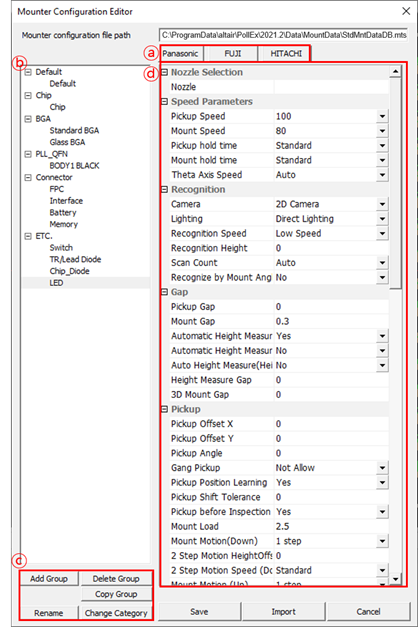
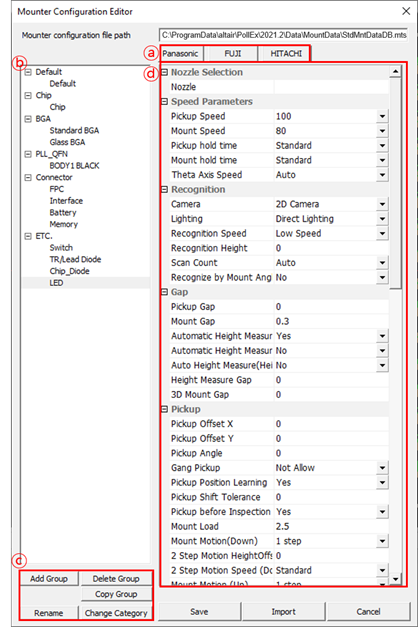
- Select Machine: Select mounting machine.
- Category & Group List: Display the category and group of package list.
-
Edit
- Add Group: Add a new package group with default setting.
- Delete Group: Remove the selected package group.
- Copy Group: Copy the selected package group to specified category.
- Rename: Rename the selected package group name.
- Change Category: Move the selected package group to specified category.
- Mounter Configuration: Display and edit mounter configuration of the selected package group.