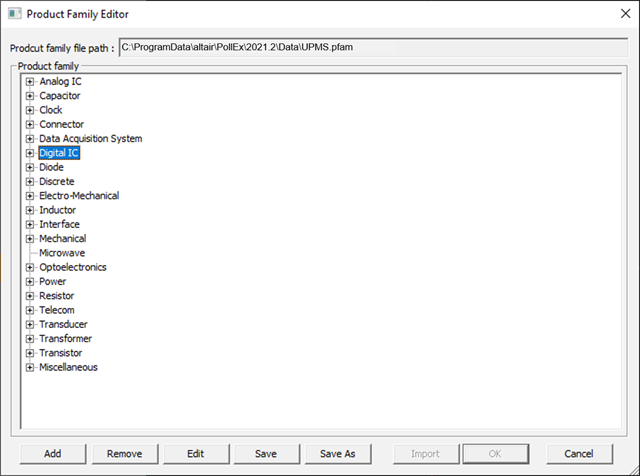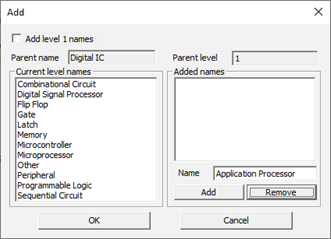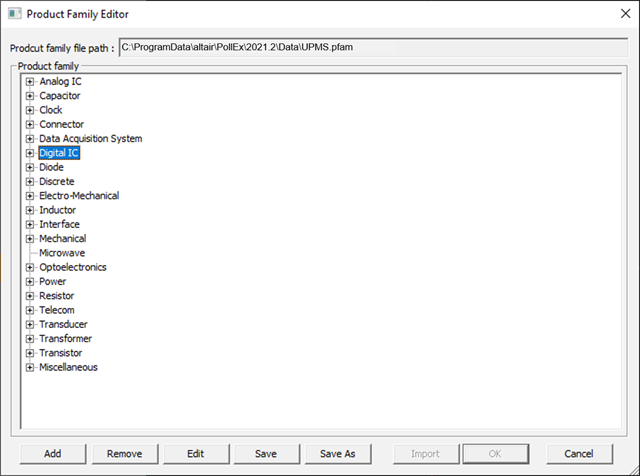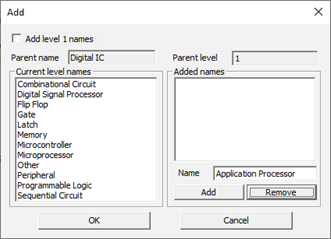Add and edit the product families depending on the device types.
Figure 1.
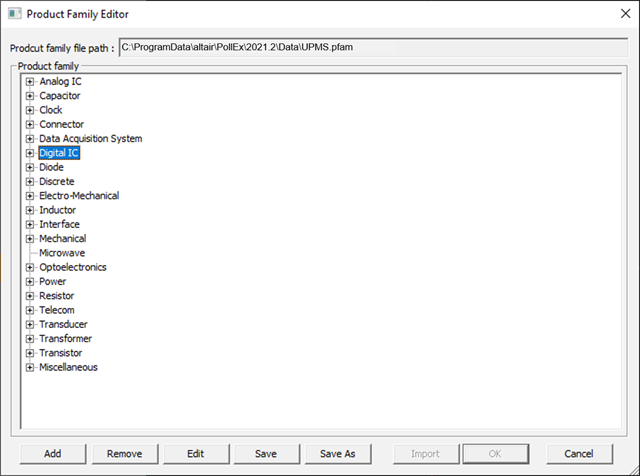
-
Product Family: Display the product family structures and lists.
-
Add: Add a new product family.
Figure 2.
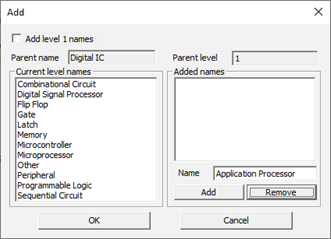
-
Add level 1 names: If this is selected, add a level 1 product family.
The level 1 means the top-level product family such as Analog IC and
Capacitor.
-
Parent Name/Parent level: Display the parent product family name and
its level.
-
Current level names: Display the product family names in current
level.
-
Added names: Display the added names in current level.
-
Add: Add the entered product family onto current level.
-
Remove: Remove the selected product family in the Added names
list.