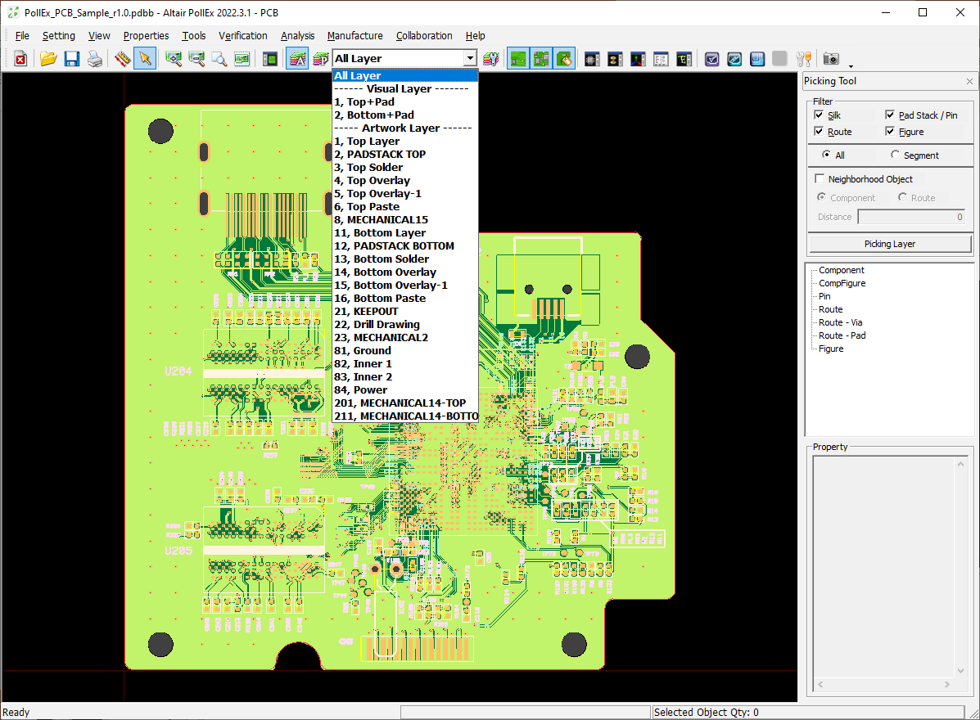Visual Layer Composition
You can layer pairs to be displayed at same time.
- From the menu bar, click .
- Select layers to be included in certain layer composition in Artwork Layer List.
- Enter the name of the layer composition in the Visual Layer Setting window.
-
Click Add to make new layer composition item and to show
it in Visual Layer Setting window.
The Visual Layer List contains current layer composition list.
-
- Click Modify to change the layer or name of the Visual Layer.
- Click OK to complete task.
-
Click Save to save current setting into the
*.vls file. In other design, PollEx PCB will load this setting for reviewing
design.
You can see this layer composition in Layer Set-up window with artwork layer order list.
Figure 1.