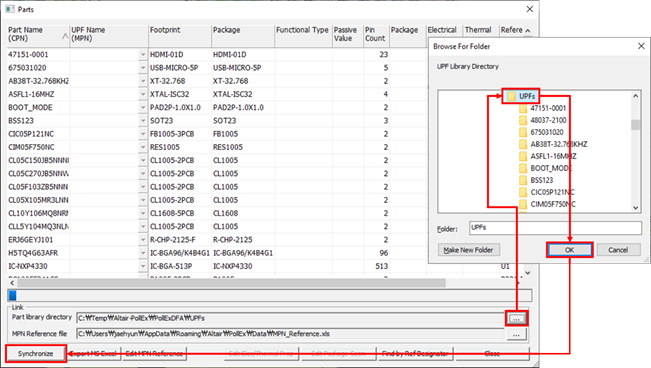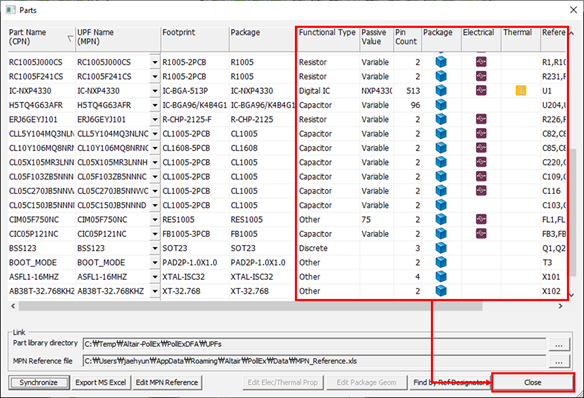Real PCB Assembly Viewer
Real PCB Assembly Viewer connects the PCB design data and 3D UPF library to create 3D PCB shapes and export them as 3D common data like *.stp and *.stl.
Before using the Real PCB Assembly Viewer, you must link 3D package libraries with PCB design.
-
Link 3D package libraries with PCB design.
- From the menu bar, click .