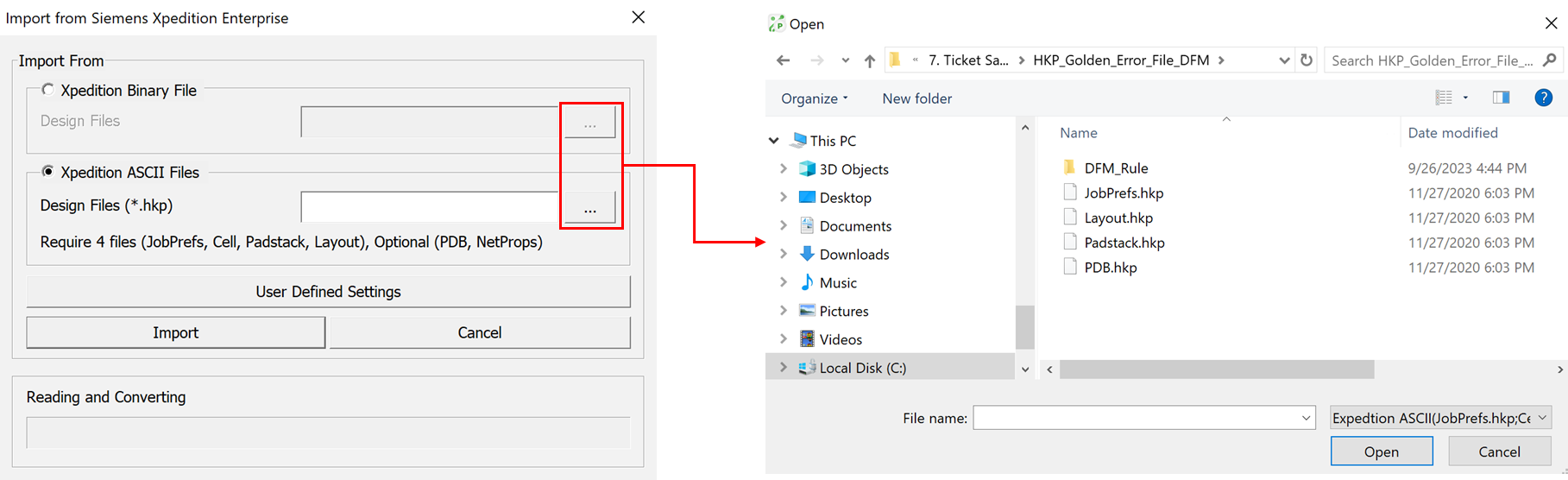Siemens Xpedition Enterprise
PollEx PCB reads Siemens Xpedition Enterprise’s six ASCII
files. The following table shows all necessary files and their information.
| File Name | Description |
|---|---|
| Cell.hkp | Component placement information |
| JobPrefs.hkp | Layer information |
| Layout.hkp | Routing information |
| NetProps.hkp | Net information |
| Padstack.hkp | Padstack information |
| PDB.hkp | Part library information |
- Extract ASCII file from Siemens Xpedition Enterprise.
- From the menu bar, click to open the Import from Siemens dialog.
-
In the Import from MentorGraphics dialog box, define the
following:
-
After selecting all files, click Import to start reading
Expedition into PollEx PCB.
Figure 1. Import from Siemens Xpedition Enterprise