Job Output Files
Information about where job output files are created and how the files are named.
Once a job is submitted, a folder is created in the same location as the job input
file. It is named based on the job name and job submission time. The job output
files are placed in this folder.
Note: If you do not want the job output files to
be copied to your local system, then disable the copy
back output option.
A job is submitted based on an input file having the name "file_name" in the format yyyy-mm-dd_hh-mm-ss. A directory called "file_name_yyyy-mm-dd_hh-mm-ss" is created in the same location as the input file.
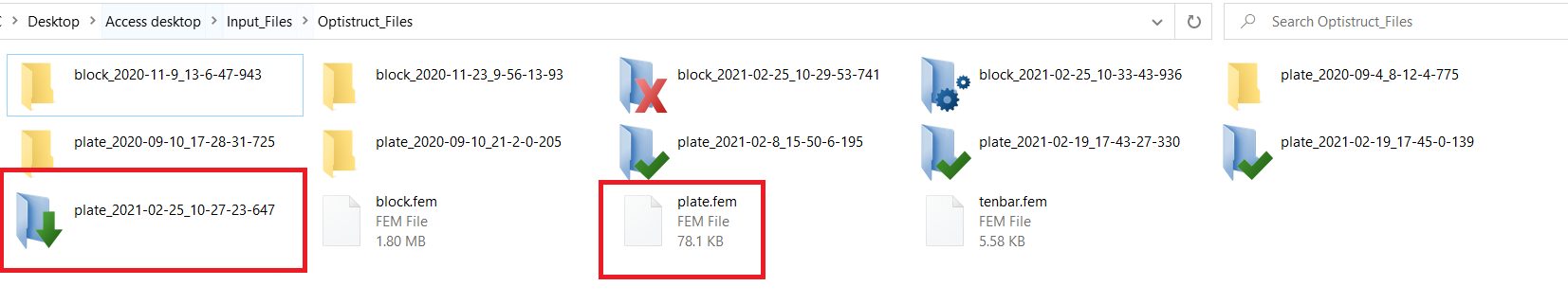
The folder icon changes based on the status of the job:
| Icon | Description |
|---|---|
| Job files are uploading. | |
| Job output files are downloading. | |
| Job has completed. | |
| Job has failed. | |
| Job is exiting. | |
| Job is on hold. | |
| Job is in queue. | |
| Job is running. | |
| Job submission is failed. | |
| Job is suspended. | |
| Job is waiting. |