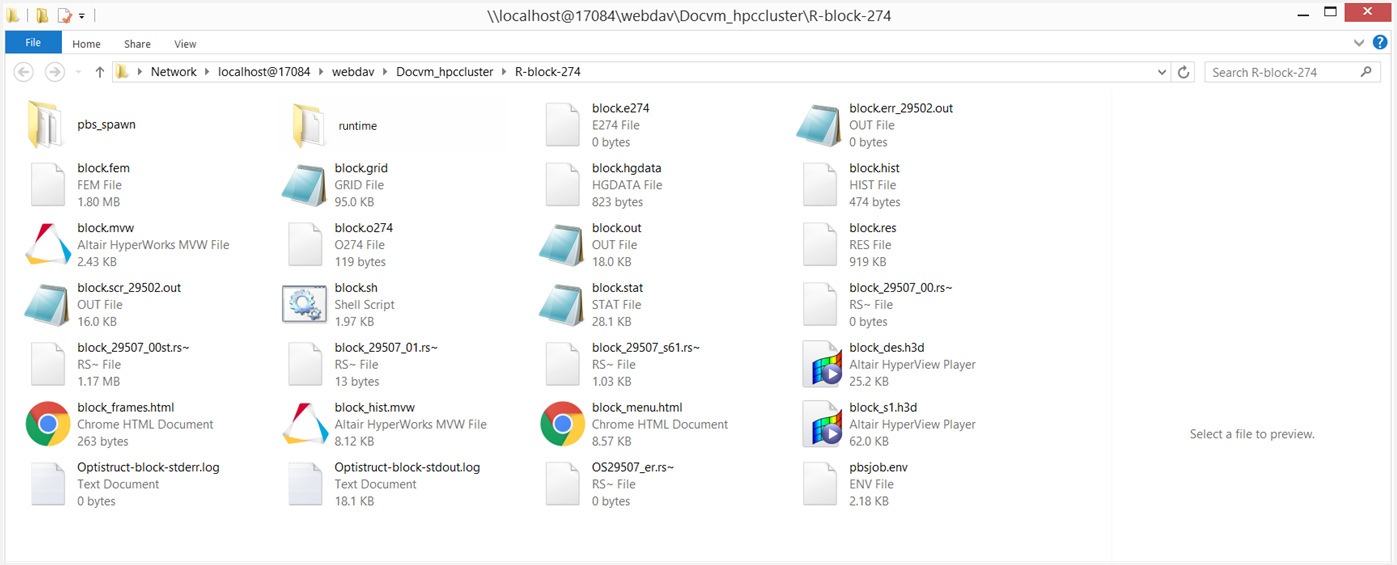View the Job Files of a Running Job
Monitor the progress of a running job by viewing its job files.
-
Click
 that corresponds to the running
job.
that corresponds to the running
job.
Figure 1. Select the Job's Context Menu 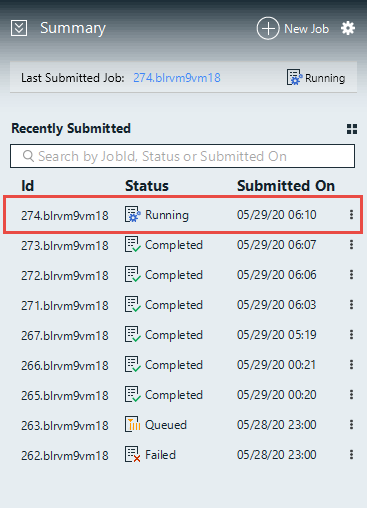
-
Click View Files from the context menu.
The job files located on the remote server are displayed in Windows Explorer.
Figure 2. Remote Server Job Running Folder