Unshare a File or Folder
Unshare a file or folder from users or teams.
- Navigate to the file or folder.
-
Choose one of the following options:
- Right-click the file or folder and then click Unshare.
- Hover over a file or folder, click
 > Unshare.
> Unshare. - Select the file or folder, click Unshare on the Action Ribbon.
The Unshare dialog box is displayed.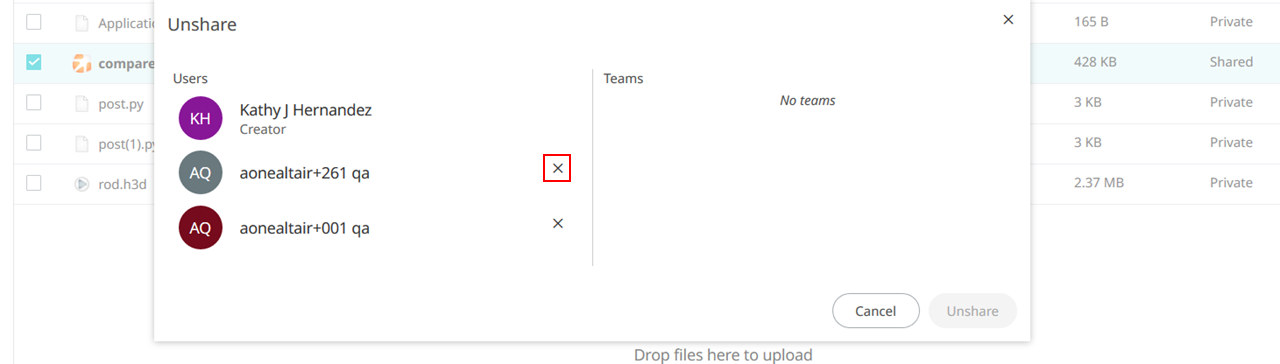
Figure 1. Unshare File -
Click
 next to the user name or Team
name.
next to the user name or Team
name.
-
Unshared Users list is displayed.
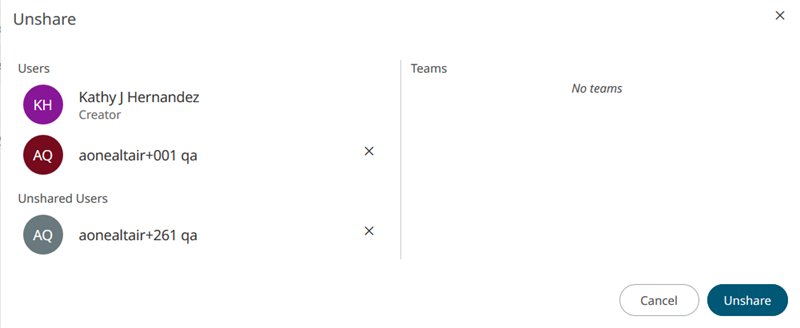
Figure 2. Unshared UsersNote: Click to remove the user or team from the
Unshared list.
to remove the user or team from the
Unshared list. -
Click Unshare.
The shared files are unshared.