Create a File Archive
Compress and store a folder with one or more files as a zip archive.
-
Right click a folder with one or more files and select Create
Archive from the context menu.
The Create Archive dialog box is displayed. The path displays the current location of the selected folder file.
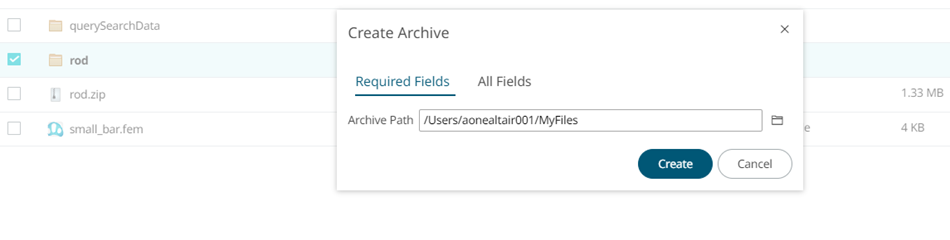
Figure 1. Create Archive -
Click
 to select a different location.
The Select Directory dialog box is displayed.
to select a different location.
The Select Directory dialog box is displayed.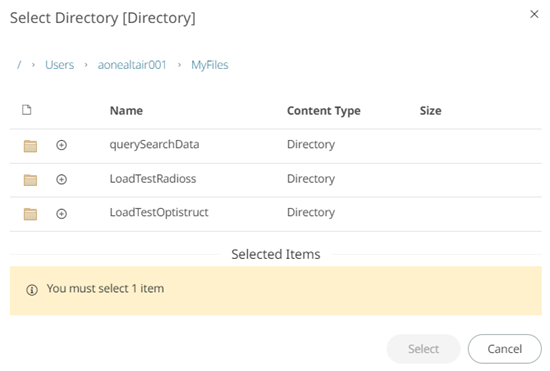
Figure 2. Select Directory - Select the required directory.
-
Click Select.
The selected file location path is updated.
-
Click Create.
The selected file is archived and saved in the specified file location.Tip: If the selected folder already has an archive with the same name in the same location, then the system creates a new archive copy and with the sequential number in brackets as a suffix. For example: rod - Copy (1).zip file name - Copy(1).zip.