Courtyards and Towers
WallMan allows complex building structures like courtyards or towers inside a building in a very convenient way. Additionally, overlapping buildings are allowed, which means that such building structures will not lead to errors within the building check-in WallMan.
For this purpose, a special object type called Courtyard or Tower Object
is
available: It is a special building object which can be completely inside another building.
Normal building objects which are completely inside another building and which are not
defined as those special objects will be erased.
These objects will be referred to as included objects in the following. This object type is displayed in beige color. It is entered as normal building objects by using the command Enter Courtyards or Towers from the Object menu (comparable to virtual buildings and vegetation blocks).
- A tower that is located inside a building
- A courtyard that is located inside a building
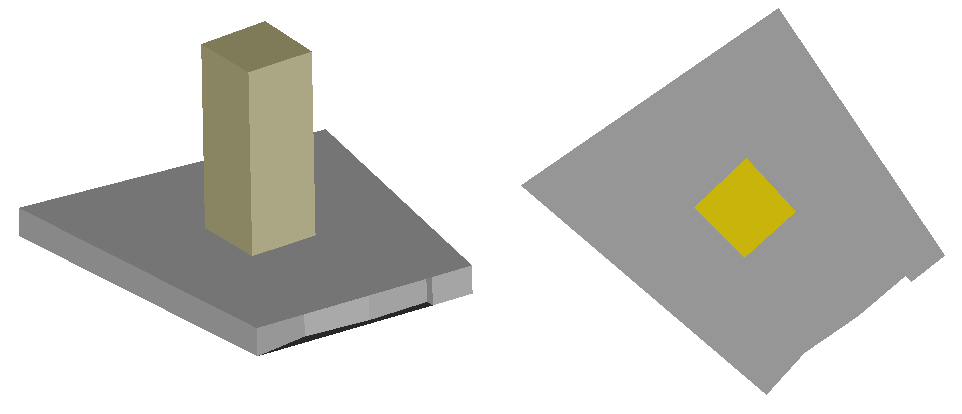
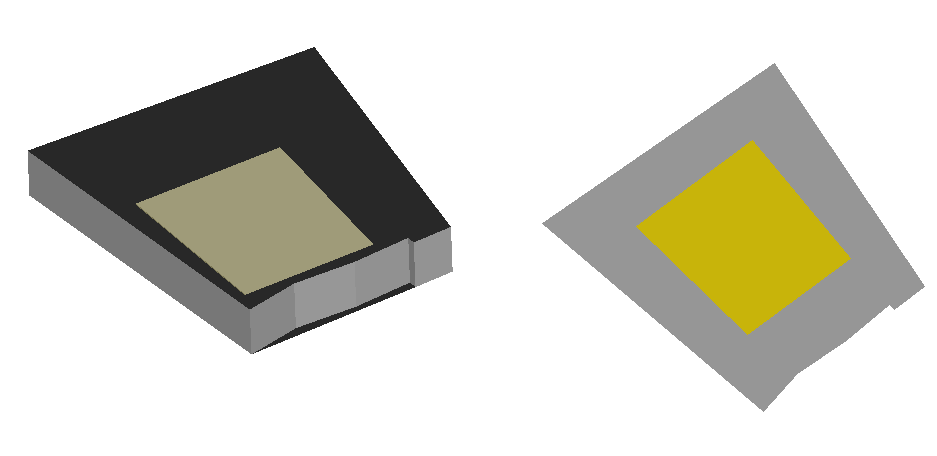
You assign material properties to the included objects just like to normal building objects.
If partial overlapping occurs, the higher building always has higher priority. If there are two overlapping buildings with different heights, the larger height is considered in the overlapping section, except if there is a courtyard. Courtyards have a higher priority than normal buildings.
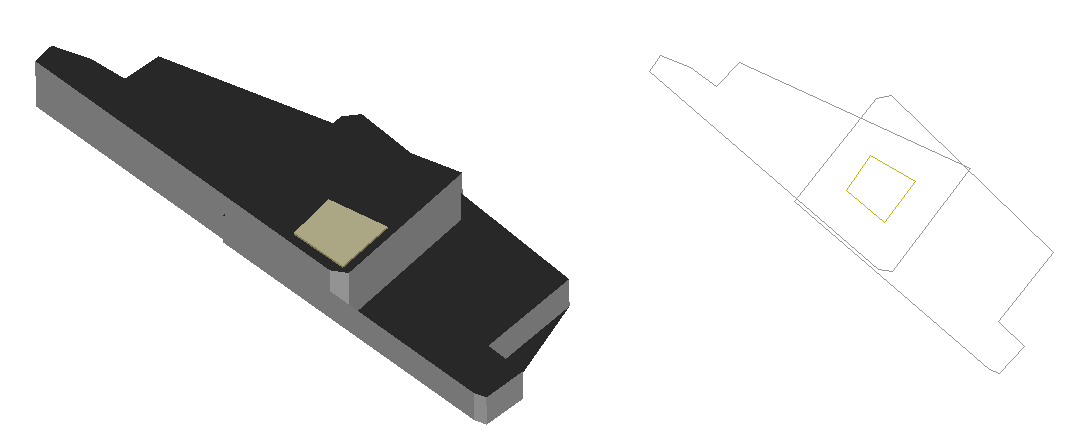
In this case, the courtyard would be considered and overrides the two buildings that are higher.