WinProp Components
ProMan
The central tool in the WinProp suite is ProMan (propagation manager). ProMan is where you define and edit the simulation project settings, the simulator for all scenarios and where you display and evaluate results.

WallMan
WallMan is the graphical editor for vector building databases. It is used to prepare a geometry database that can become part of the ProMan project. Preparing such geometries in WallMan, or even just converting them from other sources in WallMan, is a common step in indoor and urban scenarios.
In rural scenarios, WallMan is often not needed, since databases such as elevation maps and land-usage maps can be imported directly into ProMan.
WallMan is also instrumental in preparing hybrid urban / indoor scenarios, where some buildings are described with interior detail while others are not.

TuMan
TuMan (tunnel manager) is a graphical editor to prepare tunnel and stadium geometries efficiently. Geometries from TuMan can be exported to WallMan to add further detail if needed.
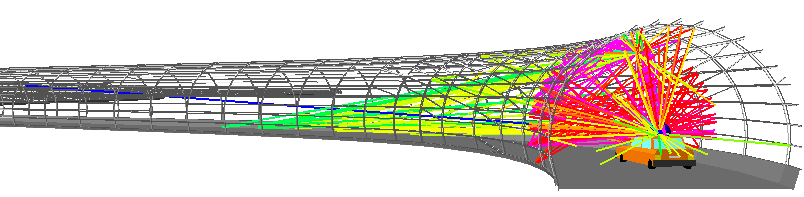
AMan
AMan (antenna manager) is the graphical editor for antenna patterns that are used to prepare antenna patterns for use in ProMan. It is not an antenna simulator but can convert antenna patterns from other sources to the correct format. It can also generate an approximate 3D antenna pattern in cases where only two 2D pattern cuts are available. Furthermore, when antennas are combined on masts, AMan will generate the combined pattern, taking all necessary effects into account.

CompoMan
