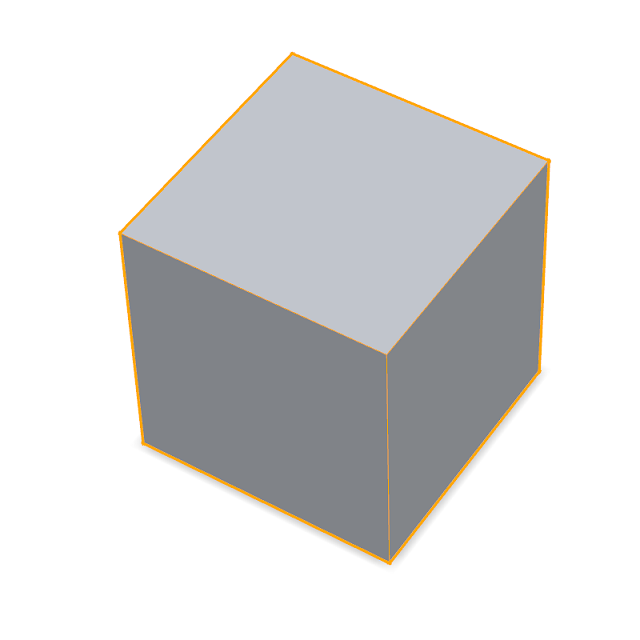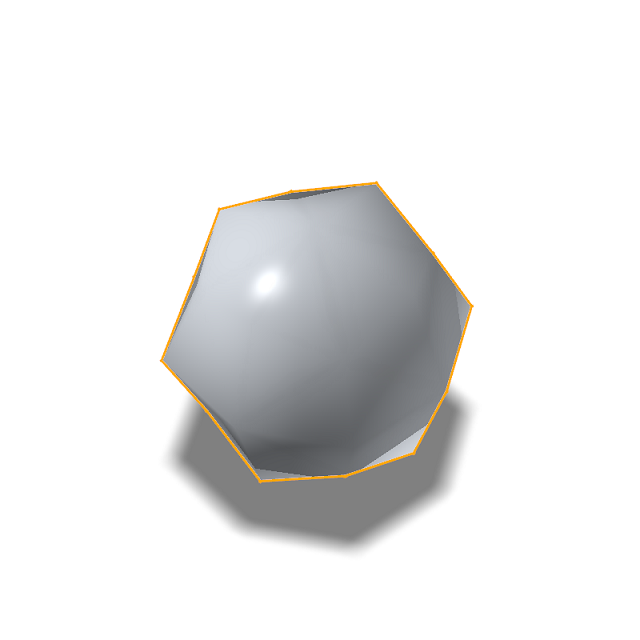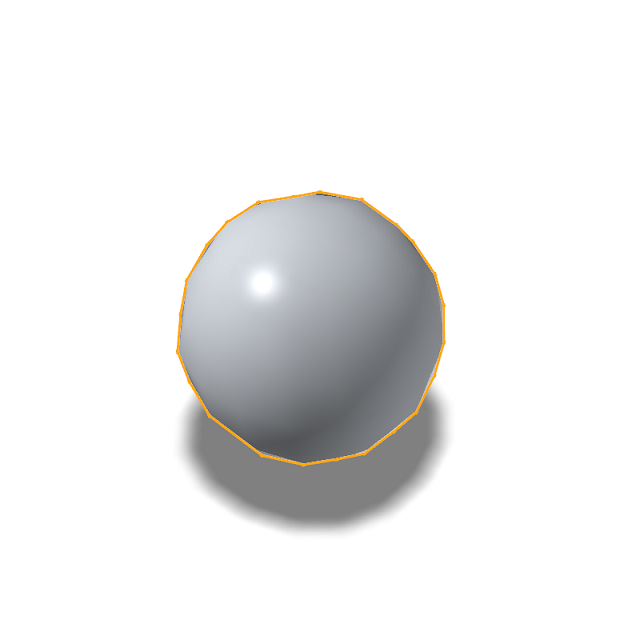Subdivision Surface
Refine and smooth a PolyNURBS surface by adjusting the parameters of its subdivisions.
- On the ribbon, click the PolyNURBS tab.
-
Click the Subdivision Surface icon.
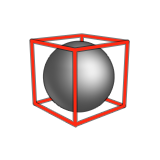
- Optional:
Enter the number of Iterations. The greater the number
of iterations (subdivisions), the smoother the resulting surface.
Note: The subdivision computation uses a lot of memory, so be careful not to increase the number of iterations too much.
- Click the PolyNURBS object.
- Right-click and mouse through the check mark to exit, or double-right-click.