Map Dataflow
Variables are used to control the dataflow in the process
That is, passing information and files from one task to another. This is achieved by mapping variables, an output from one task becomes and input from another. In the example below there are two tasks.
Meshing 2D requires the InputGeom variable to run. Instead of prompting you to select which file to use in this task, the file will be generated by the previous InspireGeom task as OutputGeom. This is achieved by mapping the variables.
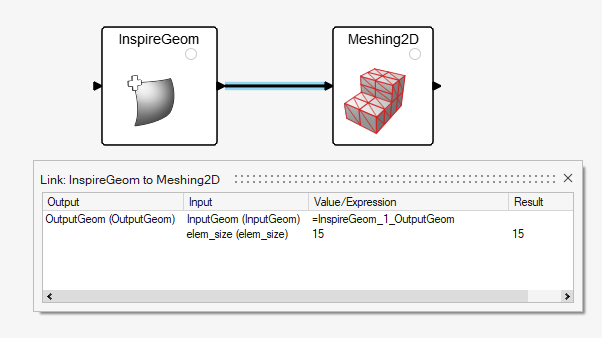 Figure 1.
Figure 1. When linking two tasks together mapping is done automatically if input and output are congruent. If more than one possible input is present, then the user must select.
InputGeom value comes from the =InspireGeom_1_OutputGeom expression which means that the input is equal to the output variable OutputGeom of instance 1 of the InspireGeom module. One must specify the instance number because multiple modules, in this case InspireGeom, could be present in the process.