Create a Module - Author
Create a module.
Professional developers who streamline and simplify repetitive work, delivering complex and up to enterprise-level applications with extensive hand-coding.
Author profile can be selected through the Preferences menu.
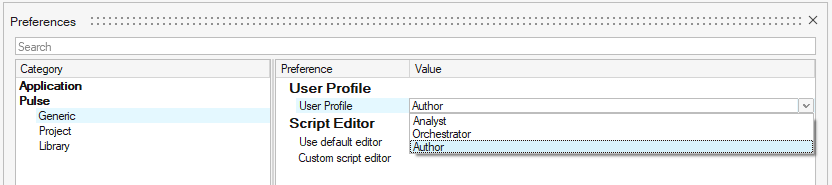 Figure 1.
Figure 1. 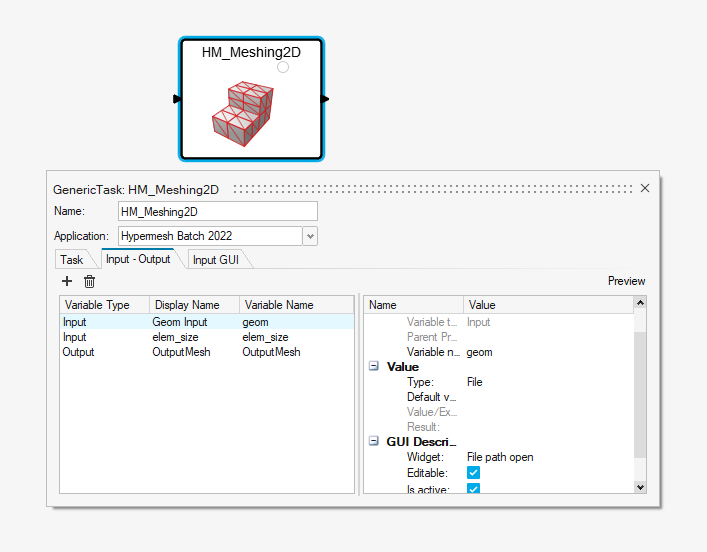 Figure 2.
Figure 2. User Interactive Tasks
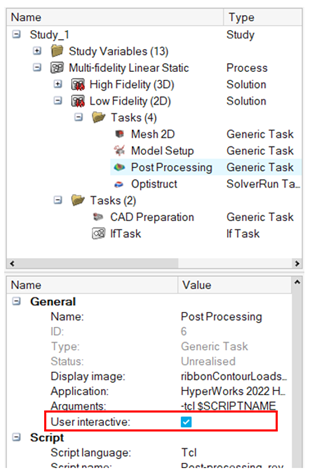
Figure 3.