Altair PollEx UDE 2023 Release Notes
Highlights
- Enhancement to 3rd Party (Ultra Librarian) Interface Function.
- 3rd-party Integration with Ultra Librarian helps a user to find the part from a specific distributor. Simplifies the part request process by importing attributes directly from the 3rd-party library. When the part is requested provides ready symbols and footprints for multiple ECAD systems, which can be imported directly to ECAD Tool and used as a good starting point for ECAD Library creation, to speed up the process of part creation.
- Settings
- You can set up a Class Mapping Template in two places below.
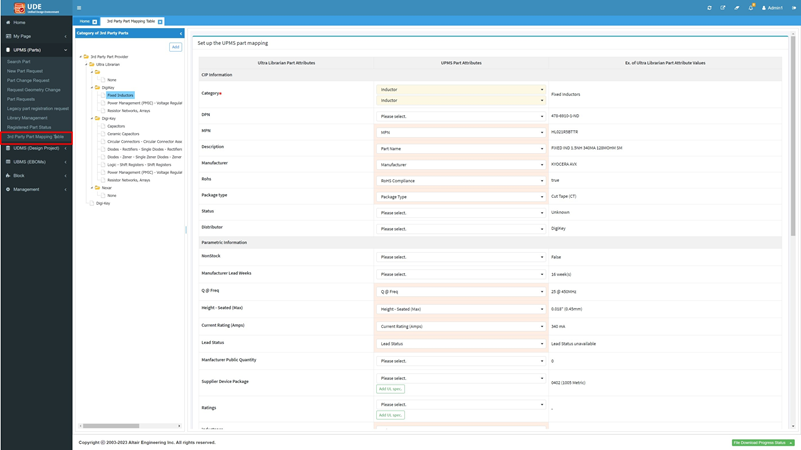
Figure 1.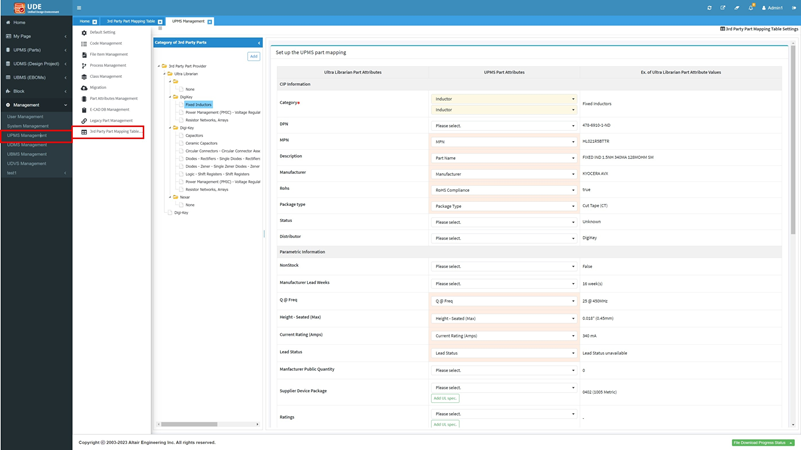
Figure 2.
- Usage
- Users can register parts by designating a 3rd Party Part by searching on
the new parts application page.
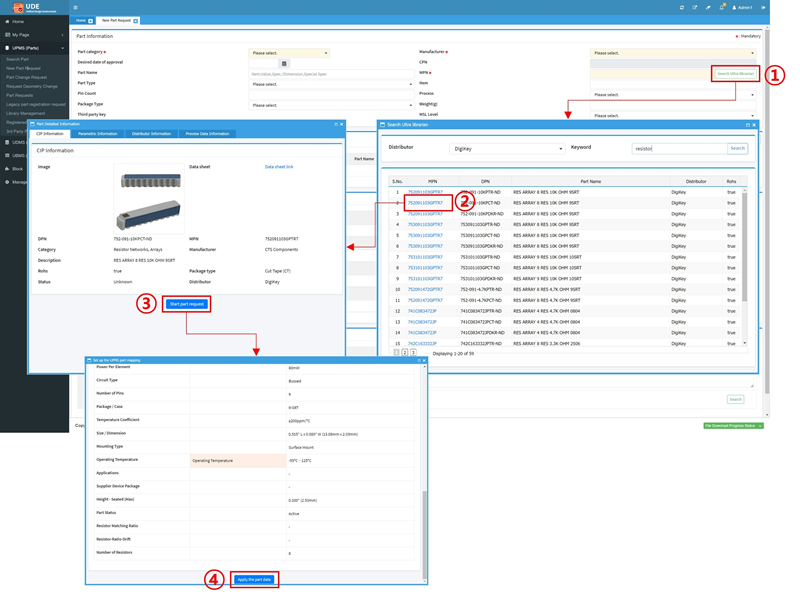
Figure 3.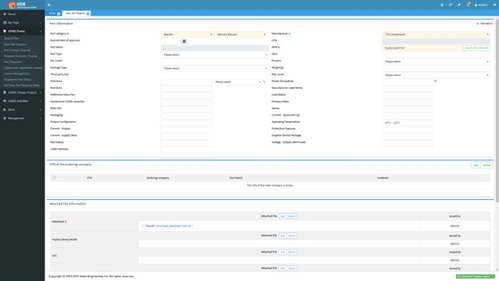
Figure 4.
- Added the LDAP interface function.
- LDAP Interface function allows the system administrator to configure the UDE Server to accept logins using existing user accounts that are part of IT infrastructure and configure the UDE Server to support one or more LDAP servers, by providing the server, port, and bind account for each LDAP server.
- LDAP configuration is a two-step process.
-
- Setting LDAP Server connections for the UDE Server
- Configuration of UDE <-> LDAP mapping and optional filtering in the .
- LDAP Feature Configuration
-
- Setting LDAP Connection - Setting up the LDAP server you want to
connect to
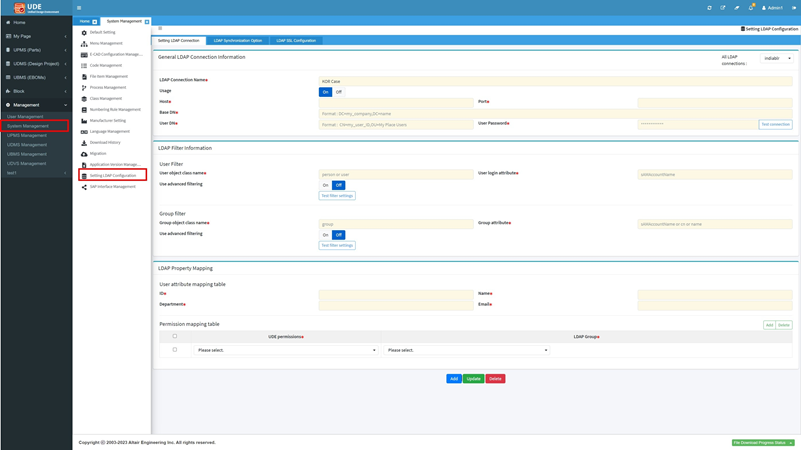
Figure 5. - LDAP Synchronization Option - User information options to import
from LDAP.
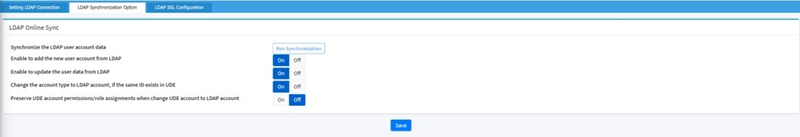
Figure 6. - LDAP SSL Configuration - Option to import information using SSL
added for added security.

Figure 7.
- Setting LDAP Connection - Setting up the LDAP server you want to
connect to
- Added the Corporation Application (SAP) Interface Function.
- Previously there were used intermediate database tables to interface
with the SAP. Now there is a dedicated interface function supported by
JCO Library for integration with SAP Corporation System.
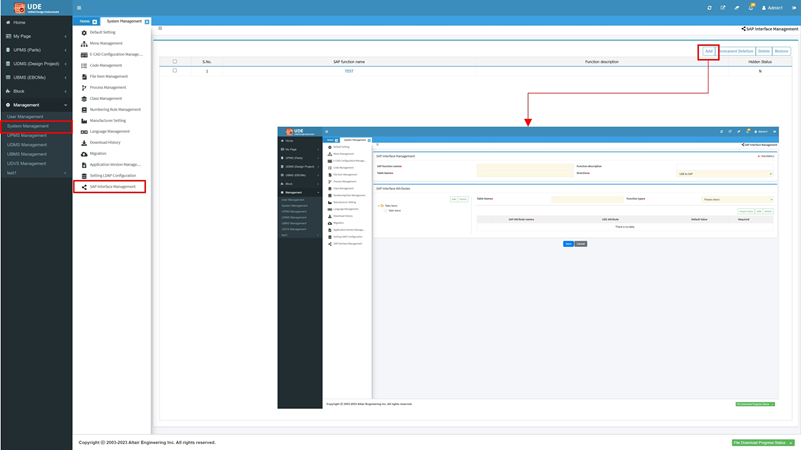
Figure 8. - Security Improvement.
-
- SSL/TLS for Apache Server.
- SSL/TLS for Database connection.
If you want to increase data security you can use the "SSL" feature
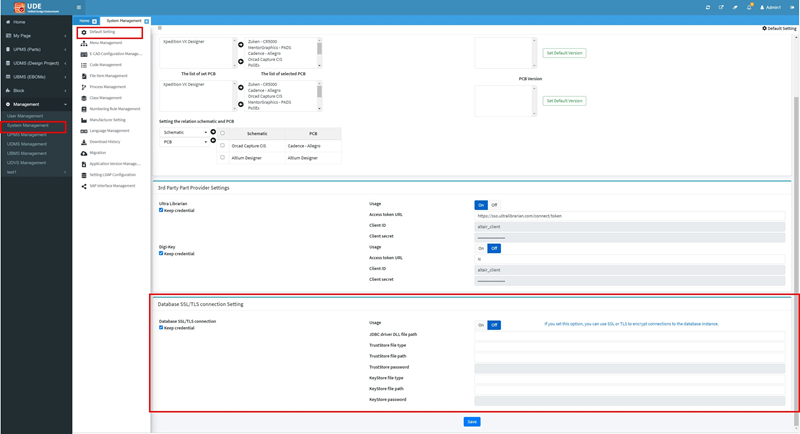
Figure 9.
- Add Mount Emulator Check Option.
- The Mount Emulator Interface of PollEx PCB supports the function of
displaying the results data obtained through UDE->Part list. An option
for adding exception case settings has been added, allowing users to
handle detailed exception handling as needed. While the results report
generated by PollEx PCB can be saved and transmitted to PLM, users can
use the exception case setting option to check for potential issues
before moving forward with production.
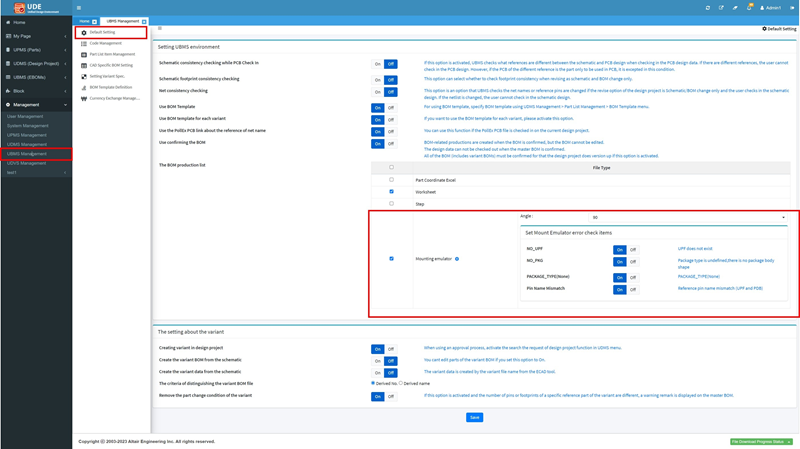
Figure 10.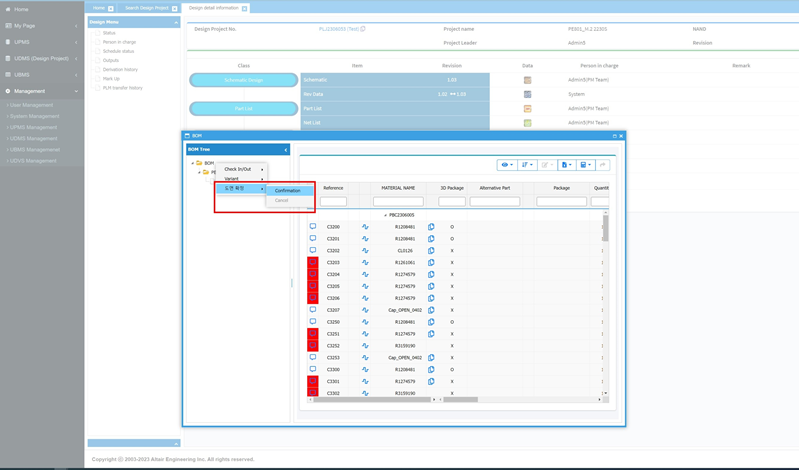
Figure 11.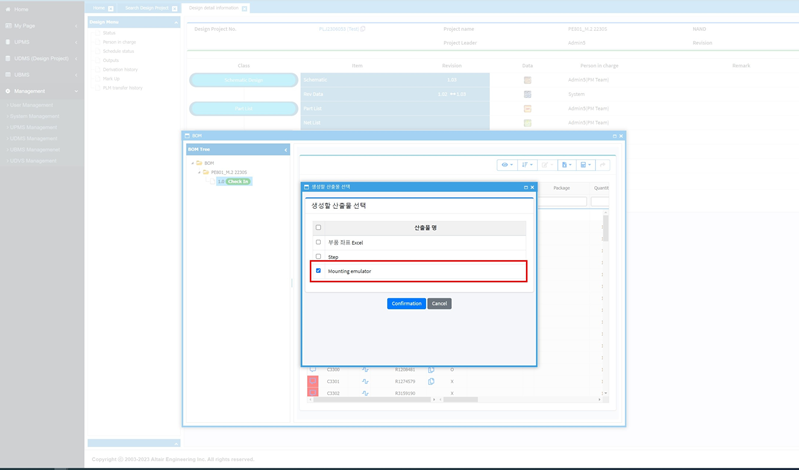
Figure 12.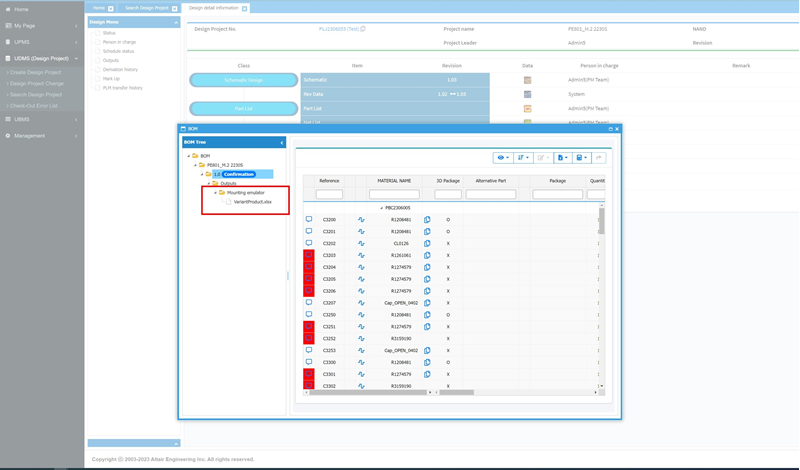
Figure 13. - User Interface Improvements.
-
- Drag and drop functionality will be supported for file
attachments in UDE going forward to enhance user
convenience.
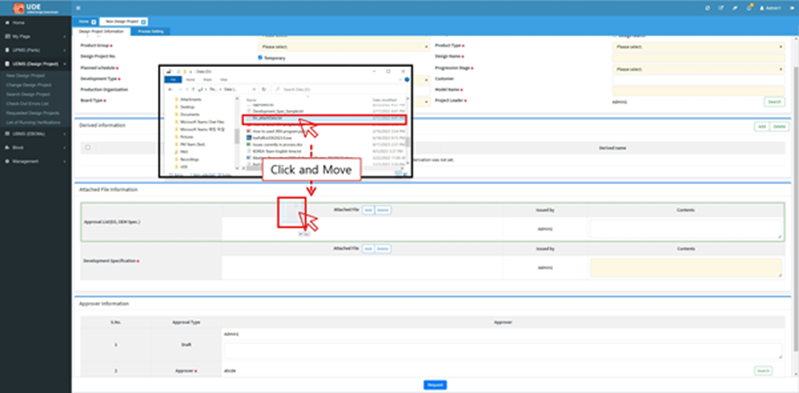
Figure 14. - Through the PollEx UPE Interface, it is now possible to confirm
the creation of a 3D Package Library. The 3D package library is essential information in the production stage. It is now possible to check the creation of a 3D Package in advance through the PollEx UPE Interface.
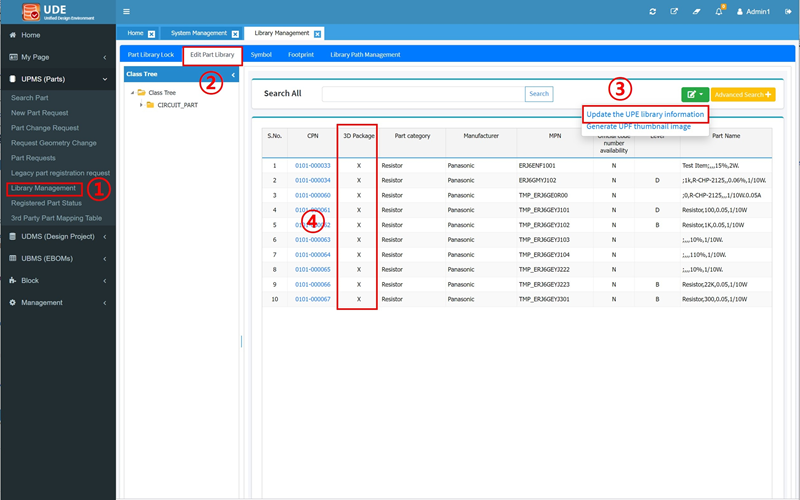
Figure 15. - UDE can be installed in Windows 11 environment.
- When searching for parts or designs, users can now specify the
number of items to be displayed in the list.
- Result Limit: Specifies the total limit of displayed results.
- Page Limit: Specifies the limit of items to be displayed on one page.
These features are supported in two locations in UDE.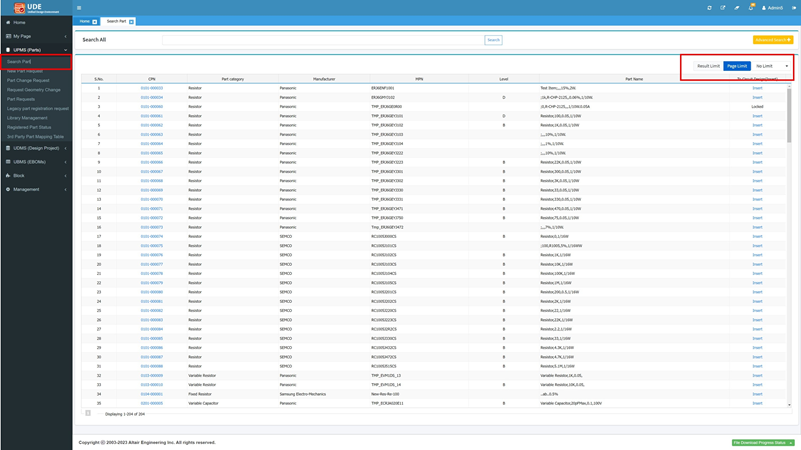
Figure 16.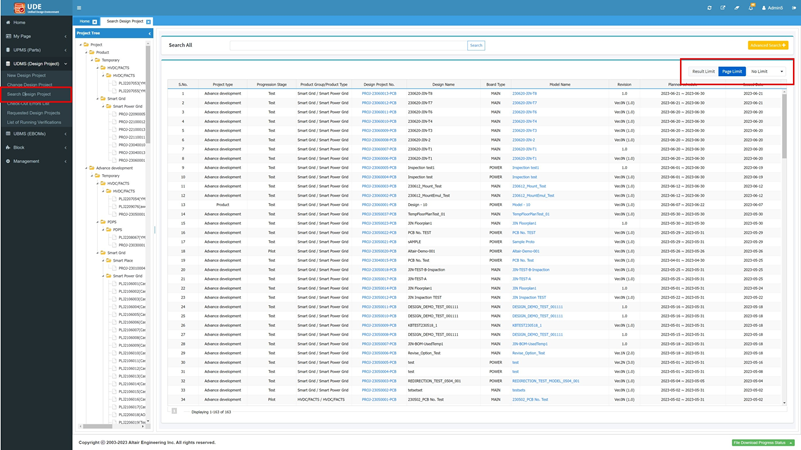
Figure 17.
- Drag and drop functionality will be supported for file
attachments in UDE going forward to enhance user
convenience.
New Features
- 3rd party provider settings in the default settings for the system management
- This function allows the system administrator to store 3rd-party API accounts in UDE.
- Windows 11 is supported.
- Starting from version 2022.3, Pollex UDE and its Installer is supporting Windows 11
Enhancements
- Improvement made that the PCB manager is able to modify the PCB specification.
- Improvement to review and inspection process by adding an inspection request & approval data history.
- "Clear All" function logic change all over the application.
- Improvement to user notifications that UDE will show messages to the user even though the mail flag is off.
- Improvement to Search Engine UI by adding Limitations to results, by implementing this as part of UI grid list component.
- Improved search functionality by adding a search button for searching in UPMS or PLM for the board number and assembly number.
- Implement the Drag and Drop Feature for the Library geometry change request.
- Improvement that product family code is changed if the class code of UPMS class management is changed.
- Added a rule to change the position of the alternative part when checking in the PCB design.
- Improvement to Sort function for specific columns in .
- Improvement to Part Library Information when Multi-CAD configuration is enabled.
- If Multi-CAD configuration is enabled in System management, then the CAD library information is shown for each enabled CAD Integration.
- Introduced a new setting for better user session control.
- Added the option to set up the user timeout at the system management -> default settings, if the user does not do any actions during that time, then will be logged out from UDE.
- Improvement to password policy rules.
- Rules are now unified for each function like account creation, add user and password change.
- Improvement to security that UDE will use HTTPS protocol for all communication when SSL is configured.
- Copy Files option will not be available starting from this version: UDE 2023.
- UDE will have now only the download option for installer distribution.
- Previously, when a user adds a PCB number, the PCB number is inserted under the root PCB.
- The function has been improved so that when adding a PCB number to the part list, the PCB number is displayed flexibly according to the criteria set in the BOM Template.
- Improvement to the Part Migration Function
- All Part Specification Titles will be included regardless of missing part specification data
- Improvement to BOM Template.
- Added functionality that there can be added PCB No. under a specific BOM level defined in the template, and then this number is listed in the BOM.
- Improvement to Search Engine by adding Limitations to results/ database queries.
- Searching results for Parts and Designs can be limited to a specific total count or count per page.
- Improvement to BOM Template.
-
- added function to set the BOM template when checking the PCB
- BOM template settings can be defined when Creating New Design Request, BOM Templates can be set for each variant in the "Derived information".
- Improved dropdown selection fields.
- From now on the search will be more effective. When entering a search string, the dropdown selection values will be filtered.
- Multiple Improvements Implemented to UI, Visualization, and Error Handling
- Added Clear button to all Input fields, to improve User Interface.
- A new "skip password change" option added to password security policy settings.
- The System administrator can set that a user can skip password change for some period, without compromising the security of the UDE application. After that time "Skip button" will be disabled, and the user will be forced to change the password.
- Improvement to the part attribute management page.
- UI Layout is improved to show more settings of the part attributes page.
- Improvements to the .
- Column Names for mapping specific CAD Tool attributes can be loaded from the file to simplify setting mapping for Schematic - PartList, Schematic - NetList, PCB - PartList, PCB- Netlist
- Improvements to the E-CAD Configuration Management
- The System administrator can configure a default path for each version of corporate ECAD Tool, but also a user is able to override this setting if a user system does not allow to install ECAD Tool in the default path defined by the administrator.
Resolved Issues
- Fixed the bug that check-in information for previous revision is not displayed on the check-in/out page.
- Fixed bug that when tried to search with Result Limit by selecting No limit selection -> For the 1st time, result limit is working as page limit.
- Fixed bug that Infinite loop occurs if searching on the part search page when page limit/result limit is not defined for the user.
- Fixed the bug that sorting was not working properly for the user ID column.
- Fixed the bug that the material management list page was displayed incorrectly.
- Fixed the bug that The UBMS guide messages were wrongly displayed.
- Fixed bug that information about the modifier is not displayed when the part information is changed through the part change process.
- Fixed the bug that the UPMS does not update the library path if the E-CAD library is already saved in the E-CAD library management.
- Fixed bug that the "Define Due Date" option is not working in UPMS-> Search Requested Parts ->My Request Box
- Fixed bug that a design revision change menu is not displayed when the usage of changing revise option is activated.
- Fixed the Bug that the Sort function in the UPMS grid lists was not sorting correctly and was not available for all columns.
- Fixed the bug that an error occurs "value needs to be entered" when doing a Change request and there is a Text/Select Box Field for Part Specification with previously entered text value but not select box value.
- Fixed the bug with the Insert function for Altium.
Missing the "CDATA[" string for part attributes in the UDEIF.xml file was causing an error when Inserting Part.
- Fixed bug that message "value needs to be entered" is displayed when doing a change request where there is a Text Part Specification value entered in the text field.
- Fixed the bug that the part attribute is displayed in the part search condition even though it is hidden.
- Fixed bug that when a new design was created using the floor plan function, attachments from the previous design can't be deleted.
- Fixed the bug that if the library is based on CPN numbers then the MPN number was not replaced by CPN when registering parts for (Altium Environment)
- Fixed the bug that the E-CAD library was saved to the part data instead to the multi-CAD library data environment.
- Fixed the bug that when the Part request was rejected, and then rectified, a user was redirected to the wrong page, and unable to change some attributes.
- Fixed the bug that after creating or modifying a BOM template item on the UBMS management, the BOM template structure is initiated.
- Fixed the bug that when the user adds the additional BOM attribute from the UBMS BOM item, and then he checks in the design data, the additional BOM attribute is not displayed in the BOM list.
- Fixed the bug that an administrator was able to set the minimum required password length longer than the maximum allowed length.
- Fixed the bug that when activating UBMS Management > Default, the "Using the template of variable specification" wrong option.
- Fixed the bug that the title of the PCB specification is wrongly displayed.
- Fixed the bug that Library Path information was stored in the wrong table in a database.
- Fixed the bug that after changing division or department the page was refreshed, but division information and department for the account information were not changed.
- Fixed the bug that during the part registration process, the UPE process is not terminated after part creation.
- Fixed the bug that error occurs when changing the attribute type for components from calendar type to another type, saving it, and changing it back to the calendar.
- Fixed the bug that when the user is searching for a part through all search function default value for the equal/contains option is empty.
- Fixed the bug that the duplicated normal parts are appended in the gird list XML.
- Fixed the bug that after updating the department name and/or division name from user settings or user management, the changes are displayed in the user's profile section only when logged in again.
- Fixed the bug that BOM list was arranged differently when loaded from Oracle or MariaDB or MS-SQL