Altair PollEx UDE 2022.2 Release Notes
Highlights
- Review the previous verification results.
- After the design is completed, the user needs to check the previous
problems have been resolved. To support this, a new function has
been added to review the previous verification results when checking
in the design.
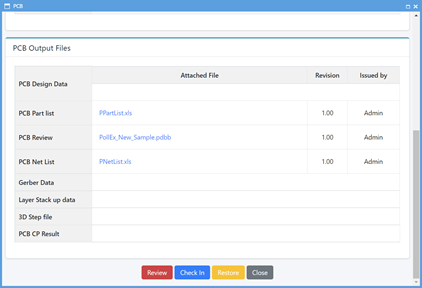
Figure 1. Add a verification review button on Check In page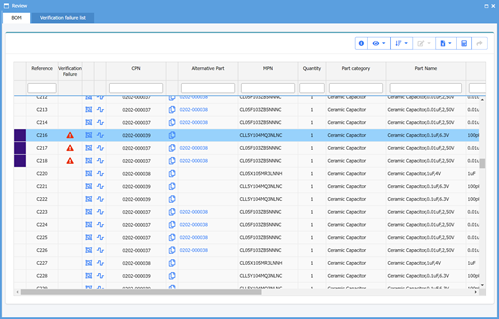
Figure 2. Display the parts which have verification failure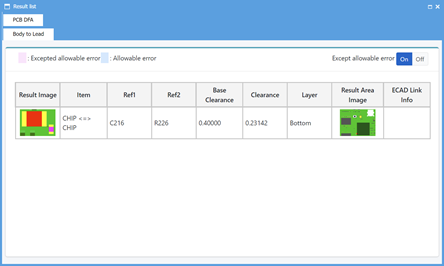
Figure 3. Display detailed information of failure of parts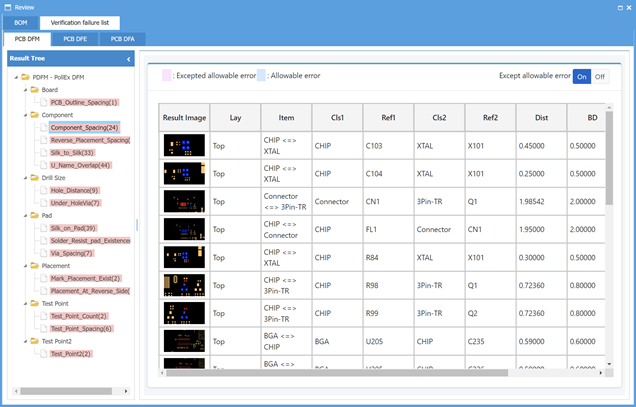
Figure 4. Display the failure list by check items
- After the design is completed, the user needs to check the previous
problems have been resolved. To support this, a new function has
been added to review the previous verification results when checking
in the design.
New Features
- Review the previous verification results
- After the design is completed, the user needs to check the previous problems have been resolved. To support this, a new function has been to review the previous verification results when checking in the design.
Enhancements
- Download progressive bar
- Added ability to display progressive bar showing file downloading status.
- Support special characters
- Currently, special characters are not allowed to use when exporting data to the Cadence OrCad CIS database. However, for ease of use, some special characters are converted to plain characters to improve data exporting.
- Improve importing Allegro footprints
- When importing Allegro footprints, it is possible to import a footprint that has multiple paths of pad stacks.
- Improve part list sorting
- In the part list, add an option to display the parts only used in PCB.
Resolved Issues
- Fixed a bug that checking consistency is incorrect when multiple alt symbols are used in Cadence design.
- Fixed a bug that netlist connected to partition (gate) symbols are missed.
- Fixed a bug that the database is locked after revising when using Oracle DBMS.
- Fixed a bug in that multiple users can edit the same BOM at the same time when the BOM editing authority was transferred.