Altair PollEx UDE 2023.1 Release Notes
Highlights
- Integration with Digikey
- During the part creation, the user can review and import information
about the part, instead of entering part details manually:
- Part Information – basic part information like manufacturer,
category, package type, descriptions, data-sheet, and
status.
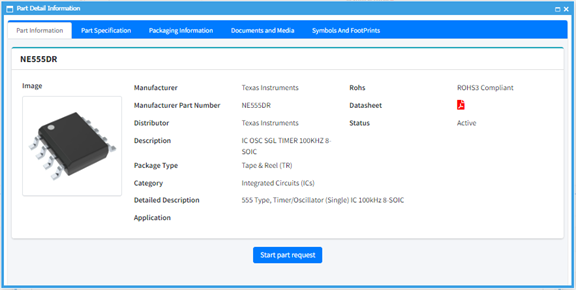
Figure 1. Digikey Part Information - Part Specification – all important information about part and
all of its attributes can be mapped to UDE Part Category.
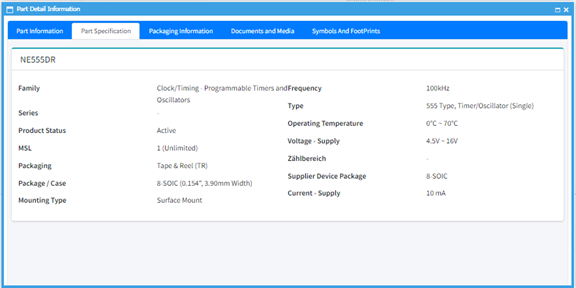
Figure 2. Digikey Part Specification - Part Packaging – all details about different packaging like
Tapes, Reels, Trays, and its pricing with volume levels.
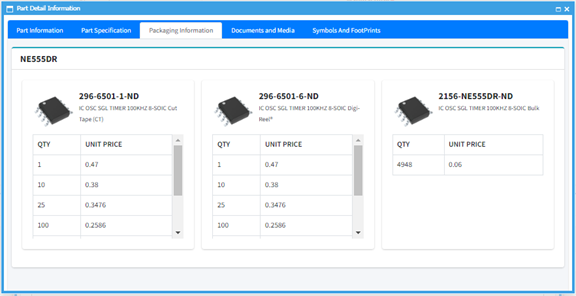
Figure 3. Digikey Part Packaging Information - Document and Media – all links provided by Digikey, also links
to EDA Models like Symbols and Footprints.
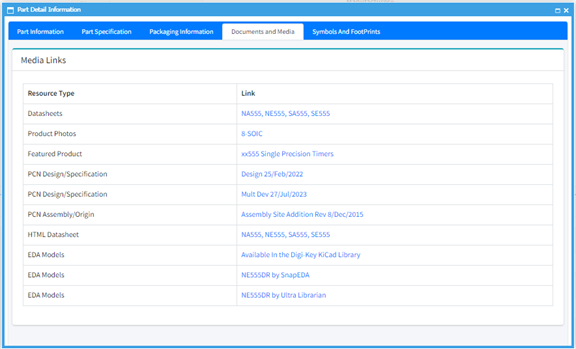
Figure 4. Digikey Documents and Media -
Symbols and Footprints which can be downloaded after a new Part registration process.
As Digikey doesn't have its library, UDE is providing here option to download it from enabled third-party integrated Libraries, like Ultra Librarian.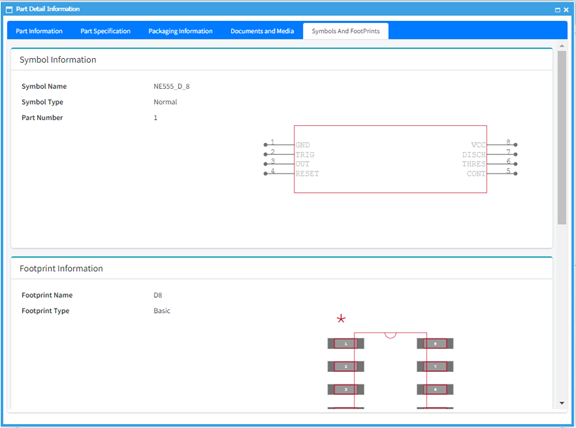
Figure 5. Third Party Library Symbols and Footprints which match Digikey Part - Part can be registered faster using Digikey Integration.
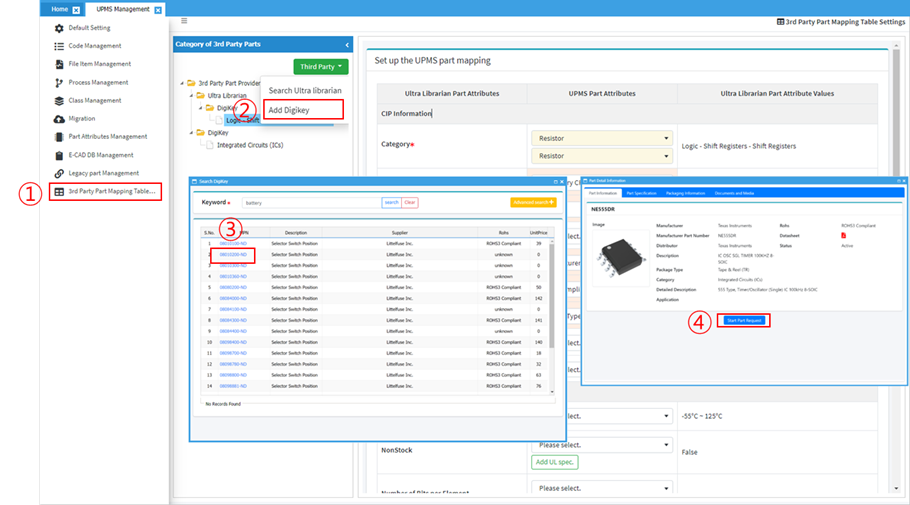
Figure 6. Part registration process example using Digikey Integration. - Digikey credential setting in System Management.
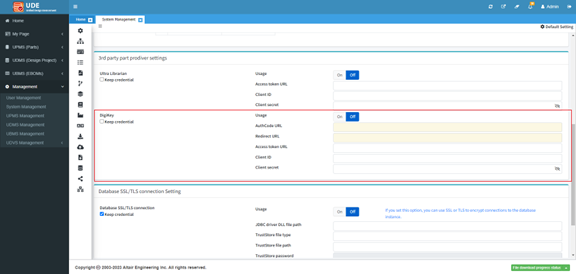
Figure 7. Digikey API Access Setup
- Part Information – basic part information like manufacturer,
category, package type, descriptions, data-sheet, and
status.
- UDE Integration with Docker container to improve the UDE installation process
- UDE can be installed on a server using Docker, which will simplify the
installation and configuration of UDE. The use of docker simplifies and
significantly shortens the installation process from 1 hour to a few
minutes.
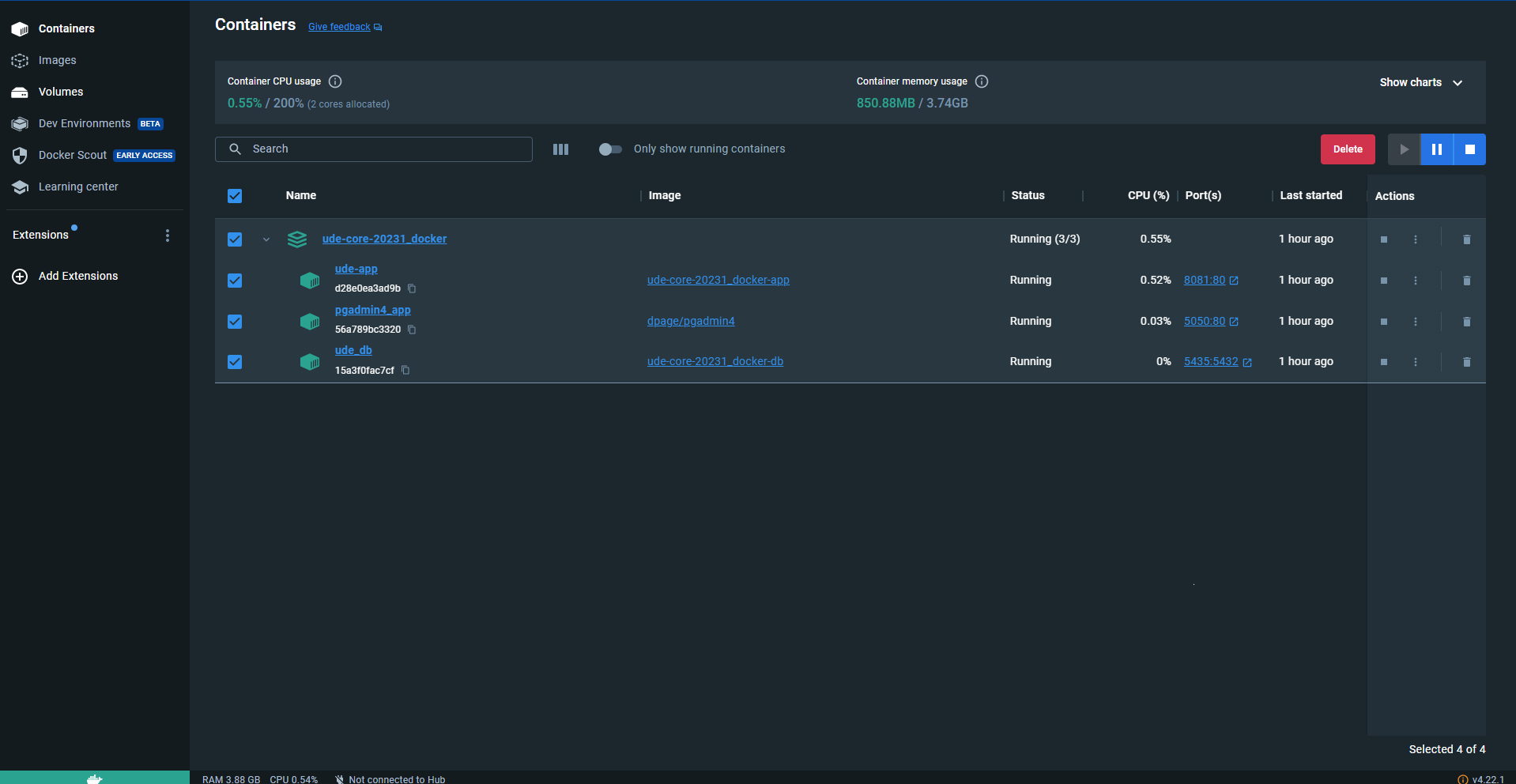
Figure 8. UDE Container in Docker - PostgreSQL support
-
Starting from version 2023.1, UDE supports the PostgreSQL database.
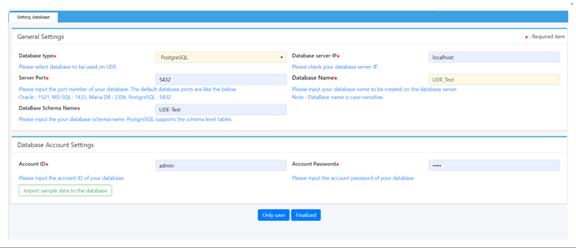
Figure 9. PostgreSQL configuration page during standard installation processPostgreSQL is the default database and it is integrated into the UDE Docker Container.
- Single Sign On (SSO)
-
Enhancement to Integrate with Altair One or customer OKTA environment (Okta settings are stored in okta.properties file).
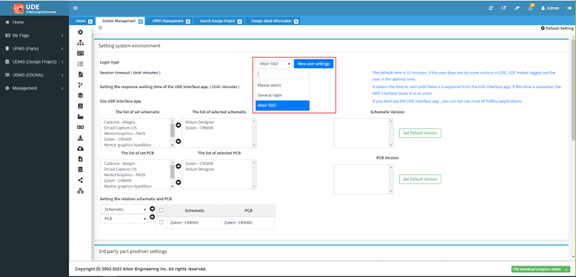
Figure 10. Login Type SettingNew user settings for defining default role when a new user is created automatically after logging using Okta.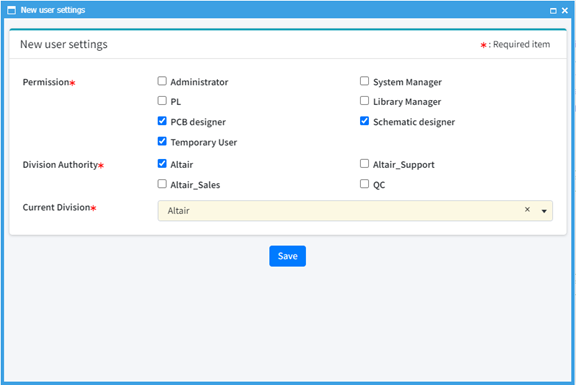
Figure 11. New user settings - Improvement to ECAD-DB Management
-
- Added function to copy ECAD-DB Mapping between part
categories.
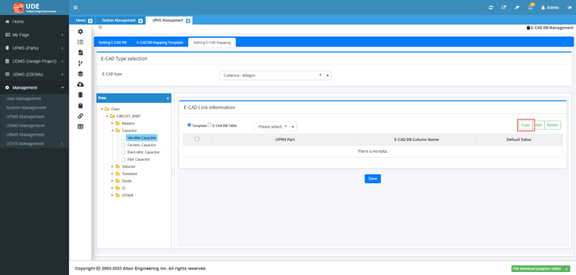
Figure 12. ECAD-DB Mapping with Copy Button - When the connection is set ECAD-DB Column names are imported from the database to avoid errors during manual input.
- Added File download URL for setting the default path where files
are stored which can be UDE DB or Shared Folder.
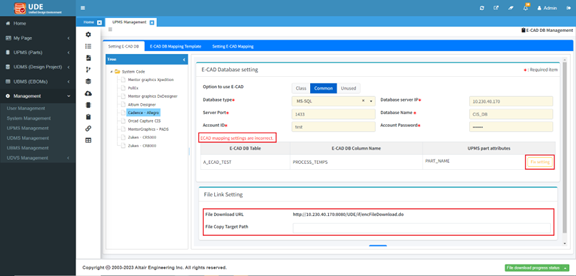
Figure 13. ECAD-DB Settings with detected issue and Fix Setting Button - Added function to display a report when the ECAD database is
changed.
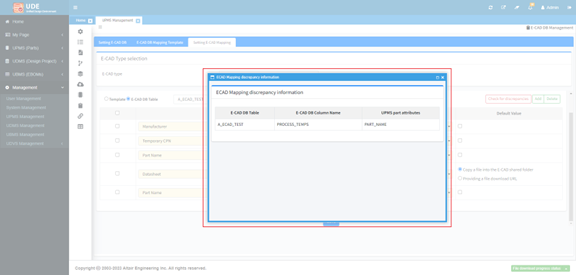
Figure 14. ECAD-DB Mapping discrepancy report - Added function to check discrepancies in the Mapping Table
between UDE and ECAD-DB.
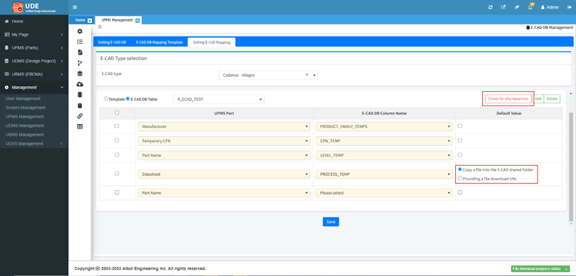
Figure 15. ECAD-DB Mapping with Check discrepancies Button - Support E-CAD DB if the SQL database is in SSL mode.
- Added function to copy ECAD-DB Mapping between part
categories.
- Check-Out / Check-In process for General Attachments
- Added Check-In and check-out process to General Attachment with Revision
Control.
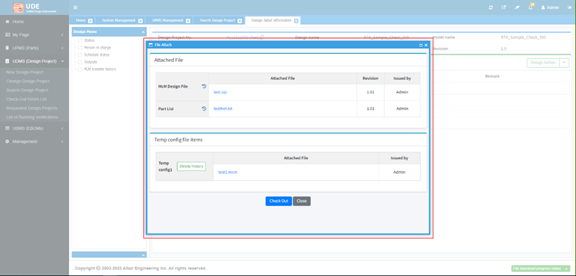
Figure 16. Check-Out window example with attached files - Process Items Dependency Management
- Added dependency management for the relation among design process
items.
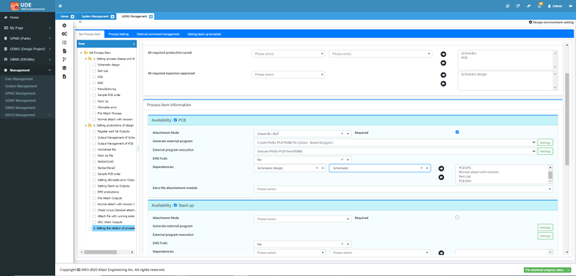
Figure 17. Process Dependency Settings - External Command Run to integrate UDE with any Desktop Application
-
External Commands can be defined and Executed automatically for any process Item.
The user needs to define an executable application or script and command line parameters ( which can be static options or files attached to any process item in UDE Design.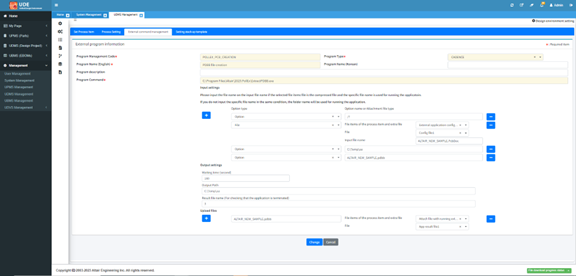
Figure 18. External Command Execution Setup
New Features and Enhancements
- Improvement to Schematic and PCB Check-In process
- Added additional attachment functionality to Schematic and PCB Check-In.
- Improvement to User Registration / Management Process
- User Email needs to be verified before Creating an Account or changing Email for the account.
- Improvement to the Design Process Page
-
- Multiple Icons updated.
- Improved alignment of the Icons.
- Added a popup window for Checked-Out Process Items with information about who checked it out
- Multiple UI, Visualization, and Error Handling improvements
-
- Improved alignment on multiple pages.
- Improved warning messages.
- Improved Error handling.
- Fixed checking mark functionality for all selection check-boxes.
- Fixed that UDE Interface App Switch is not showing the status.
- Fixed that check-in/out time was not displayed in some cases for only the PCB process in the version list.
- Fixed sorting for Library management and Part Requests.
- Fixed Bug that there was no Validation for White-spaces in the List of Part Item Codes.
- Sticky header is added for the List of Part Item Codes.
- Verification Server Management
- Verification Server Management moved to System management.
- Drag & Drop for EMS Designs
- Added Drag and Drop function to support attachments for EMS Designs.
- Improvement to UPMS Part migration function
- Migration supports CPN and Ordering CPN Mapping
Resolved Issues
- Fixed the Bug that wrong permissions were used during Part re-request in the Part Management process.
- Fixed the Bug that an Error message is displayed, and the user can't approve a new part when the ECAD Database mapping information and actual DB columns do not match.
- Fixed bug for UDMS PCB verification process items that when DFM verification is stopped and others are started, item status is shown wrongly.
- Fixed the Bug that pages are not switched after rejection and the issue of double tabs appearing on the detail page when requesting a rectification after rejection.
- Fixed the bug that the Gerber data attachment disappeared after opening the sample PCB order page and refreshing it.
- Fixed the bug that UDMS creates an error list if the revise option is the Schematic change and the BOM has the hierarchical structure.
- Fixed the bug that if the user unchecked the mounting emulator, selected options are still maintained.
- Fixed the bug that the external program registration page does not move to the list page after saving data.
- Fixed the bug with the incorrect validation checking for the legacy part management page.
- Fixed the bug that in some cases there was an error to save the numbering rule.
- Fixed bug that approval permission for process setting was not displayed. Now When rectifying, the process is initialized, and it has been modified to proceed from the target process of rejection.
- Fixed the bug that the schematic process item displays the stack-up import progress status.
- Fixed Bug that designs check-in error occurs if the CP report creation option is activated and there is no Pollex environment file set in UDE.
- Fixed Bug in the design model sorting function.
- Fixed the bug that the manufacturer list on the part modification page is different from the new part request page.
- Fixed the bug that the output detail setting pop-up page does not open on the design project modification page.
- Fixed the bug that after Check-Out/Check-In and general attachments upload, UDE is displaying duplicated entries with the same time-stamp.
- Fixed Bug that when the user updated the package after part registration, links to footprint, and package thumbnails were broken.
- Fixed the bug that revision doesn't change on the design status when the user the attached file.