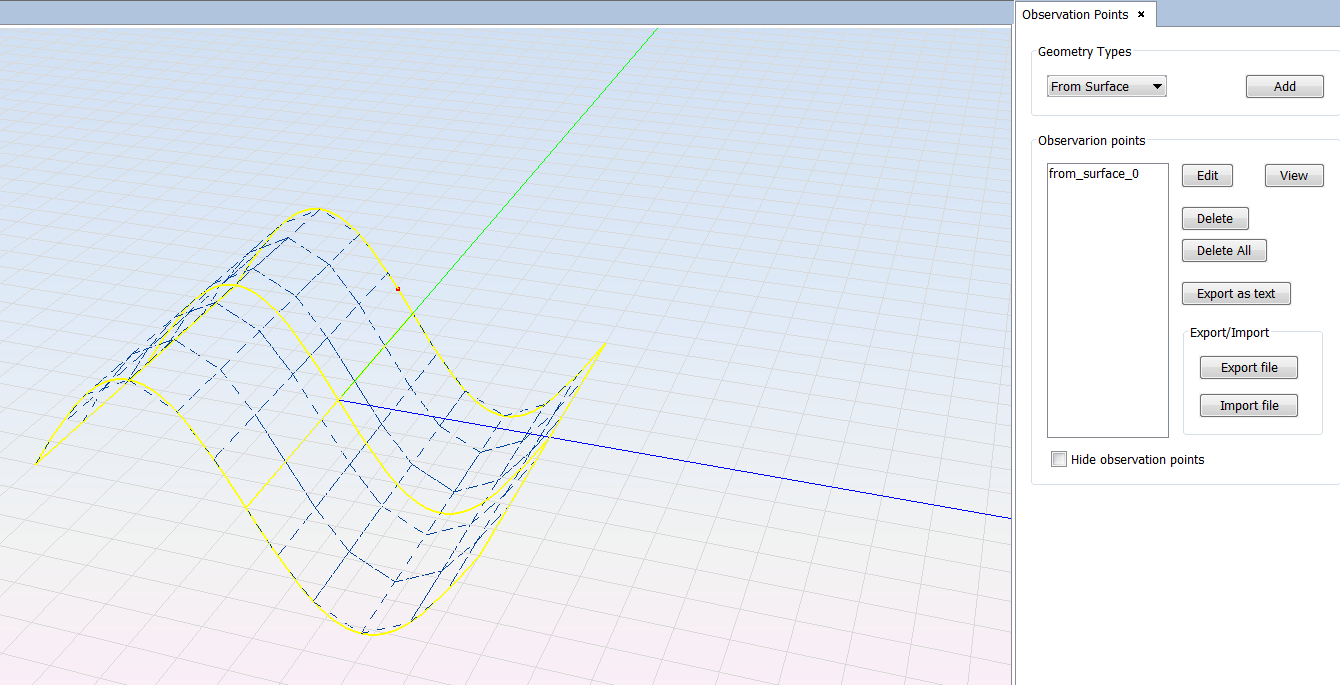From Surface
This option allows the user to select a surface of the main panel and sample it as observation points. Before clicking on the "Add" button having selected the "From Surface" type, the surface has to be selected in the Geometry panel. As shown in the below figure, the following parameters are required:
- Name to define the name of this type of observation points. The name must be different of the already defined ones.
- Parameters the generated observation entity will be a matrix of U x V points obtained by sampling the surface.
-
- U-Dimension to specify the number of samples generated along the U-Dimension of the surface.
- V-Dimension to specify the number of samples generated along the V-Dimension of the surface.
Click on the "OK" button to insert the observation points from the surface, or abort the insertion by clicking on the "Cancel" button.
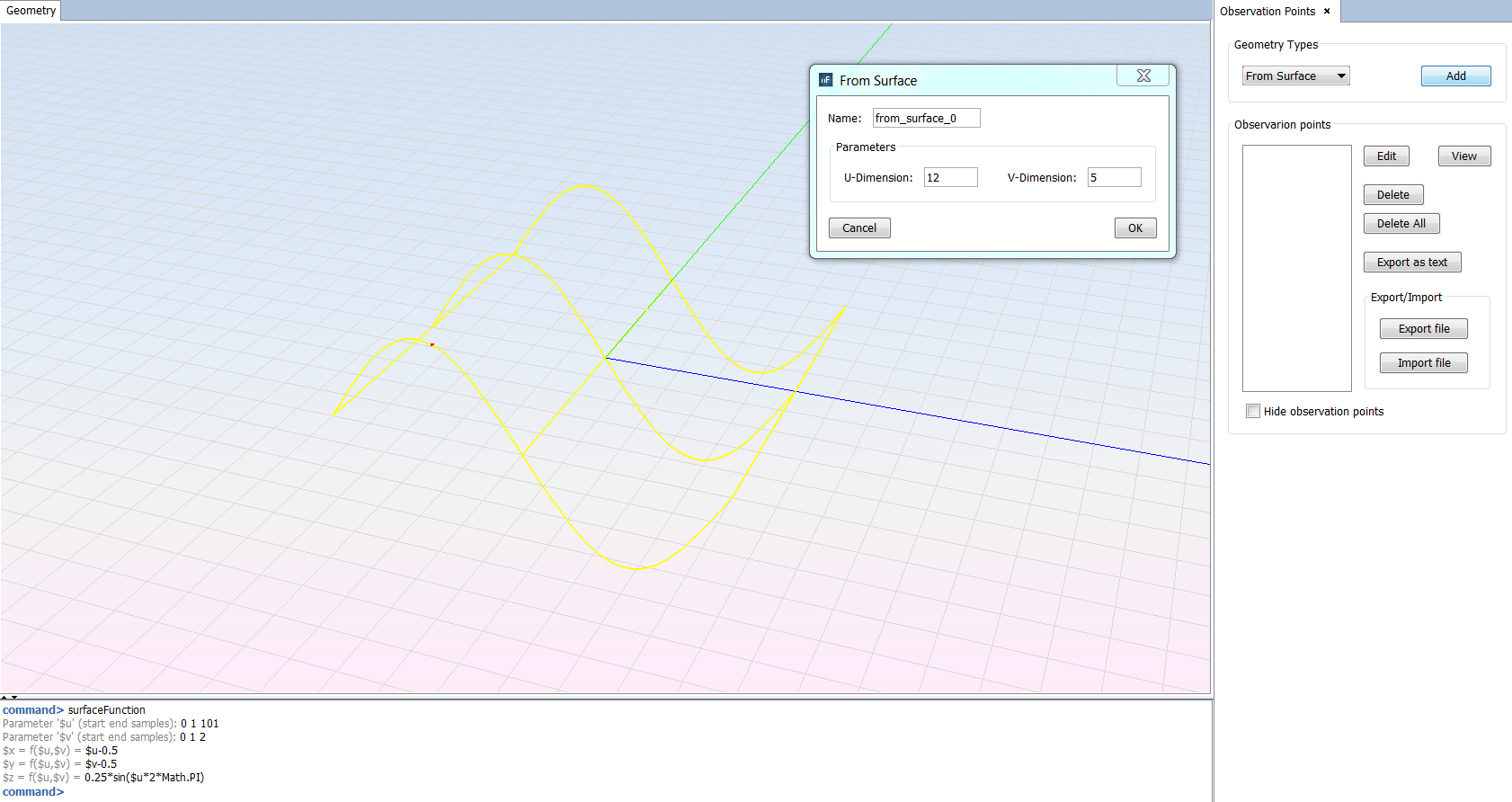
The next figure shows that the grid points are added to the Observation points list, and represented together the geometry as a dotted grid.