Extrude Normal
This function returns an object with the surfaces resulting of extruding the input surfaces according to their local normal vectors plus the side surfaces to obtain a volume together the original surfaces.
The next figure shows and example of the resulting surfaces when this function is applied to four plane with hole surfaces.
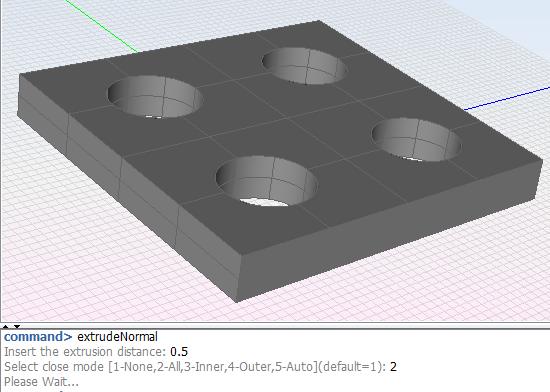
The first parameter is the extrusion distance that may be positive or negative.
The second parameter is the mode to close the result object.
- None: Only the parallel layer is returned.
- All: Connects all edges of the surfaces. If the surfaces are connected it generates duplicate surfaces on the outer edges.
- Inner: Only connects the inner edges (holes) of the surfaces.
- Outer: Only connects the outer edges (bounds) of the surfaces.
- Auto: Study the topology and connect the naked edges. It is not recommended to use on curved surfaces with long extrusion distances because the parallel layer may not be well connected.