Creating Inlet Boundary Conditions
Specify conditions at the surface where the polymer enters the domain.
- Click the Polymers tab.
-
Click the Inlet icon.

- Select an inlet surface for a layer.
-
Select the material, temperature, and velocity or flow rate of the input.
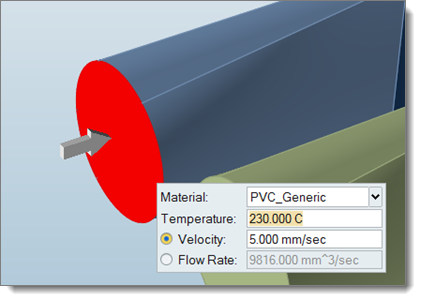
- Repeat for each polymer layer.
Microdialog Options
Define the material, temperature, and velocity or flow rate of the input.
| Option | Description | |
|---|---|---|
| Material |
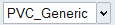 |
Select from materials selected in the Material Database in the Materials tool. |
| Temperature |
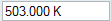 |
Enter the temperature of the material. |
| Velocity | 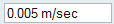 |
Enter the velocity of the material. |
| Flow Rate | 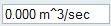 |
Enter the flow rate of the material. |