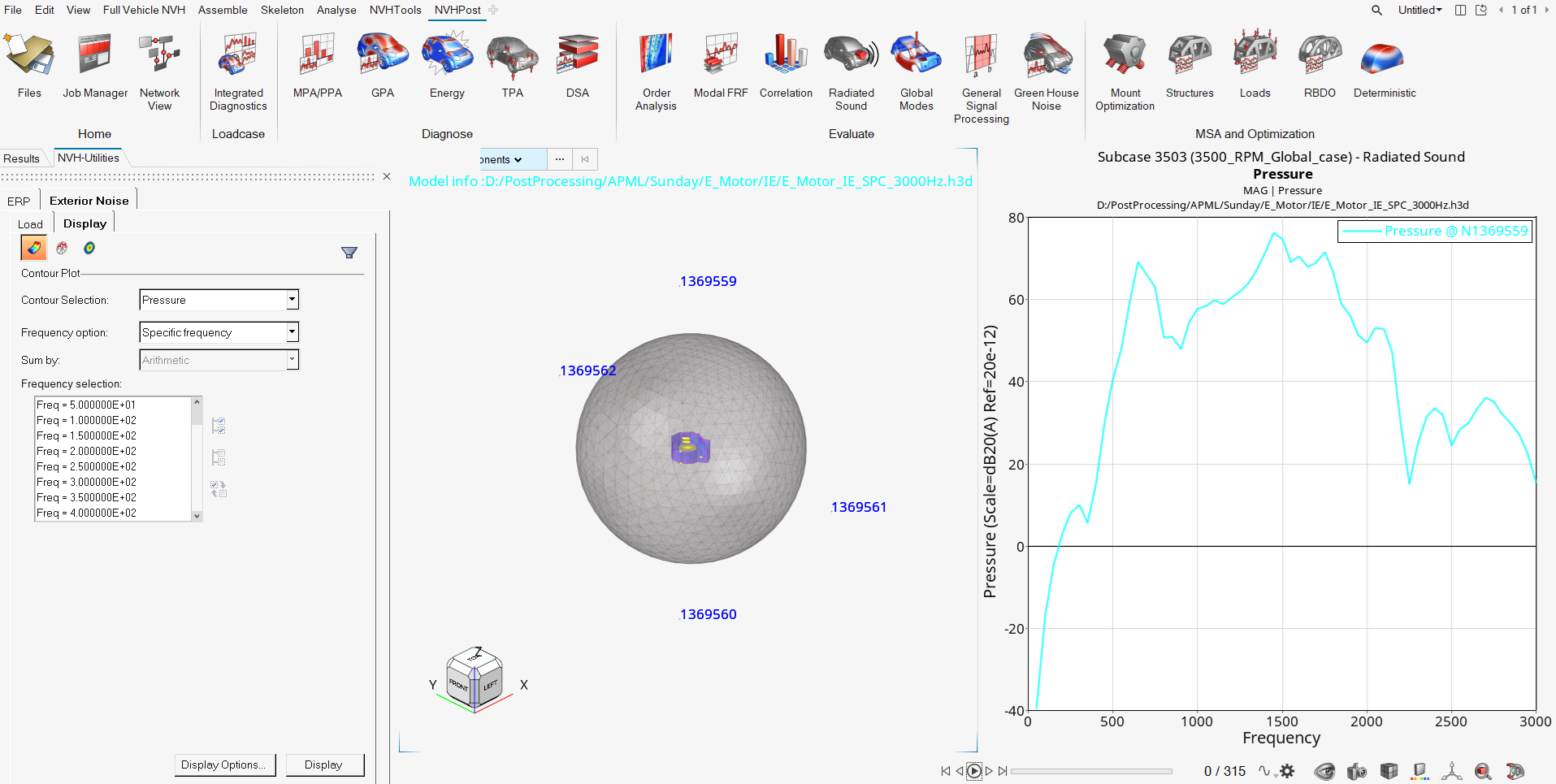Exterior Noise - Load
Load an H3D or PCH results file and plot a response for the Sound Pressure result, calculated using the APML or IE method.
Plot a Response for Sound Pressure
- From the tab, load the result file to view and load the model.
- Make a selection from the Subcase drop-down menu.
- The Result type is listed as Pressure.
-
For the Result component, select the microphone location:
Figure 1.