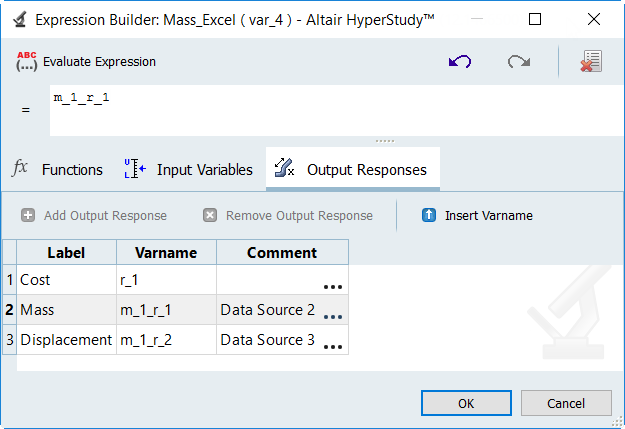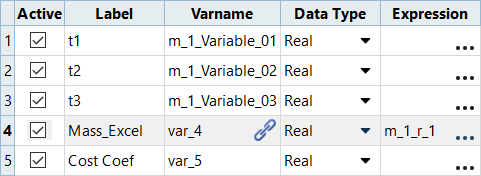Link Input Variables
Reduce the number of independent variables and/or of different models in multi-model studies in order to have synchronized design updates between models by linking input variables to each other.
Input variables can be linked within or across models.
The input variable of a model can also be linked to the output responses of other models. If the input of a model is a function of outputs of other models, you can add an input variable for the input of the dependent model and responses for the outputs of the independent models, and link the input variable to the output responses by entering the dependency in the expression field.
- In the Define Input Variables step, click the Links tab.
- In the Data Type column, select the expected return type of your data.
-
In the Expression column of the input variable you would like to link to
another input variable or output response, click
 .
.
-
In the Expression Builder, click the Input
Variables/Output Responses tab.
Click the Input Variables tab to view a list of input variables in your study; click the Output Responses tab to view a list of output responses in your study.
- Select the input variable/output response to which the input variable will be linked.
- Click Insert Varname.
-
Click OK.
Figure 1.