Entity Editor
Use the Entity Editor to review and modify all entities within a model, streamlining the solver deck setup process.
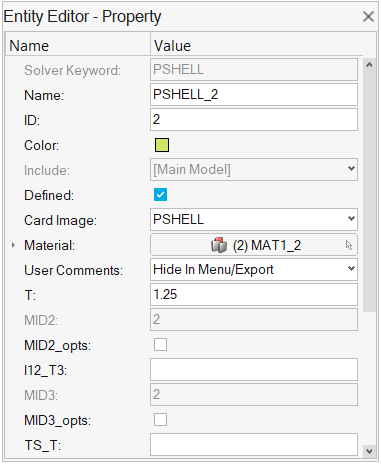
This common Entity Editor displays entity data selected from either a browser or the modeling window. The Entity Editor header denotes the type of entity selected. The Name column displays entity attributes, and their corresponding values are displayed in the Value column. Attributes shown in gray text cannot be edited. Any modifications made within the Entity Editor are automatically applied throughout the entire model.
When you create entities through the Model Browser or ribbons, the Entity Editor opens as a standalone floating dialog.
- Use the View menu.
- Use the shortcut Shift+E.
- Double-click on an entity in the browser or in the modeling window.
- In the modeling window, the right-mouse button context menu Edit option is only available when the Entity Editor is off. Since you can select an entity and edit its data in the Entity Editor, the Edit context menu option is removed when the Entity Editor is on.
- Double-click on an entity in the modeling window
to:
- Open the Entity Editor and respective browser if both are not open.
- Open the respective browser if the Entity Editor is open.
- Enter the context tool if it is supported for editing for the selected entity.
- The Show in Browser context menu option has been
added to the modeling window for all entities.
- For named entities, it invokes the respective browser and highlights the selected entity in the entity list.
- For unnamed entities, it invokes the respective browser and pushes the selection of the selector
(when the overall entity count is above the threshold) for listing
in the browser.
- If the entities selected on the graphics are within the defined limit, they will be sent directly to the browser without prompting the browser selector.
- If the selection exceeds the limit, the browser selector is displayed. This allows you to manage the selections.
- The Edit context menu option in the Entity Editor now expands the embedded Entity Editor instead of invoking a floating Entity Editor.
The Entity Editor makes up the bottom half of the HyperLife Model Browser and the Reference Browser.
Some entities may have metadata associated with them, which provides additional descriptive information. When an entity is selected, any associated metadata will appear at the bottom of the Entity Editor. Like other entity values, metadata values can be edited, and any changes made will automatically propagate throughout your model."