Import Thea Materials
Import Thea materials into the Render Library.
Important:
- Some mappings may be the incorrect size when imported. To resize maps, use the Texture Positioning tool.
-
On the ribbon, select the Rendering tool.

Tip: To find and open a tool, press Ctrl+F. For more information, see Find and Search for Tools.The Render Library is displayed.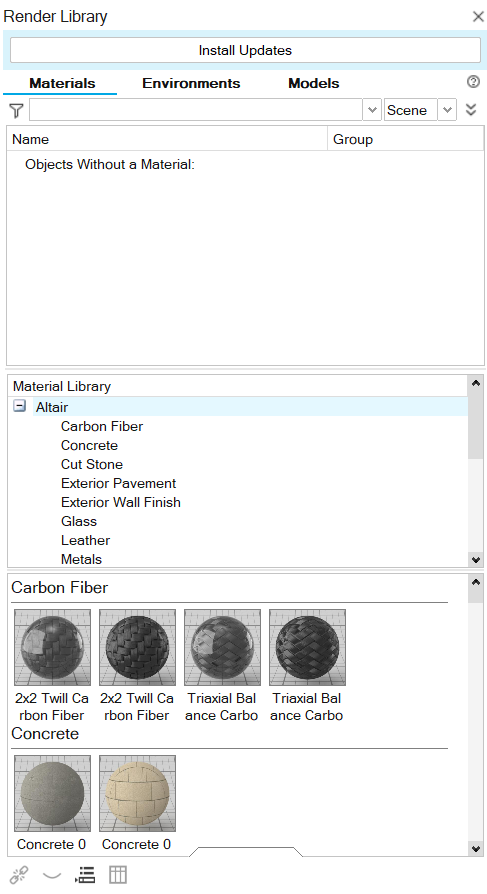
- Select the Materials tab.
- Under Material Library, right-click User.
-
Click Create Package.
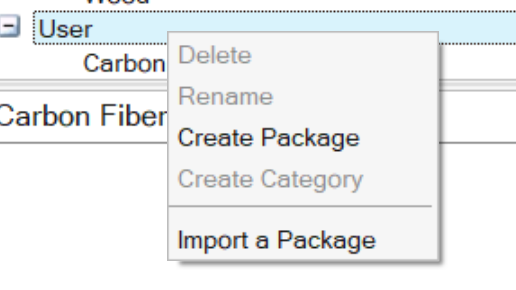
- Enter a name for your package.
-
Right-click the package, and then select Import
materials.
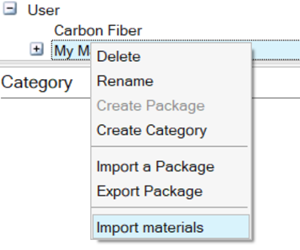
-
Browse to the folder containing the Thea materials.
Tip: Use the All Files filter to show the .mat files, if they're not displayed by default.
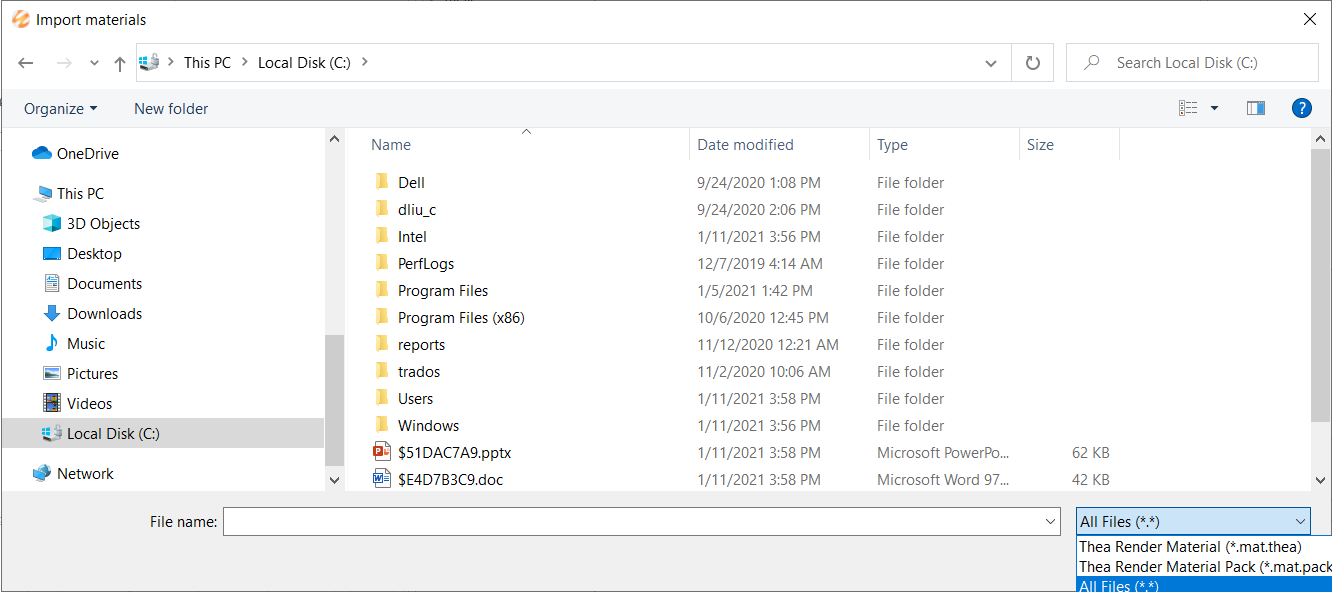
-
Select one or more .mat files and click OK to import
them.
Thumbnails of the materials are displayed under the user package (depending on the file size, this may take a few minutes).
- Optional: Assign the Thea materials to categories.