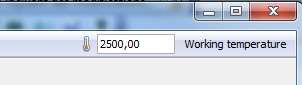Since version 2026, Flux 3D and Flux PEEC are no longer available.
Please use SimLab to create a new 3D project or to import an existing Flux 3D project.
Please use SimLab to create a new PEEC project (not possible to import an existing Flux PEEC project).
/!\ Documentation updates are in progress – some mentions of 3D may still appear.
Tools of displaying for curves
Tools of displaying for curves
In the two contexts, there are tools available for displaying curves. These tools are presented in the following table.
Note: For this version, it is not possible to display curves apart from the magnetic
property.
| Display tools | Function |
|---|---|
| Quantity of the curve |
Selection of the quantity to display:
|
| Legend | |
| Scale |
Choice between:
|
| Discretization | Number of curve discretization points Note: The discretization has no
influence on spline models curves: the curve is composed by segments
linking model's point (spline interpolation in first
order) |
| Standard tools |
|
| External data visualization (Edition context) |
|
Particular case: anisotropic or depending of T
In the case of an anisotropic material or a property depending on the temperature, the material has not only one characteristic curve:
- Anisotropic material: the curves along the axes x, y and z are simultaneously displayed on the same graphic
- Material with property depending on the temperature: the curve is displayed at the working temperature globally used in the application (see image below)