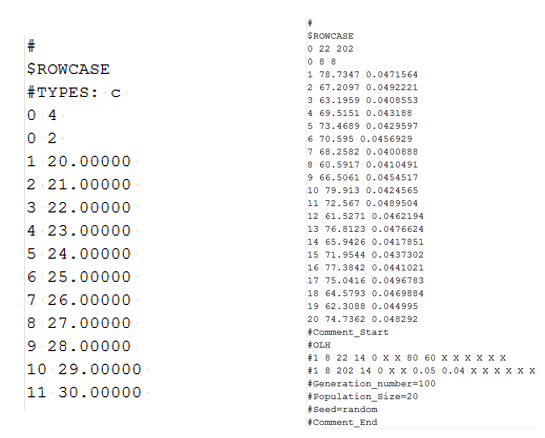Flow Simulator File Structure
Flow Simulator files
| File | Description | Written By | Read By |
| *.flo | Primary model Database. Contains all model inputs. | GUI | Solver and GUI |
| *.res | Result File. Details of chamber and element results. | Solver | GUI |
| convhist_fi.out | Convergence information plus error and warning messages | Solver | NONE |
| *.xml | Input and results data in XML format which the GUI will use for widgets such as Results Table and Results Viewer. | Solver | GUI |
| *.rst.flo | Same as *.flo except results are included. | Solver | Solver and GUI |
| *.prop | Fluid properties at each chamber | Solver | GUI |
| *.cav.out | Cavity Data | Solver | None |
| CEA_*.out | NASA CEA output for combustion elements |
Solver (NASA CEA) |
None |
| *.flo.out | File for GUI Import and Export | GUI Or User | GUI |
| *.mcs | Multicase Input File. | GUI | GUI |
The important files here are the *.flo, *.res, and convhist_fi.out file. Some of the solver output files are just to allow more detailed review of the results in a text editor.
Model File .flo
The model database contains information about the flow and/or thermal network to be simulated and is generated by the Flow Simulator GUI program. The Flow Simulator GUI also adds positional coordinate data to the model file. It is the essential data file enabling the Flow Simulator GUI to display the model in a user-friendly format. *.flo file is an ascii file so it can be edited in a text editor. Recommend that only simple edits be made (like changing an area of an orifice) in a text editor if required.
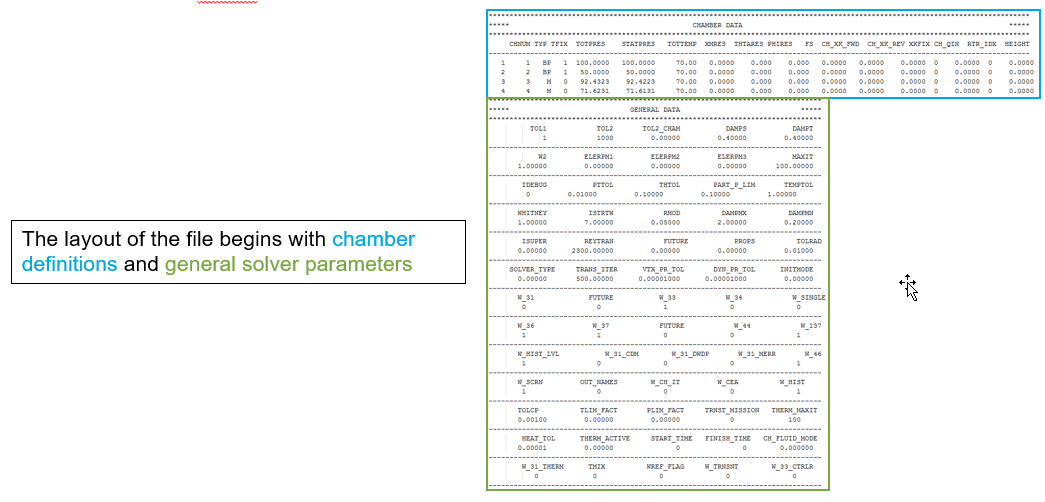
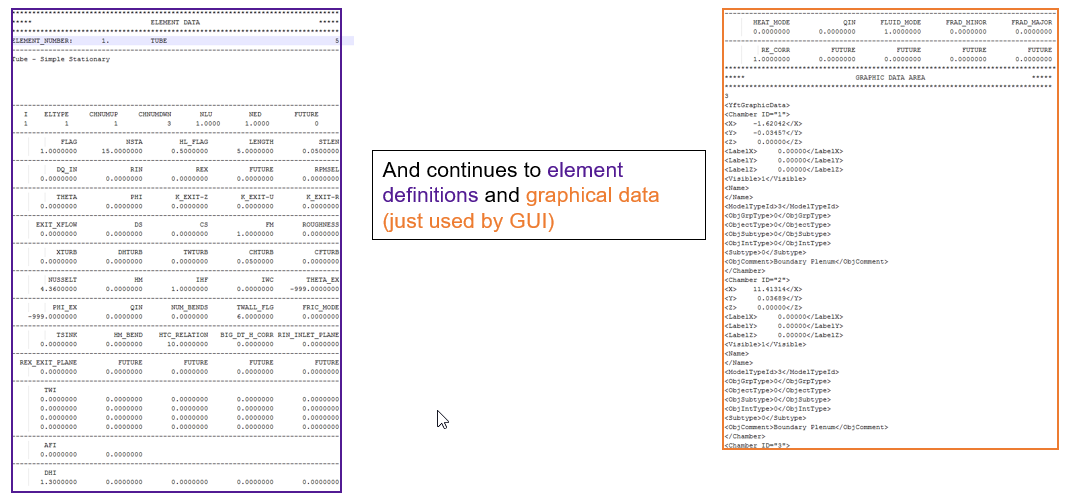
Results file (.res)
The principal output file, the ‘.res’ file, contains solution results for chamber pressures, temperatures, fluid fractions, and velocities as well as element flows and detailed element internal variables. The .res file is read by the GUI for post processing of results. The user can also review this file in a text editor to see details of the element results.
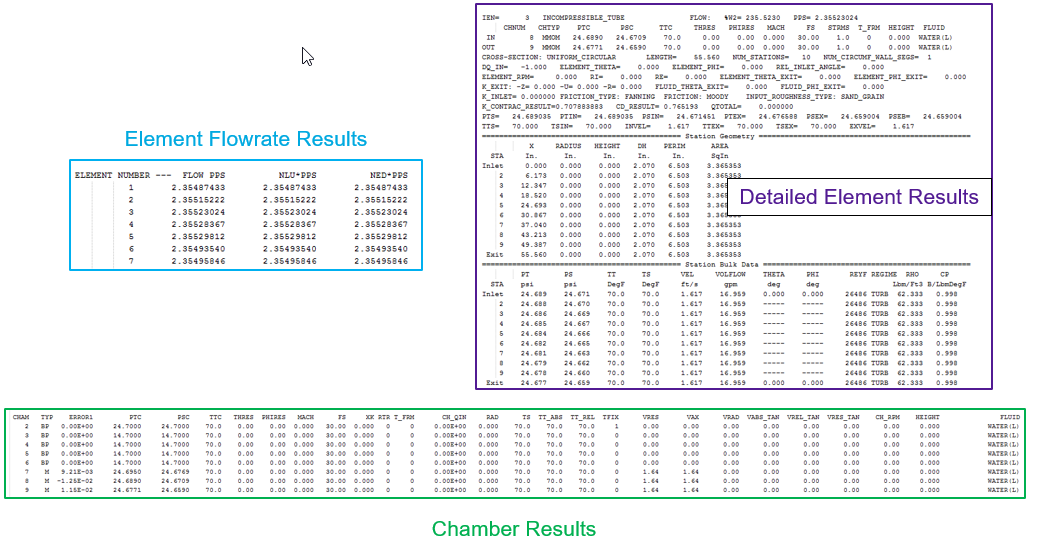
Convhist_fi.out file
The convhist_fi.out’ file contains error and warning messages that occur during the model read operation and during the first and the final iterations of the run. It is intended to enable the user to debug errors in the model and to diagnose other problems that may occur. The “CONV” column indicates the variable was converged “Y” or not converged “N” for this flow iteration. This file is very important to check for modeling problems or solver convergence problems.
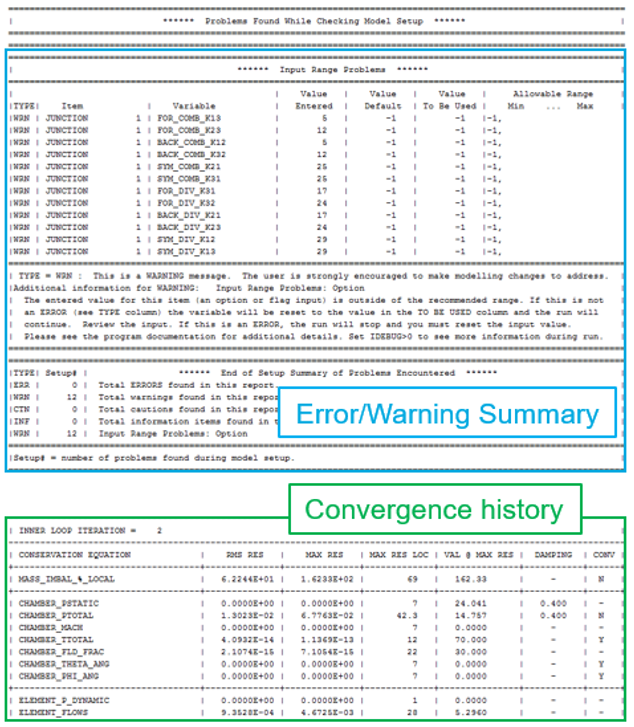
*.xml File
The ‘.xml’* file contains input and results data in XML format which the GUI will use for widgets such as Results Table and Results Viewer.
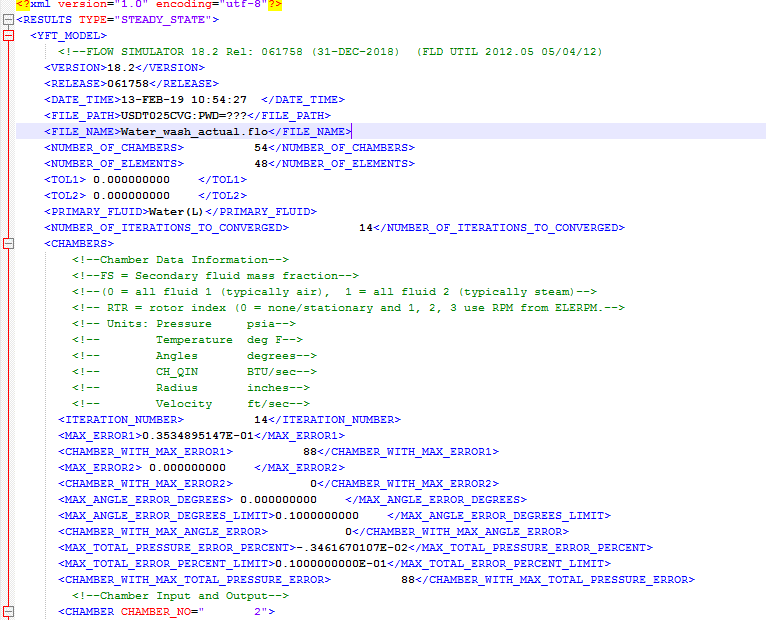
*.rst.flo File
Contains the same information as .flo file but attaches Post Data that can be used for initialization of the next run.
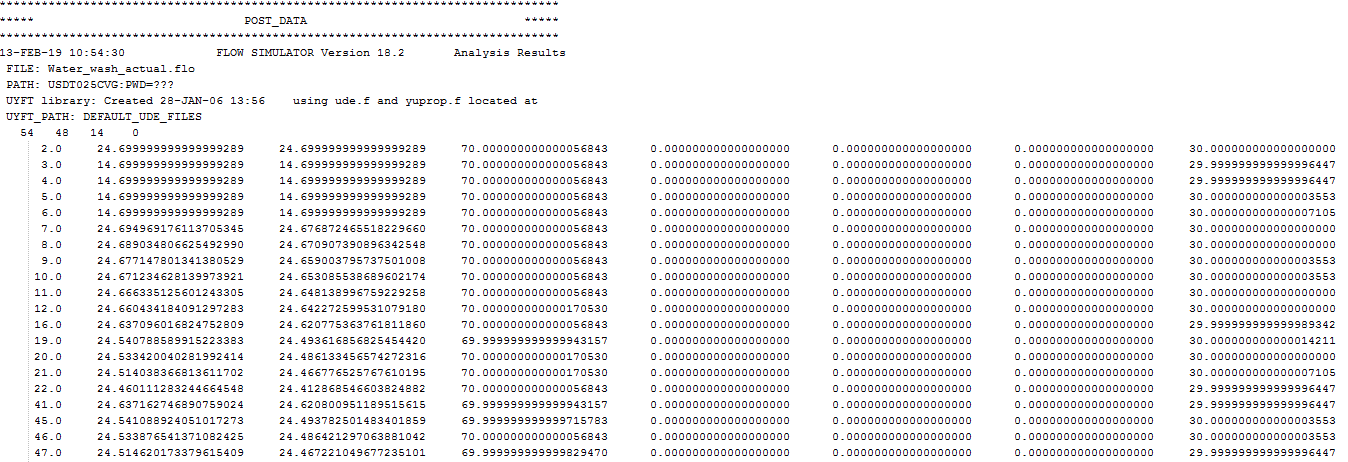
Fluid property file
Flow Simulator has the option to write out a fluid property file Solver → Run Flow Simulator Solver → Analysis Setup → Output Control and check the “Write fluid property file”. It is useful for hand calculations that require fluid properties.
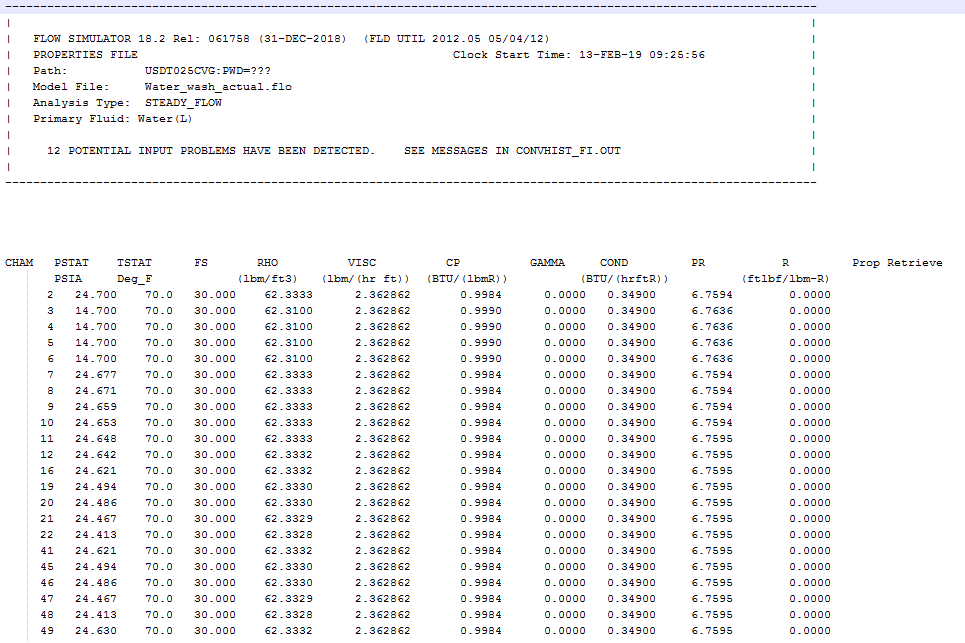
Cav.out file
Cav.out file contains cavity output data consisting of temperatures, pressures, swirl, windage, and attached element information. This is only written if the model contains cavities and the user has chosen to write the file. It is useful for verifying the results of the cavities.
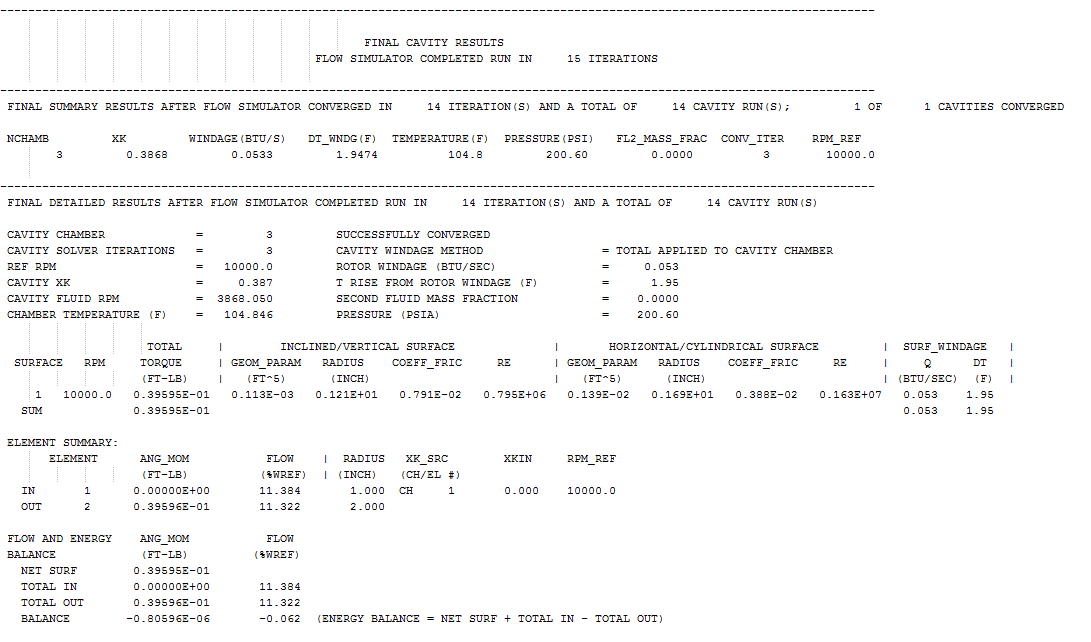
CEA_*.out
This file is written by models that use NASA CEA for combustion and/or fluid properties. The file is written directly from NASA CEA and shows the inputs and the outputs from the program. The filename includes the element # (or chamber #) and the iteration at which NASA CEA was called. (Ex: output for element 11 and flow simulator iteration 116; CEA_EL11_IT_116.out). NASA CEA can be run by the user as a standalone program to verify results obtained when it is run through Flow Simulator. The CEA_*.out file can be used for this comparison.

Import/export (*.flo.out)
Flow simulator allows a database to be written in terms of excel friendly format. This is referred as a .out file. To export the file, do the following File → Export, this will generate a .out file in the working directory. File can be used to modify element inputs that are calculated in an excel spreadsheet. The .flo.out file does not need to contain everything in the model. You can make a reduced version of the file to just change certain items in the model.
For example: If you have a spreadsheet that has all the critical areas of a model, you can write the element numbers and areas to a file and use IMPORT in the GUI to update the areas on all of these elements at once. This file must have the proper format (IMPORT CODE) though. You can get the proper format by using the GUI EXPORT and searching for the section of the file that you want to change.
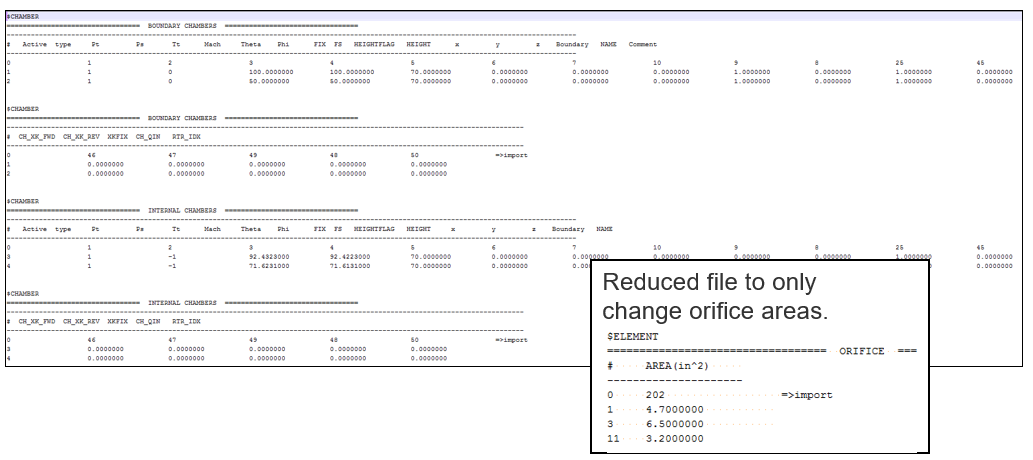
MultiCase File
Contains inputs to change for multicase or probabilistic runs. This file uses similar formatting and “codes” as the import/export file.