Unit Maintenance
Unit Maintenance is an important feature to set up or modify Unit system for a model. This gives user a flexibility to define the value of a Boundary condition/Inputs with specific unit system. User can create his own unit system derived from base unit system. It is always a best practise to create/define Unit System before building any model.
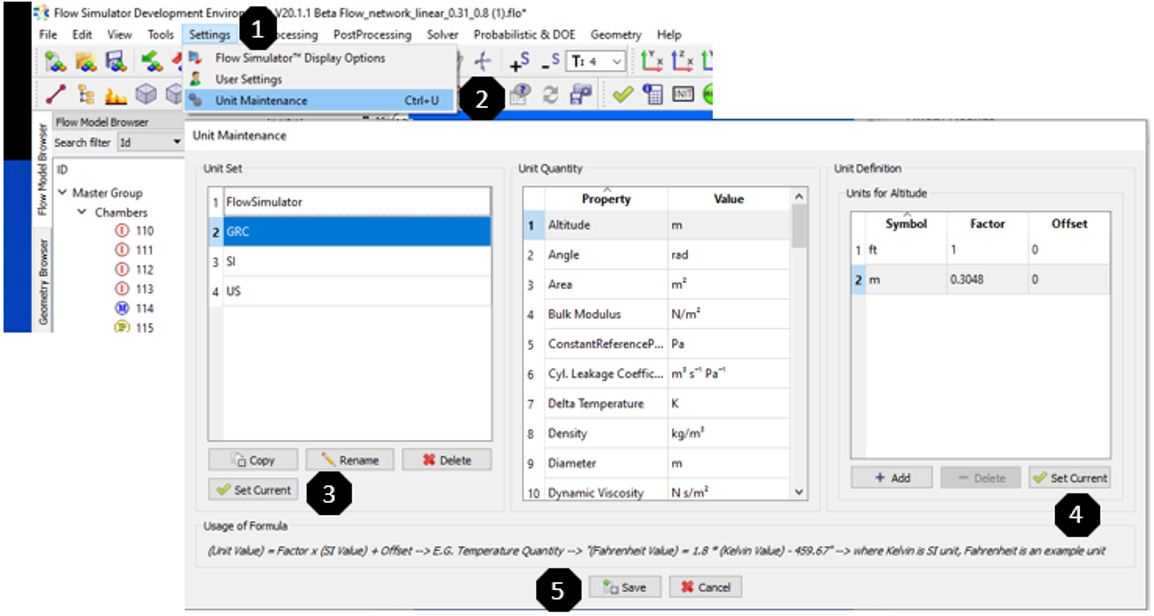
There are 3 major columns of window box for defining unit system.
-
Unit Set: List of unit system will be populated in this List Box. Flow Simulator, SI and US will be existed for any new model. User defined unit system will also be populated (GRC in above example). User can perform 4 basic operations by clicking buttons under the List Box-
- Copy: Copy existing unit set and create a new one.
- Rename: Rename the user defined unit set. Base unit systems can’t be renamed.
- Delete: delete the user defined unit set. Base unit set can’t be deleted.
- Set Current: Setting the selected unit set as current unit system for this model.
-
Unit Quantity: Mid window consists of properties & it’s values of the selected unit system from Unit Set List Box. User can click any property and check the definition of the selected property in right “Unit Definition” box.
-
Unit Definition: Right Box consists of available or defined Symbol, Factor & Offset of selected property of the unit set. 3 basic operation can be performed.
- Add: User can add unit attribute by clicking “Add” under this Window/List Box. Then the Symbol and other attributes like Factor & Offset can be defined.
- Delete: Delete any existing unit attribute. Base unit attribute can’t be deleted.
- Set Current: To set the newly created unit to be activated as current unit for selected Unit Set (Left Window).