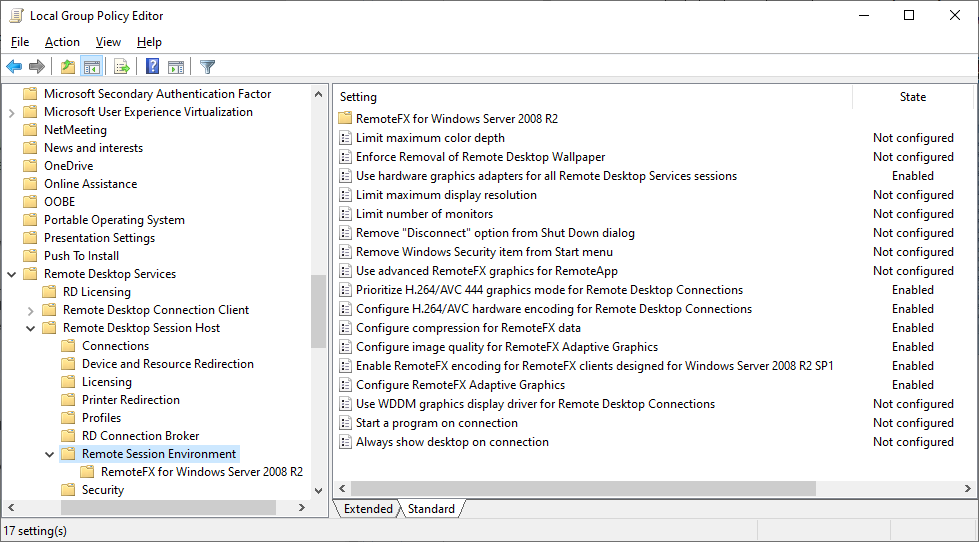Problem
Clicking on New Project when using
CADFEKO over a remote desktop connection, results
in a crash.
Cause
3D support for remote desktop is disabled for the host machine's graphics
card.
Solution
-
Enable 3D support on host machine for remote desktop.
-
Open the Microsoft Windows
Start menu.
-
Type Local Group Policy and click
Edit group policy.
-
On the Local Group Policy Editor dialog,
click .
-
Enable the following:
- Use the hardware default graphics adapters for all
Remote Desktop Services sessions
- Prioritize H.264/AVC 444 graphics mode for Remote
Desktop Connections
- Configure H.264/AVC hardware encoding for Remote Desktop
Connections
- Configure compression for RemoteFX data
- Configure image quality for RemoteFX Adaptive
Graphics
- Enable RemoteFX encoding for RemoteFX clients designed
for Windows Server 2008 R2 SP1
- Configure RemoteFX Adaptive Graphics
Figure 1. The Local Group Policy Editor
dialog in Microsoft Windows.
-
Download a special patch for NVIDIA graphics card drivers from https://community.altair.com/.