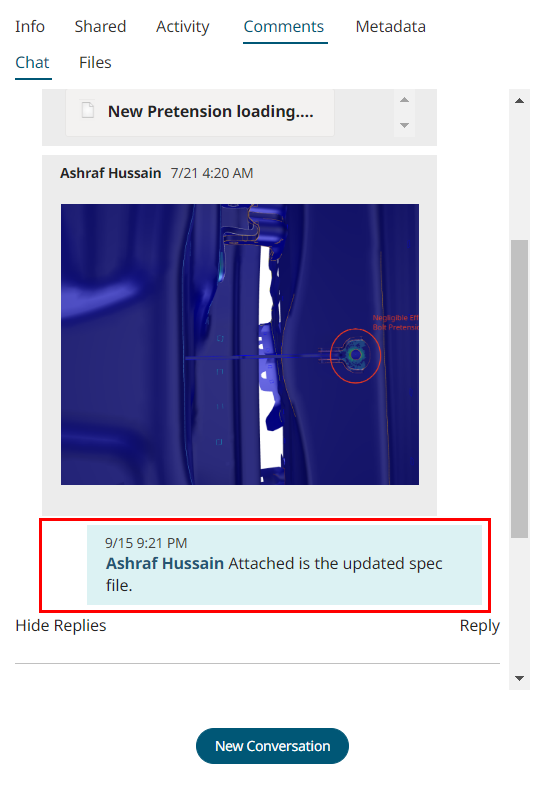Add a Comment
Add a comment about a shared model file.
-
To open the Info panel, hover over a file, and click
 .
.
- Click the Comments tab.
-
Click
 to start a new conversation.
to start a new conversation.
-
Enter your comment in the Type a new message field.
Figure 1. Add comment 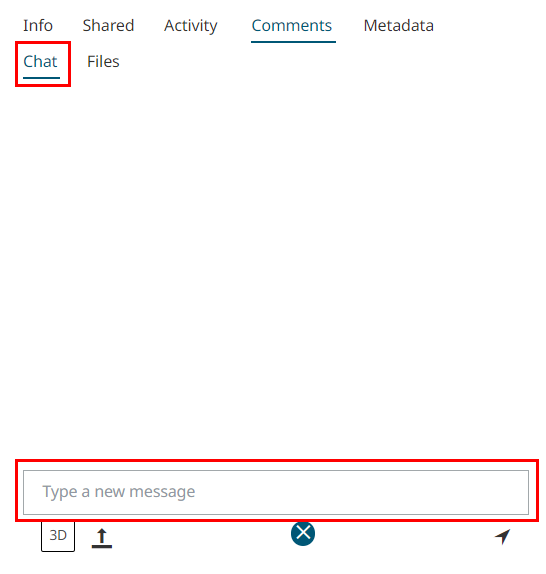
-
To mention a specific user in your comment, press @ to choose the user name
from the list.
Figure 2. Shared User Names List 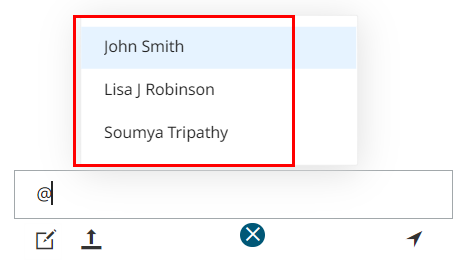
A notification is sent to the specified user. -
Click
 to upload files to a conversation.
to upload files to a conversation.
Figure 3. Upload a File 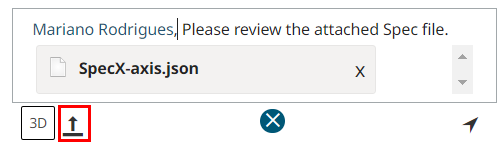
The file uploaded by other shared members is available from the conversation and as well from the tab to download. -
Click Send
 to add your comment and the files.
to add your comment and the files.
Figure 4. Comments Tab 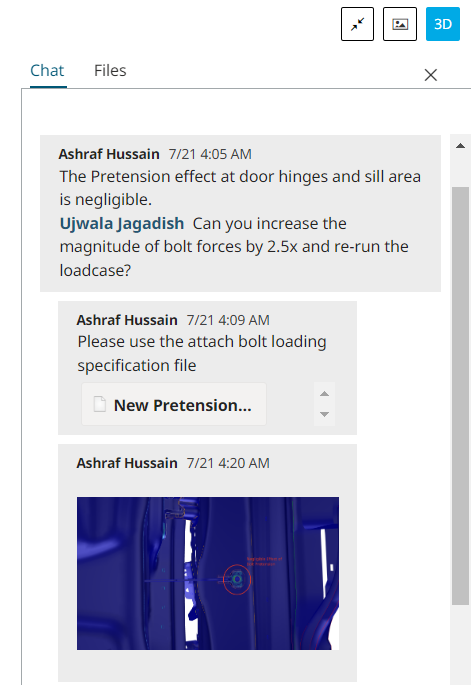 Note: Hover over the comment box and click
Note: Hover over the comment box and click to edit, delete and restore your
comments.
to edit, delete and restore your
comments. -
To add your comments to a specific conversation, click
Reply.
Figure 5. Reply to a Conversation 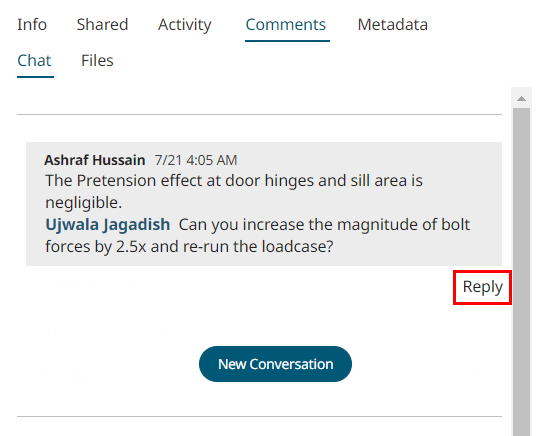
-
Enter your comment in the Type a new message field and click
Send
 .
.
Figure 6. Reply your Comments