Circuit Group Type Setup
Generate circuit in the similar method as Net Group Type setup.
- Add Groups: Enter a group number and click Add Groups to make the necessary number of circuit groups.
- Set Circuit Group Contents: Make filter circuits.
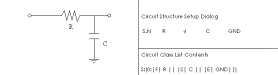
Figure 1.- For Type, select Circuit.
- Click Filter/DB Path column and then select Set Circuit Group Contents to open the Circuit Structure Setup dialog.
- In the dialog, use the 1st Component column to define Resistor type component.
- Use the Connected 2nd Comp column to define Capacitor type component.
- Use the 2nd End Net column to define net connected to Capacitor.
- Use the 1st End Net column to define net connected to Resistor.
- Save To Circuit DB File: Save Circuit Group Contents to a DB file with a file extension, .cdbb.
- Select Circuit DB file: Import a DB file with a file extension .cdbb.
- Delete Selected Circuit Group Item: Delete the selected circuit groups.