Cadence - Import from Allegro Library
Import from Allegro part library.
-
From the menu bar, click .
The Cadence Allegro PTF Reader dialog opens.
Figure 1. 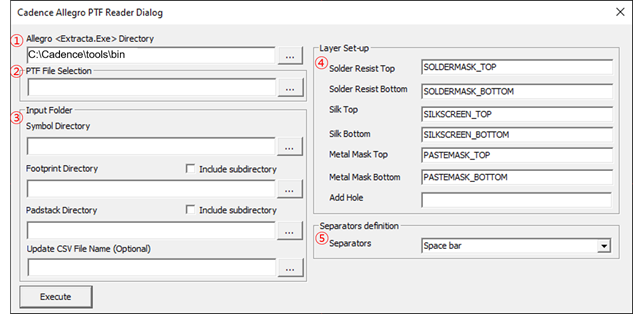
- For Allegro <Extracta.Exe> Directory, specify the extraction command file, extracta.exe.
- For PTF File Selection, select the part talbe file (PTF) that defines the logic symbols and footprints for each part.
-
For Input Folder, select the folders which contain the logic symbols,
footprints and padstacks.
If necessary, you can select part libraries by adding csv format file.
-
For Layer Set-Up, set the footprint layers of the part library.
These are already defined in the environment setup.
- For Separators definition, specify the item definition separator in part table file (PTF).