Ultra Librarian
Import a UPF library from the Ultra Librarian.
-
From the menu bar, click .
The Part Search from Ultra Librarian dialog opens.
Figure 1. 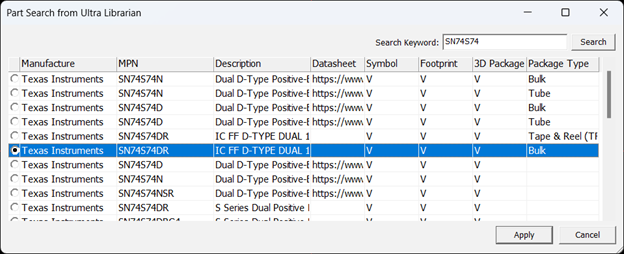
- Search Keyword: Enter a keyword to search for the parts from the Ultra Librarian.
-
Apply: Import the selected UPF library to the Imported Parts table in the
Library Part Manager dialog.
Figure 2. 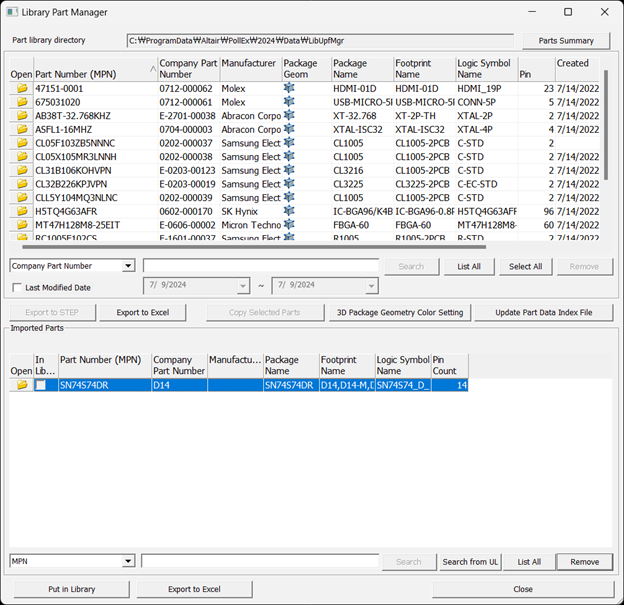
- Put in Library: Move the selected UPF library in the Imported Parts table to the Part Library Directory.