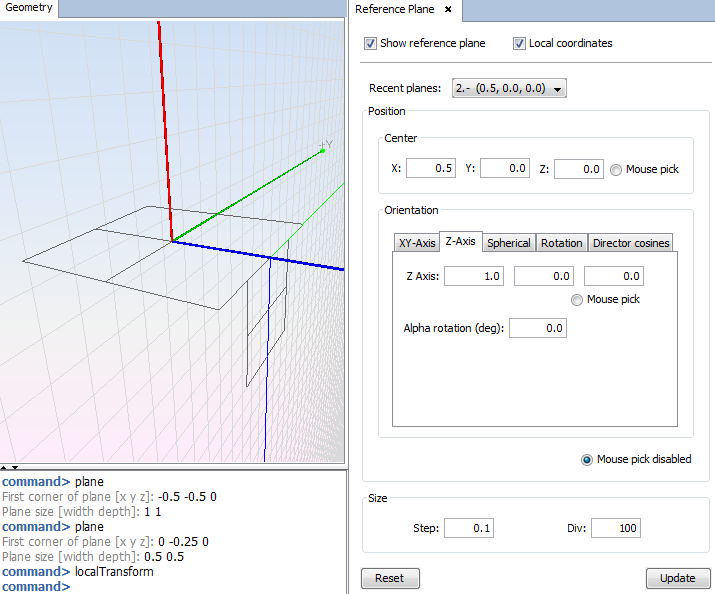Transform to Reference Plane
This option applies the transformation of the Reference Plane to the selected objects, and also can be used by using the localTransform command. It is useful to create geometrical objects in the default origin and then translate and orientate them with the desired reference plane.
The figure below shows two planes of different sizes that have been created in the default system.
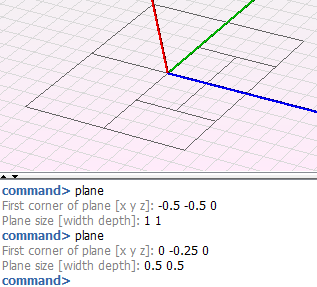
Then, the reference plane has been centred in the right edge of the first plane. It has been also oriented to be contained in the YZ plane, so its Z-Axis is pointing to the X axis. By using the new reference plane, select the second created plane and then click on Edit - Geometric Operations - Transform to reference plane option. Note that the selected plane has been moved an rotated according to the reference plane parameters, as shown in next figure.