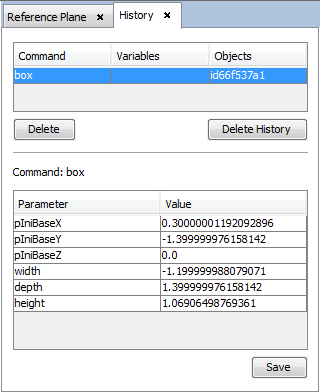History
This option opens a new panel on the right side of the window. In this panel we can see and select the different objects in the geometry view. Also we can delete this objects history or all history. It is possible to modify the values of the parameters that define the objects by clicking on Save after changing the values.