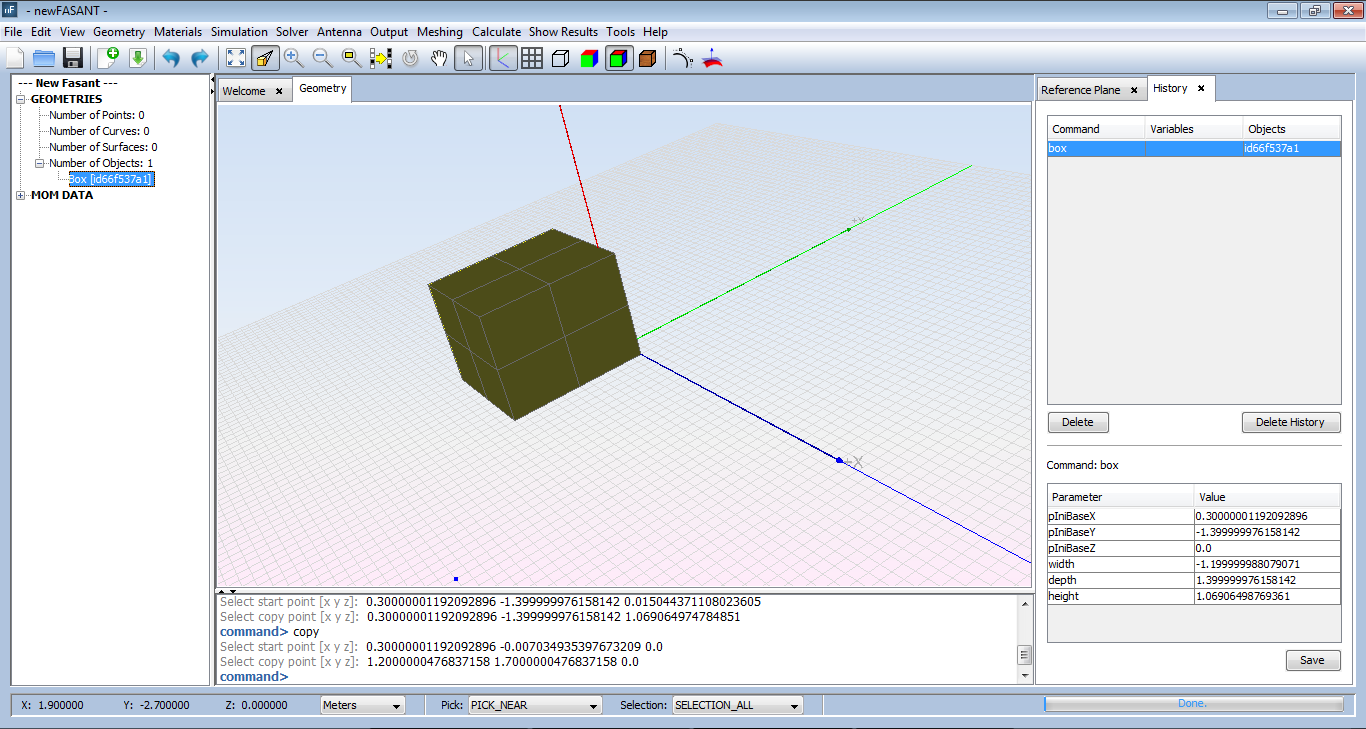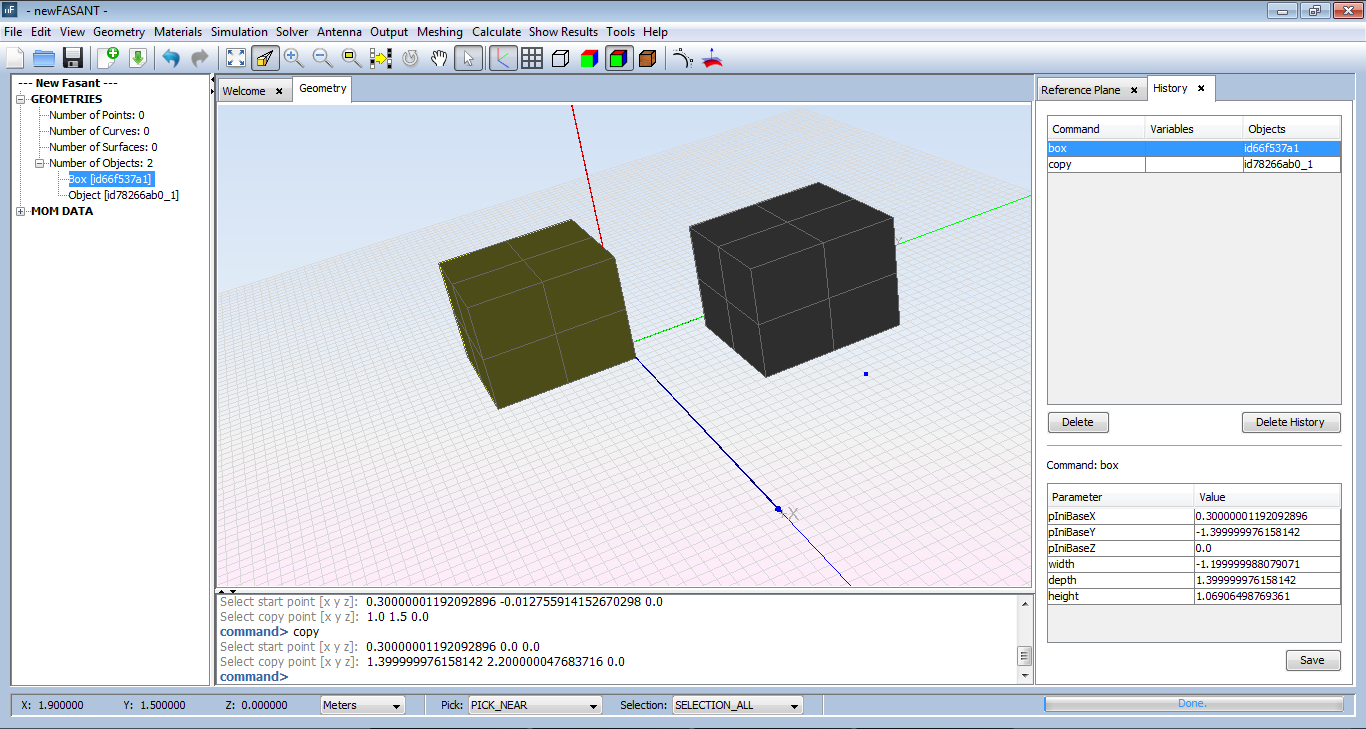Copy (Ctrl+C)
An object can be copied into another position. For example, given a box-shaped geometry, after clicking on the Edit → Copy button, different options to select the objects to be copied are available:
- Copy Selection multiple objects can be selected by pressing simultaneously “Ctrl + Left Mouse button”.
- Copy All to select all existing objects in the geometry.
With this option the user can select the object to copy by entering the coordinates where it will be placed or by clicking directly on the geometry area and pressing enter.
For example, in the figure below we will make a copy of the box. To do this we click on copy, select the object and press enter. Now we introduce the points as seen in the figure and press enter. In this example the result is shown in next Figure.