Annex 2: Inverting Normals
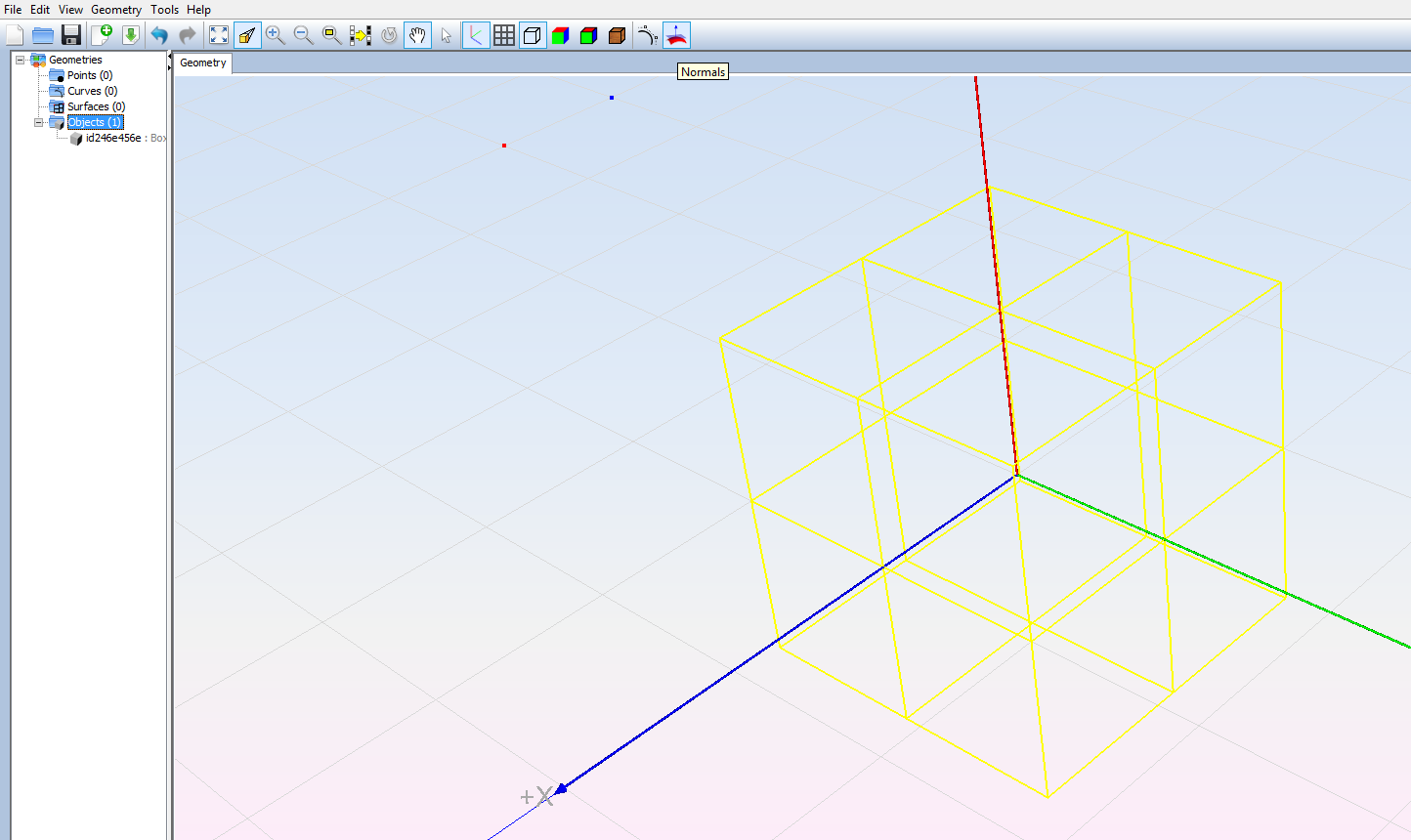
We created a cube of side 2. We select the cube and click on normal button in the upper bar.
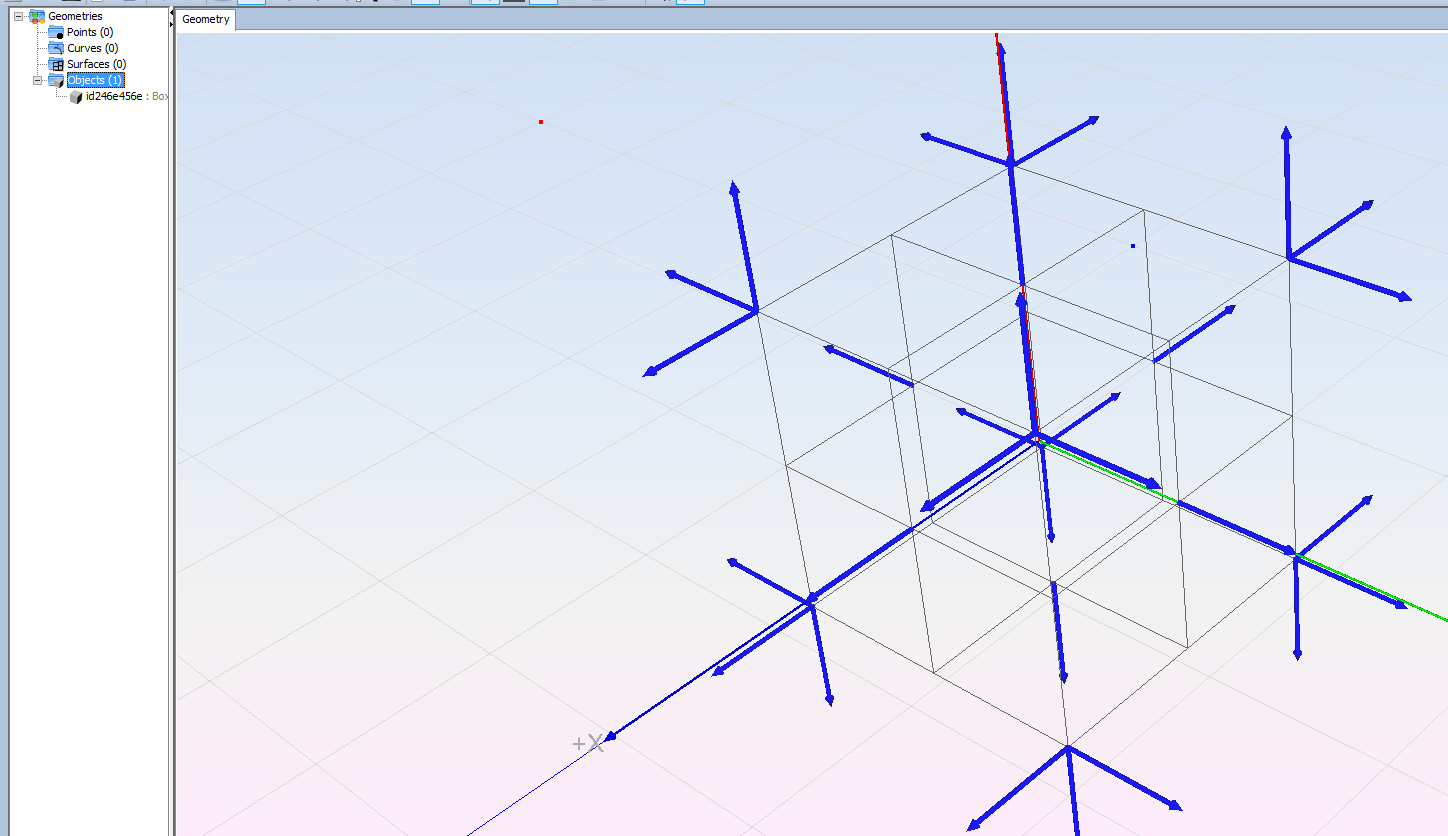
The normal vectors with their senses are visualized.
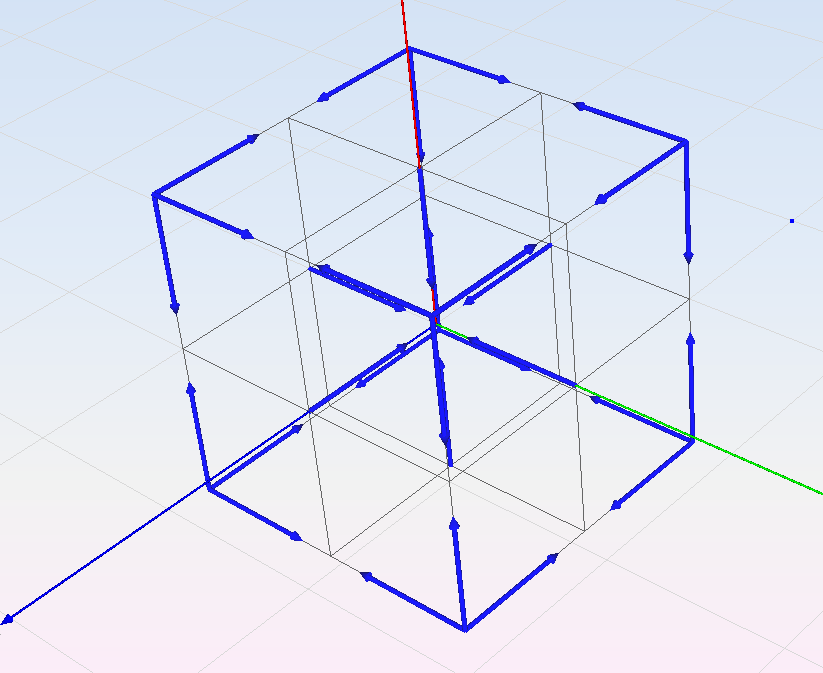
By clicking on the main window the sense of the normal vectors are changed.
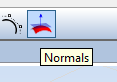
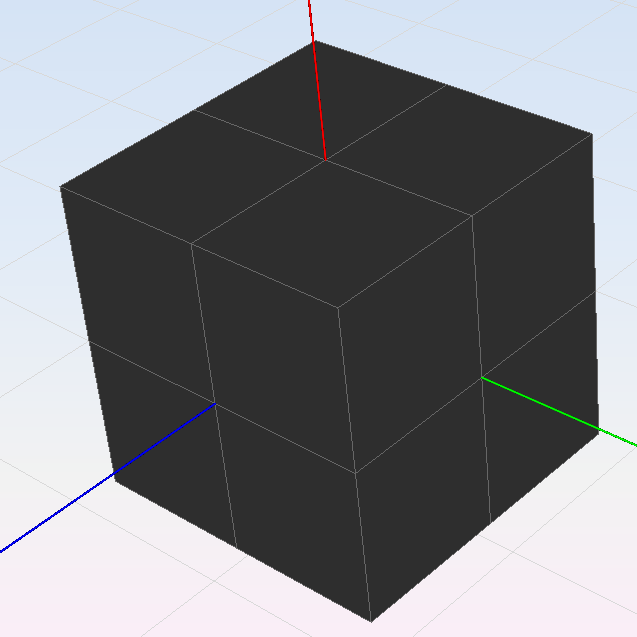
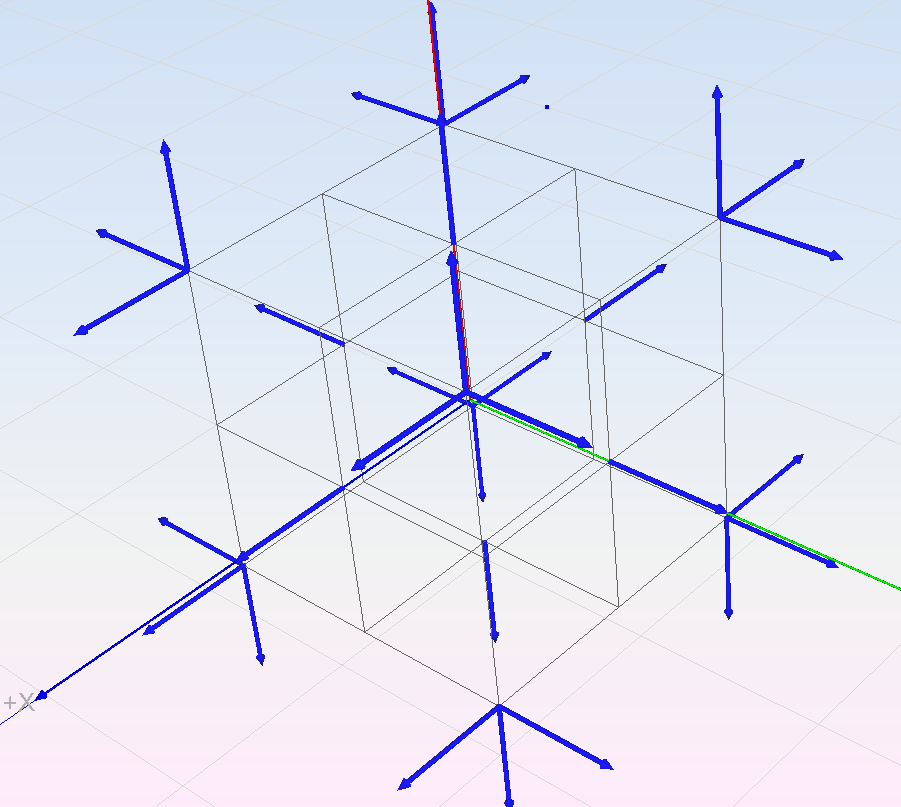
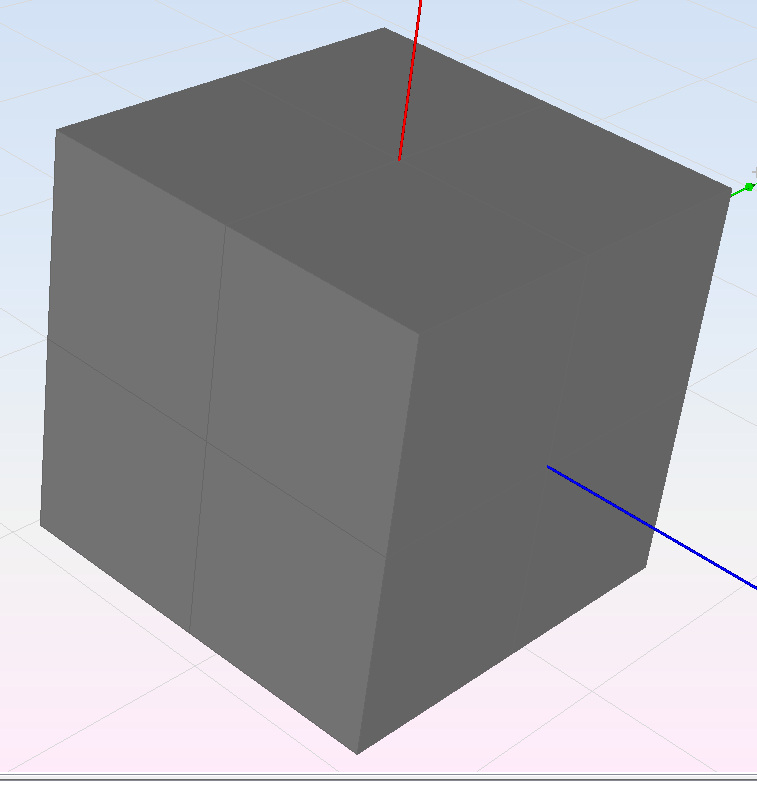
Now we have the cube with a brilliant color because its normal is pointing outgoing.
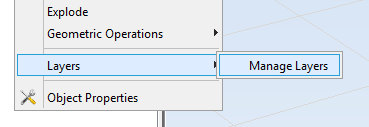
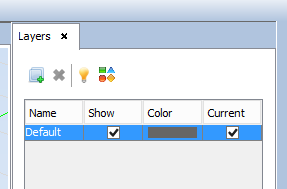
Some time is useful change the color to a more clear one. For that click on Layer, manage layer.
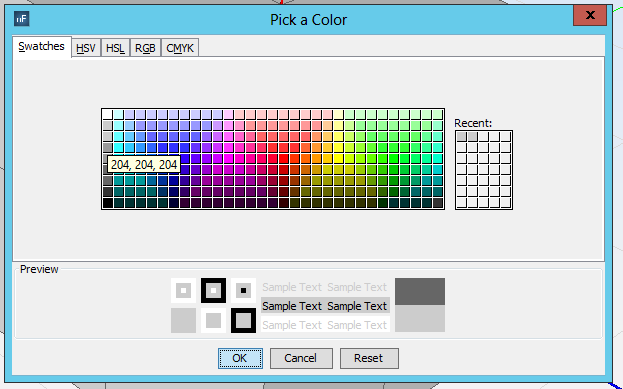
Change the color of the layer.
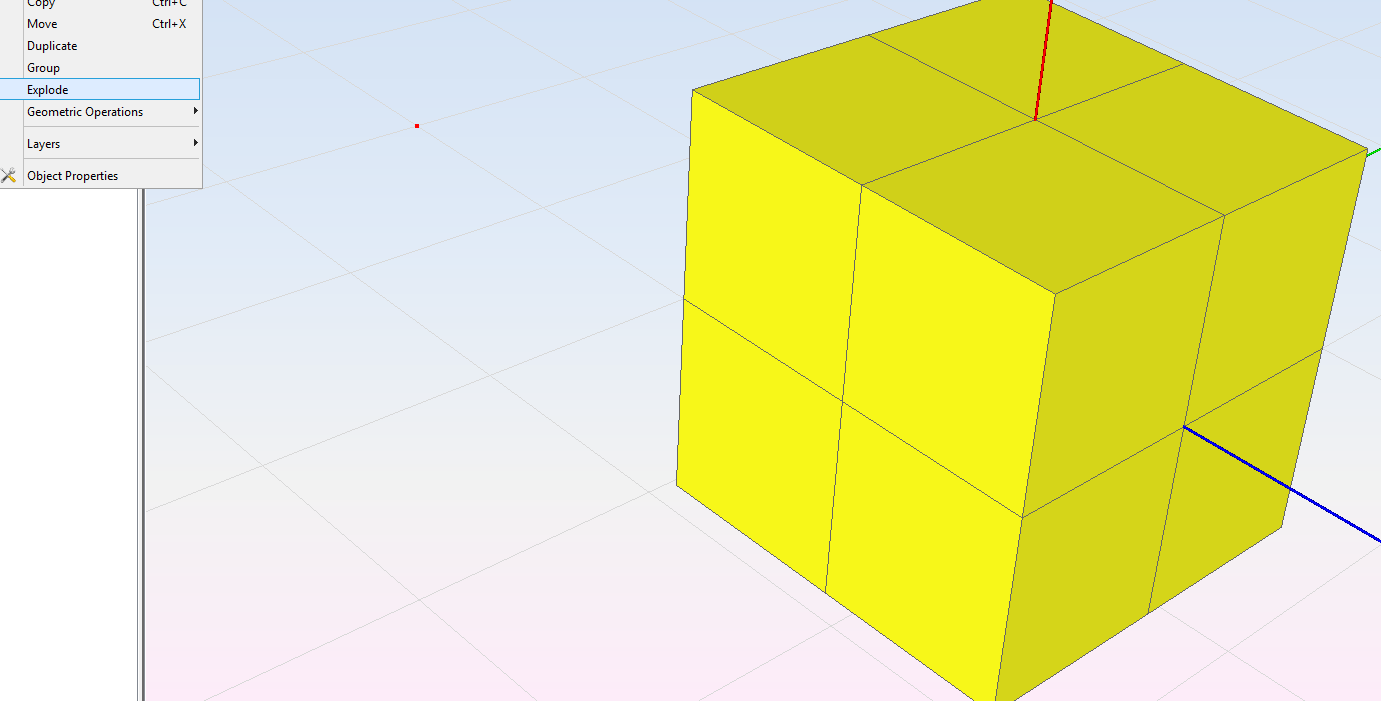
Now we will change the sense of the normal of only the surface in the top of the cube. We select the cube and explode it.
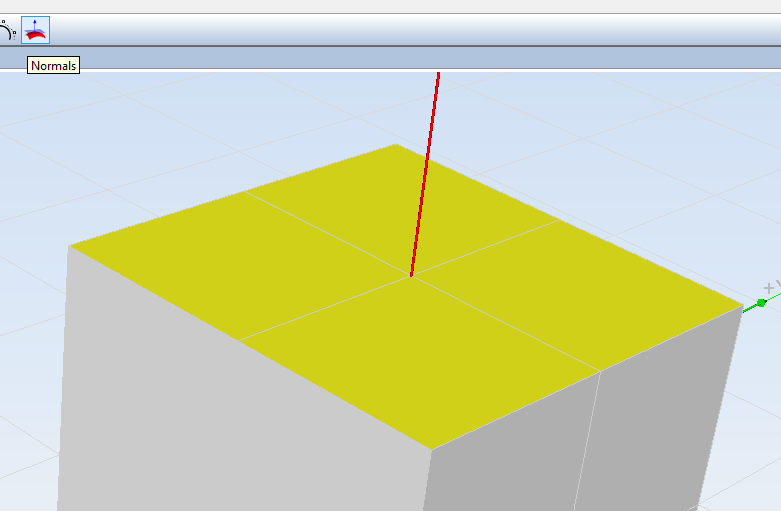
We select the surface in the top and click on the "Normals" button.
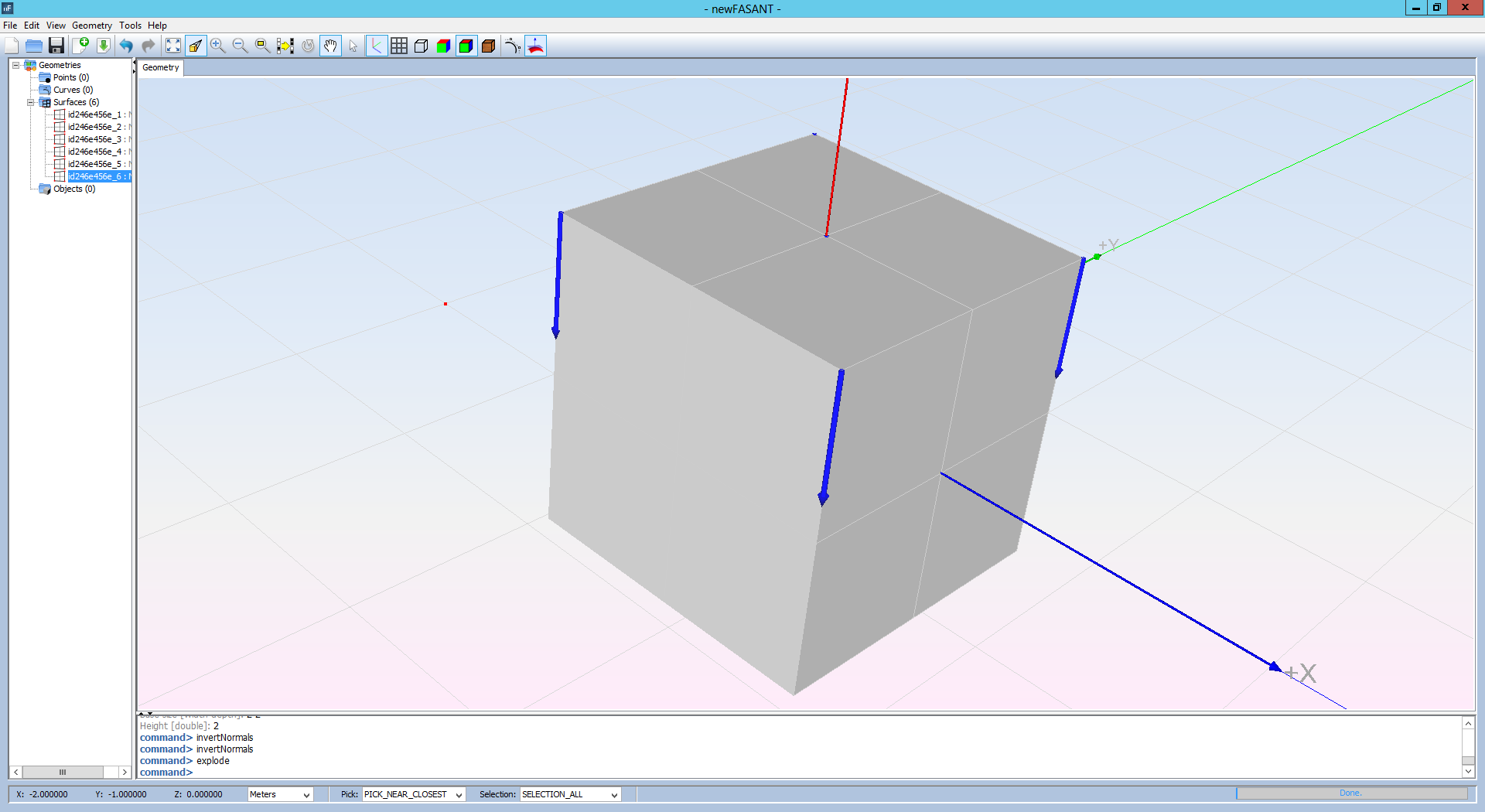
We click on the main window the change the sense of the normal of the top surface.
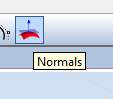
We save the new normal sense of the top surface by clicking on the “Normal” button.
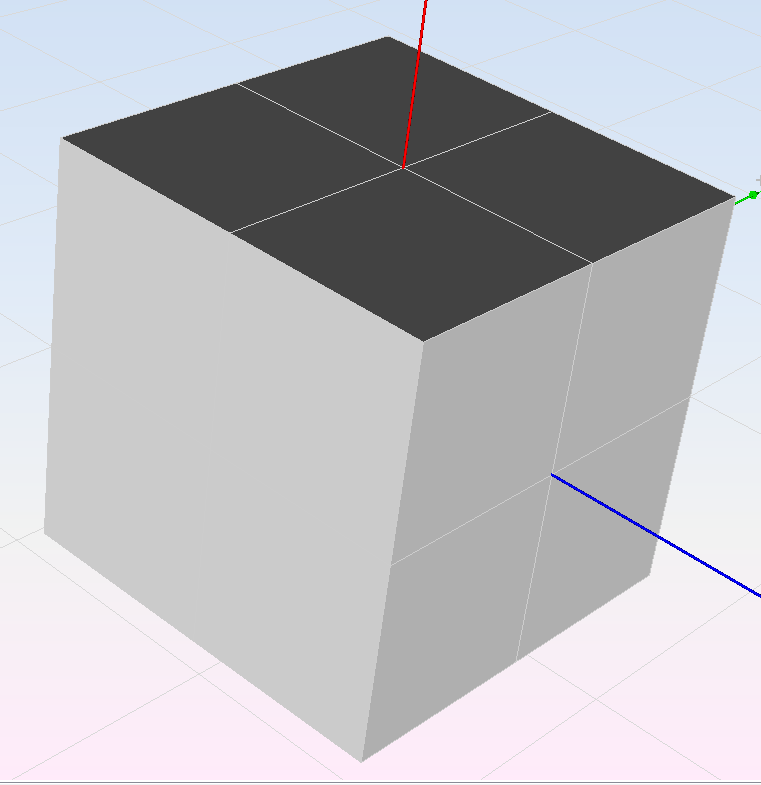
Now the top surfaces are darker than the other surfaces because the normal in the top surface is pointing ingoing.