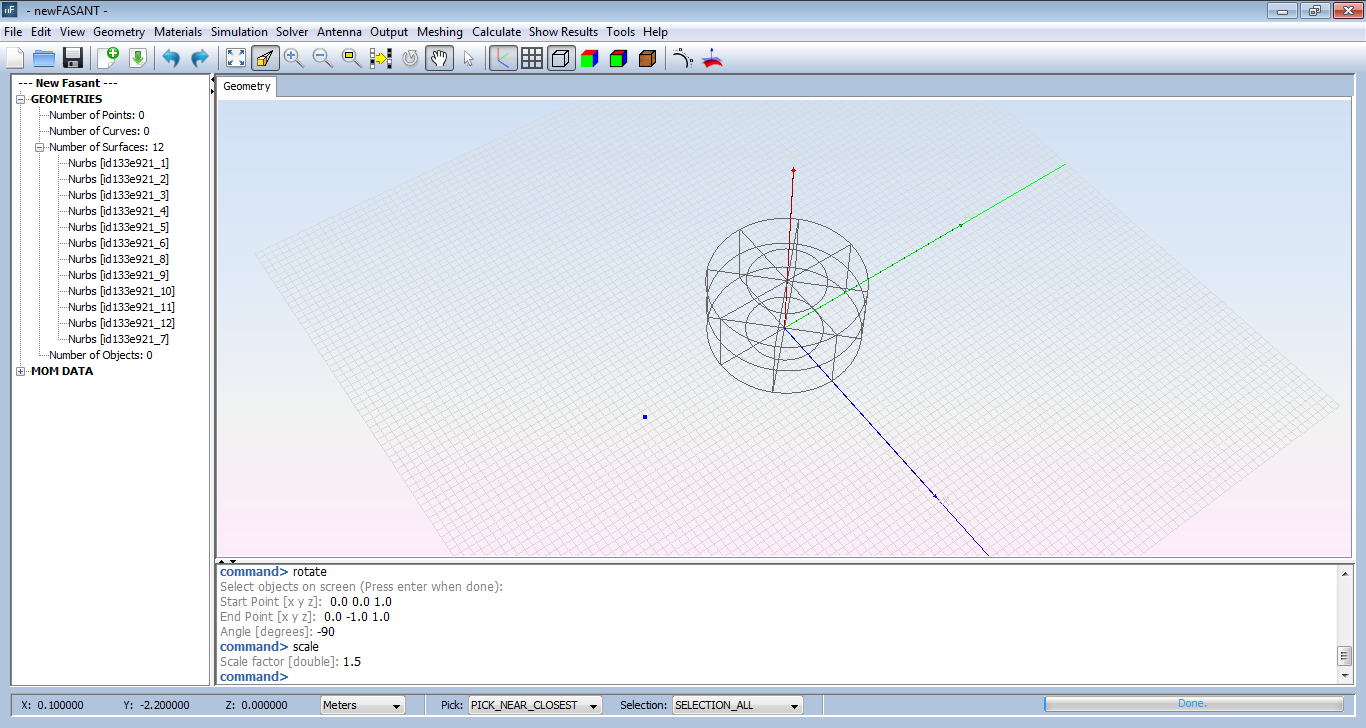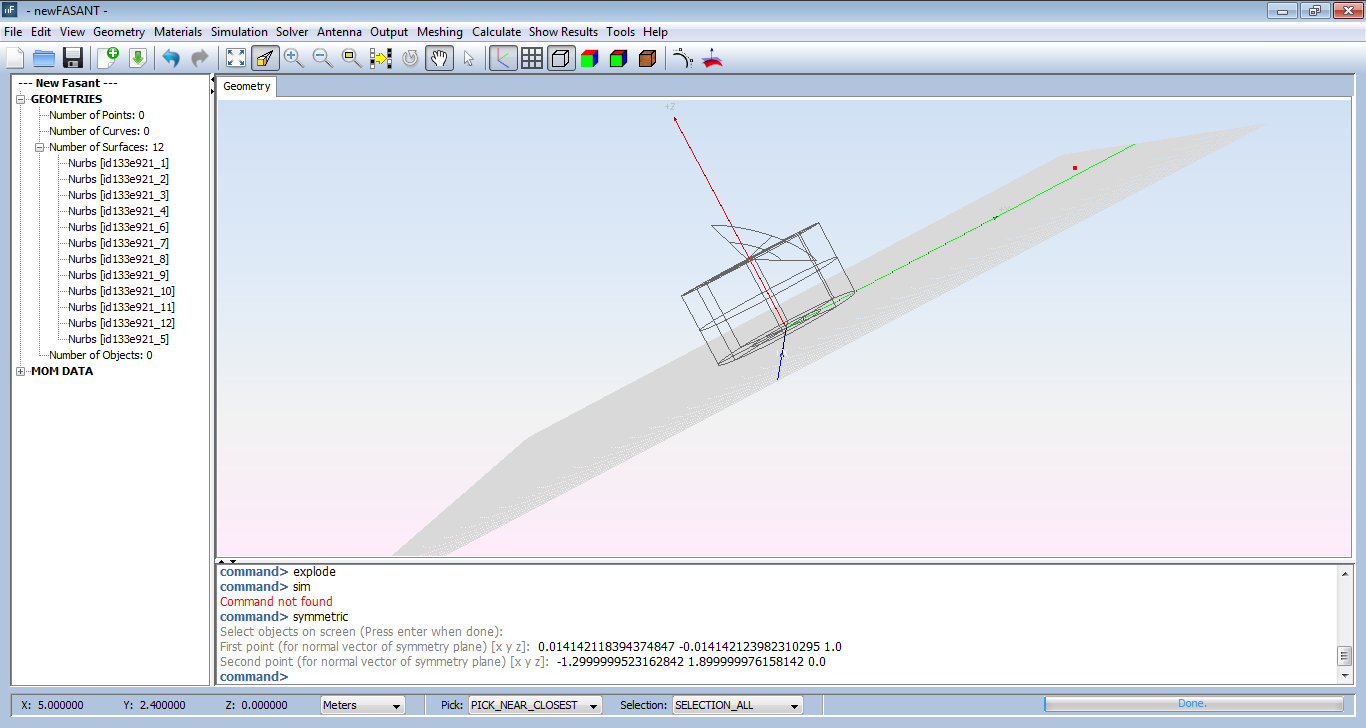Symmetry
The symmetry operation can be used to generate new objects. After clicking on the Edit – Geometric Operations – Symmetric button, different options to select the objects are available:
- Symmetry Selection multiple objects can be selected by pressing simultaneously “Ctrl + Left Mouse button”.
- Symmetry All to select all existing objects in the geometry.
By selecting the proper surface or figure, the system will require to introduce two points. These two points form a vector which is the vector normal to the plane of symmetry. Pressing enter creates the symmetric of the selected surface from this plane.
Note that this option modifies the original input object. In case of wanting a copy and then symmetry operation on the copied objects, the two operations may be grouped by using the command 'symmetric -c'.
For example, introduce a cylinder and click on Edit - Geometric operations and symmetric, and select the surface as shown in the figure, pressing enter, introduce points as those seen in the following Figure and the result is shown in the subsequent Figure.