Before You Begin
Before starting the tutorial, you should complete the following tasks:
- Install Visual Studio Code.
-
Install PlatformIO extension to Visual Studio Code.
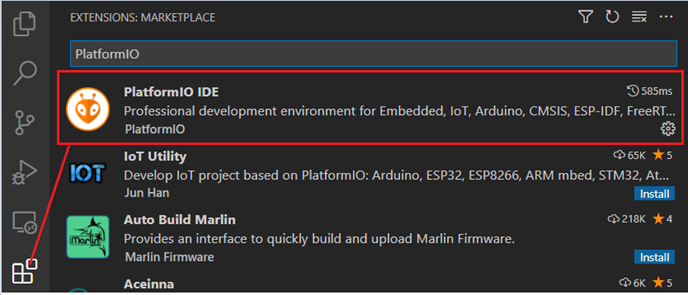
Figure 1. -
Click on the Platform IO and open PIO Home.
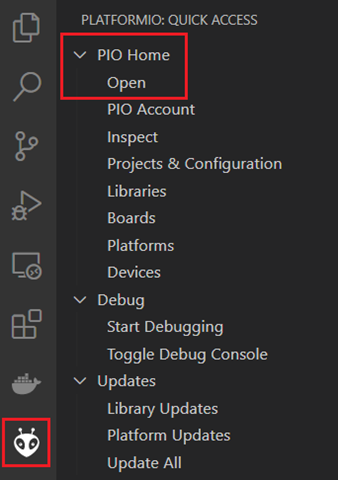
Figure 2. - Click New Projects and enter the Name.
-
Select the Board model and
Framework.
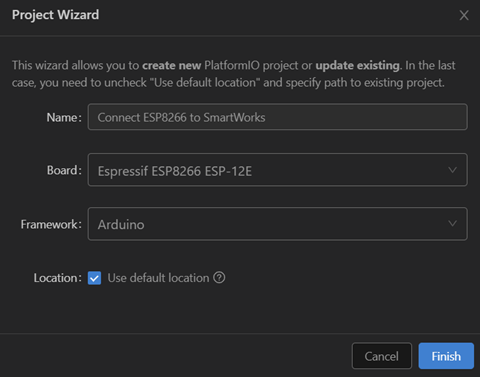
Figure 3. - Click Finish.
-
Install following libraries:
- PubSubClient
- DHT sensor library by Adafruit in order to get the humidity data from DHT22
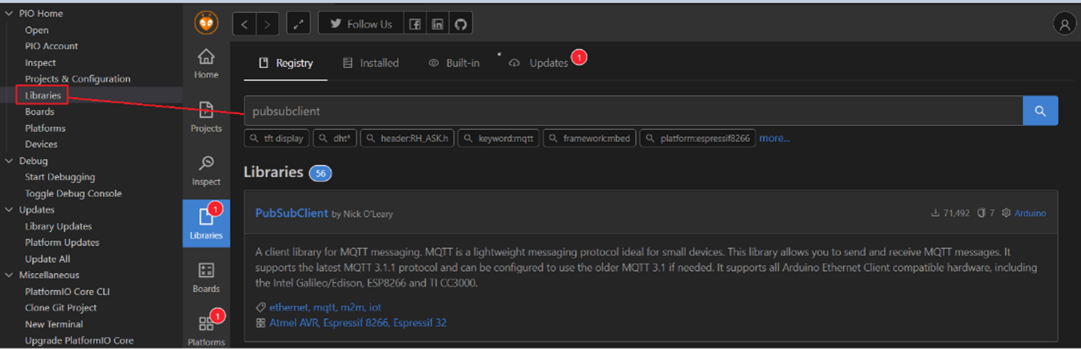
Figure 4. -
Click Add to Project and select your project.
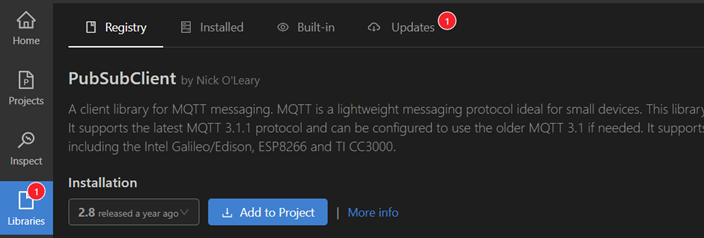
Figure 5. - Repeat Steps 6 - 8 for the DHT Sensor library.
- Download and unzip the file ESP8266 Training Guide.