Before You Begin
- Install Visual Studio Code.
-
Install PlatformIO extension to VSCode.
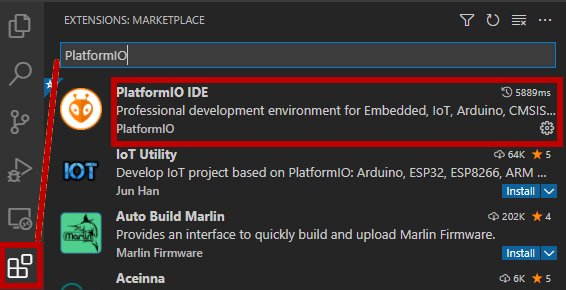
Figure 1. -
Click on the PlatformIO icon and open PIO Home.
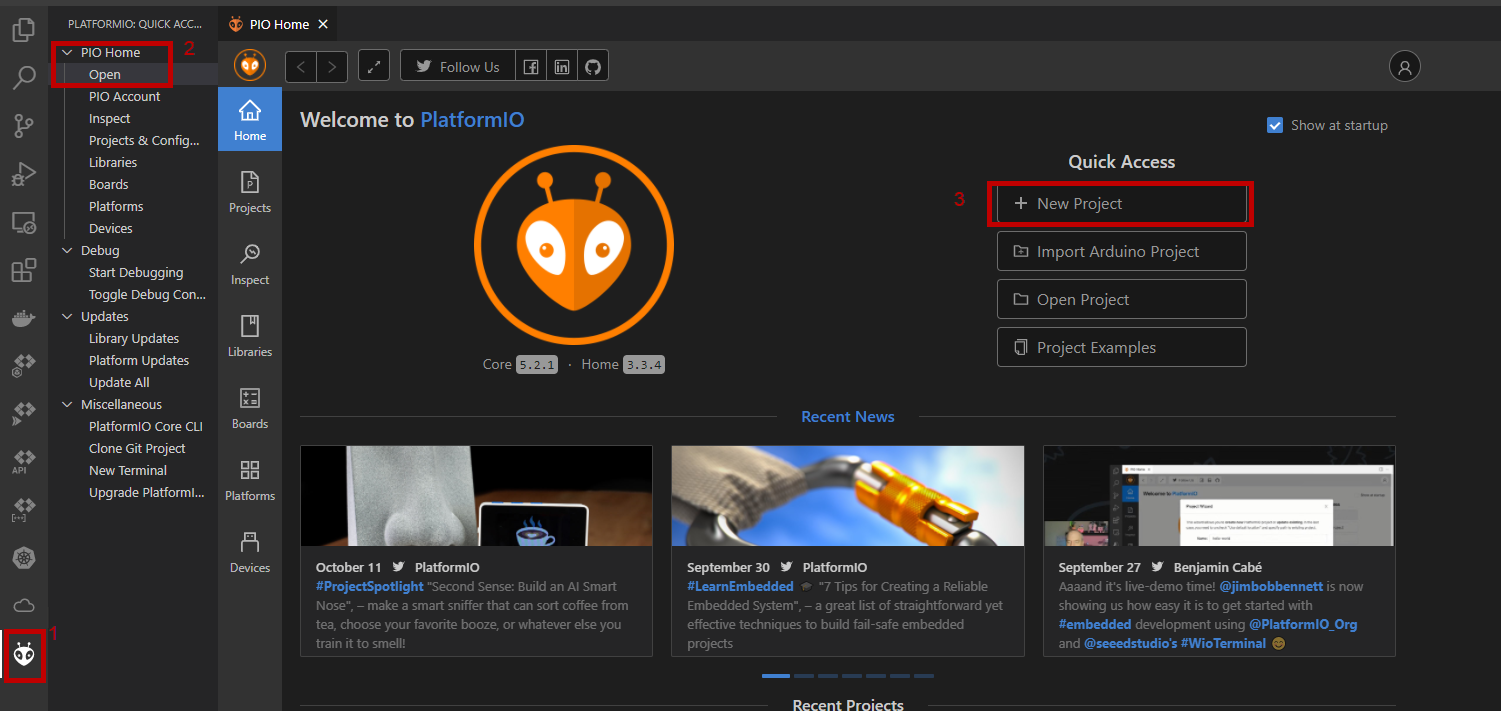
Figure 2. -
Click New Project and enter in the details.
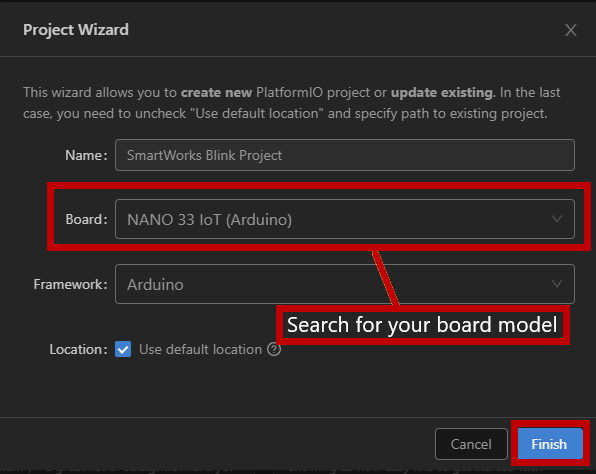
Figure 3. - Click Finish. The process might take few minutes to complete.
-
Install the library PubSubClient.
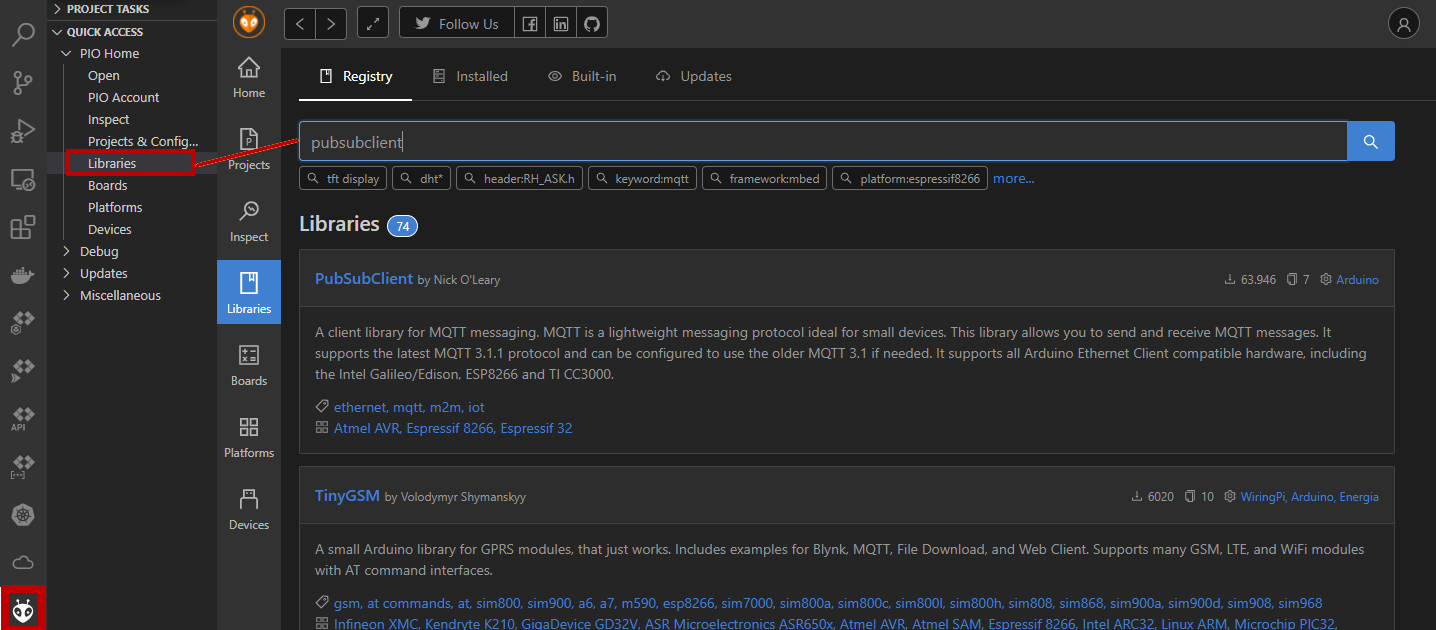
Figure 4. -
Click Add to Project and select your project.
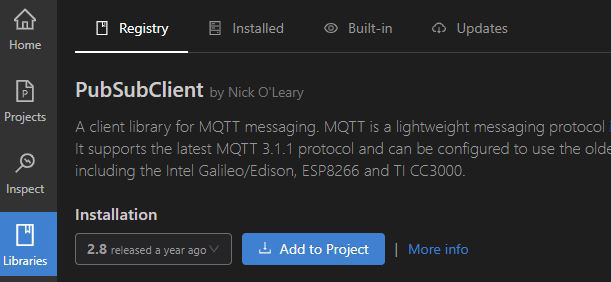
Figure 5. - Click Add.
-
Repeat Steps 6 - 8 for the WiFiNINA library.
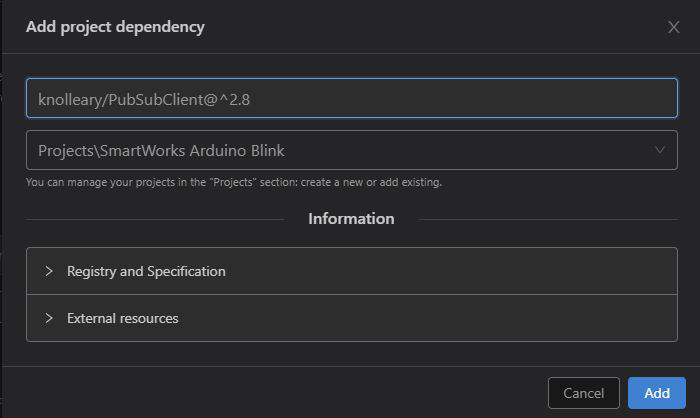
Figure 6. - Download and unzip the file SWX Arduino Training.