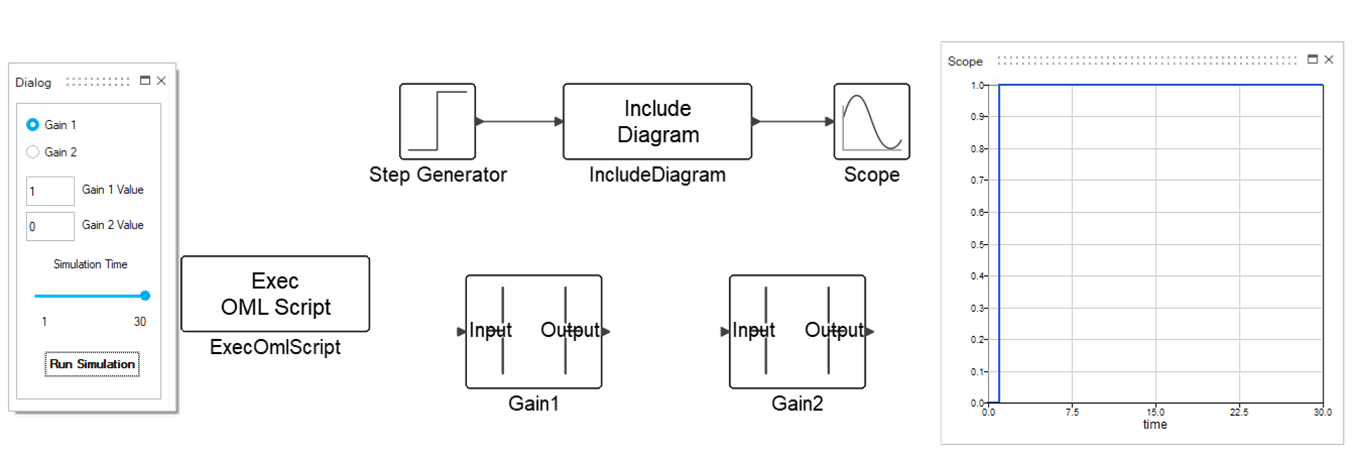Create a GUI with UI Designer to Interact with a Simulation
Tutorial Level: Intermediate Learn how to generate code from the UI Designer and use it to run a simulation.
Files for This Tutorial
Original gui code.ui; Original gui code.oml; Gui for simulation.scm
Overview
The model in this tutorial has an Include block. You will use the GUI to select the gain that will multiply the input parameter, that is, a Step signal.
Generate the Twin Activate Model
- From the Palette Browser, select .
-
From the Palette Browser, select , and then modify the block's Includes tab:
- Number of possible diagrams: 2
- Diagram choice: Gain
- Diagram path: 'Gain1' and 'Gain2'
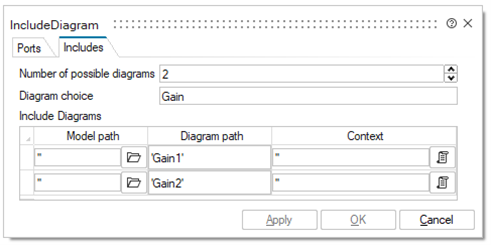
- Select .
-
Connect them following the setup below:
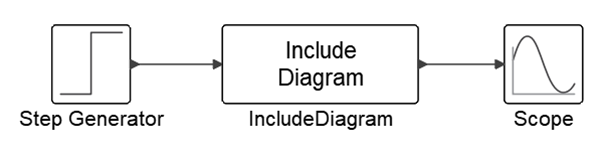
-
Create two different super blocks with a gain inside each of them and put Input
and Output ports.
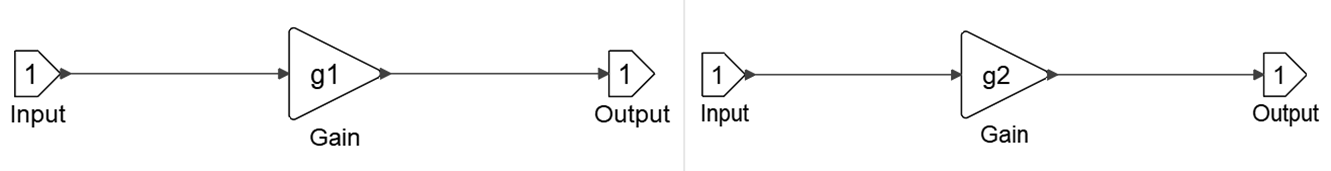
The setup outside of the super blocks should match the following:
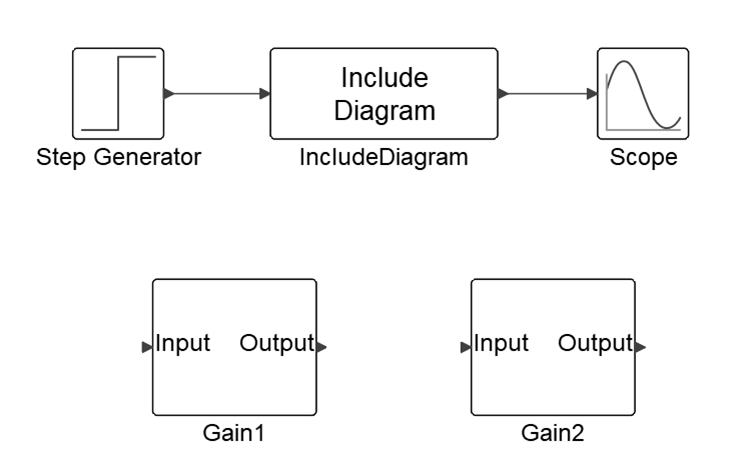 Note: The names of the super block are the same as used on the Include Diagram block.
Note: The names of the super block are the same as used on the Include Diagram block. - Right-click each super block, and then select .
-
From the ribbon, open , and then set Final Time to "simtime."
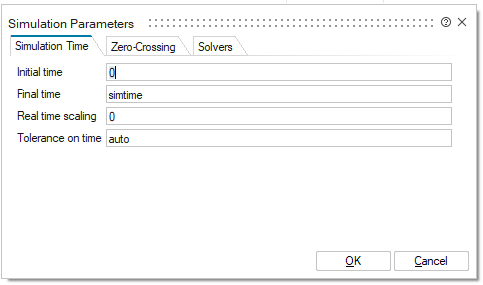
Create the GUI
-
From the ribbon, select .

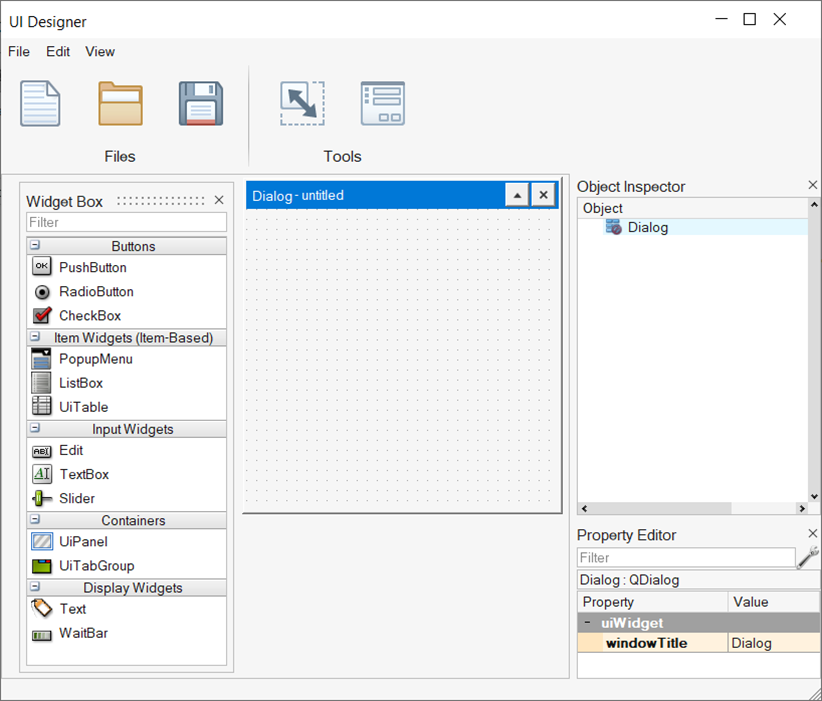
-
Drag objects from the Widget box into the Dialog to create your GUI
design.
The following example shows a simple GUI with a main panel, push button, slider, radio buttons, push button, and labels.
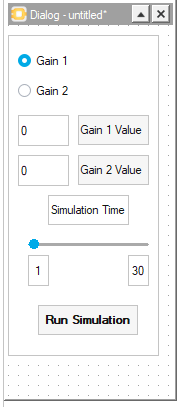
-
Modify the location, name, and properties of each object as required for your
design.
To adjust location, select the object and move it with your mouse or arrow keys.To modify properties, select an object, then modify the desired properties in the Property Editor.
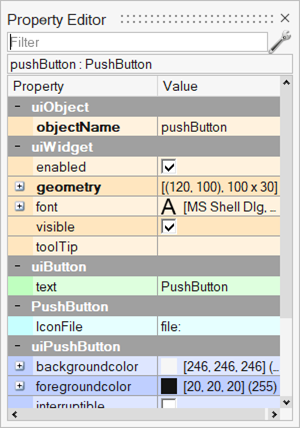 You can also right-click an object and define a number of properties through the context menu. The Gain selection, its values, and simulation time parameters are manipulated on the main code on Twin Activate. Therefore, it is good practice to set ‘tag’ values on each of them. Example on the Gain RadioButton:
You can also right-click an object and define a number of properties through the context menu. The Gain selection, its values, and simulation time parameters are manipulated on the main code on Twin Activate. Therefore, it is good practice to set ‘tag’ values on each of them. Example on the Gain RadioButton: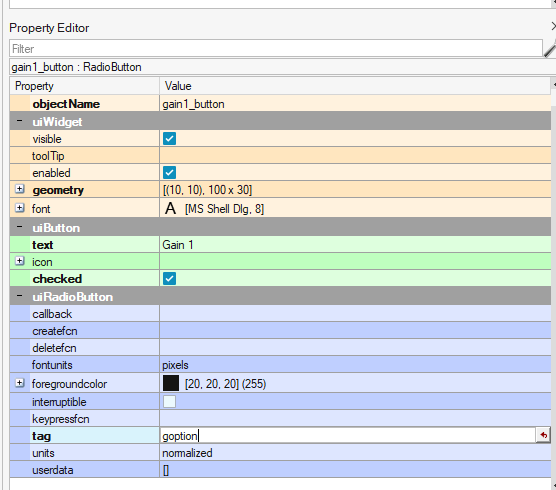
-
From the UI Designer ribbon, click the Preview
button.
 A preview of your GUI design is shown. Review your design, and then close the Preview window.
A preview of your GUI design is shown. Review your design, and then close the Preview window.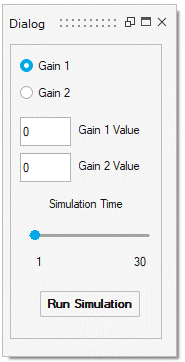
-
Save your design and specify your prefered file format:
- *.UI: Saves your design as a UI Designer file. Use this file format when you want to continue working on your design through UI Designer.
- *.OML: Use this format to generate a code skeleton.
Note: After you save your design as code, you cannot load it back into the UI Designer. If you want to keep a working version of your design that you can open through the UI Designer, save a version in .UI format before saving as code. -
When the design example from above is saved as an .OML
file, the following code is produced:
% Auto-generated code [UI Designer] % Altair Twin Activate 2023 % Last update: Fri Jan 19 09:11:07 2024 %------------------------------------------------------------ % % Callback functions: %------------------------------------------------------------ function gain1_button_callback(handle, data, varargin) % Add implementation: [callback] end function gain2_button_callback(handle, data, varargin) % Add implementation: [callback] end function gain1_value_callback(handle, data, varargin) % Add implementation: [callback] end function gain2_value_callback(handle, data, varargin) % Add implementation: [callback] end function simtime_slider_callback(handle, data, varargin) % Add implementation: [callback] end function runsim_button_callback(handle, data, varargin) % Add implementation: [callback] end %------------------------------------------------------------ % % GUI objects: %------------------------------------------------------------ Dialog = figure('units', 'pixels', 'position', [0 0 167 346] ... , 'name','Dialog', 'windowicon','', 'windowstyle','undocked' ... , 'tag','Dialog', 'handlevisibility','on', 'numbertitle','off', 'visible','on'); uiPanel = uipanel('parent', Dialog, 'units','normalized', 'position',[0.00 0.03 0.96 0.96] ... , 'enable','on', 'fontname','MS Shell Dlg', 'fontangle','regular', 'fontweight','normal', 'fontsize',8.25 , 'fontunits','pixels' ... , 'backgroundcolor', [246 246 246] ... , 'bordertype','none', 'borderwidth', 1 , 'title','' ... , 'aspectratio','off', 'backgroundimage','', 'tag','uiPanel' ... , 'userdata',[], 'value',0, 'tooltipstring','', 'visible','on'); gain1_button = uicontrol('parent', uiPanel, 'style','radiobutton' ... , 'callback','gain1_button_callback', 'units','normalized', 'position',[0.07 0.03 0.66 0.09] ... , 'enable','on', 'fontname','MS Shell Dlg', 'fontangle','regular', 'fontweight','normal', 'fontsize',8.25 , 'fontunits','pixels' ... , 'string','Gain 1', 'value', 1 , 'foregroundcolor', [20 20 20] ... , 'interruptible','off', 'tag','goption', 'userdata',[], 'tooltipstring','', 'visible','on'); gain2_button = uicontrol('parent', uiPanel, 'style','radiobutton' ... , 'callback','gain2_button_callback', 'units','normalized', 'position',[0.07 0.12 0.66 0.09] ... , 'enable','on', 'fontname','MS Shell Dlg', 'fontangle','regular', 'fontweight','normal', 'fontsize',8.25 , 'fontunits','pixels' ... , 'string','Gain 2', 'value', 0 , 'foregroundcolor', [20 20 20] ... , 'interruptible','off', 'tag','gain2_button', 'userdata',[], 'tooltipstring','', 'visible','on'); gain1_value = uicontrol('parent', uiPanel, 'style','edit' ... , 'callback','gain1_value_callback', 'units','normalized', 'position',[0.07 0.25 0.34 0.10] ... , 'enable','on', 'fontname','MS Shell Dlg', 'fontangle','regular', 'fontweight','normal', 'fontsize',8.25 , 'fontunits','pixels' ... , 'string','0' ... , 'horizontalalignment','left' ... , 'verticalalignment','middle', 'foregroundcolor', [20 20 20], 'backgroundcolor', [255 255 255] ... , 'interruptible','off', 'tag','g1v', 'userdata',[] ... , 'value',0, 'tooltipstring','', 'visible','on'); gain1_text = uicontrol('parent', uiPanel, 'style','text' ... , 'units','normalized', 'position',[0.46 0.25 0.47 0.09] ... , 'enable','on', 'fontname','MS Shell Dlg', 'fontangle','regular', 'fontweight','normal', 'fontsize',8.25 , 'fontunits','pixels' ... , 'string','Gain 1 Value' ... , 'horizontalalignment','left' ... , 'verticalalignment','middle', 'foregroundcolor', [20 20 20], 'backgroundcolor', [255 255 255] ... , 'tag','gain1_text', 'userdata',[], 'value',0, 'tooltipstring','', 'visible','on'); gain2_text = uicontrol('parent', uiPanel, 'style','text' ... , 'units','normalized', 'position',[0.46 0.37 0.47 0.09] ... , 'enable','on', 'fontname','MS Shell Dlg', 'fontangle','regular', 'fontweight','normal', 'fontsize',8.25 , 'fontunits','pixels' ... , 'string','Gain 2 Value' ... , 'horizontalalignment','left' ... , 'verticalalignment','middle', 'foregroundcolor', [20 20 20], 'backgroundcolor', [255 255 255] ... , 'tag','gain2_text', 'userdata',[], 'value',0, 'tooltipstring','', 'visible','on'); gain2_value = uicontrol('parent', uiPanel, 'style','edit' ... , 'callback','gain2_value_callback', 'units','normalized', 'position',[0.07 0.37 0.34 0.10] ... , 'enable','on', 'fontname','MS Shell Dlg', 'fontangle','regular', 'fontweight','normal', 'fontsize',8.25 , 'fontunits','pixels' ... , 'string','0' ... , 'horizontalalignment','left' ... , 'verticalalignment','middle', 'foregroundcolor', [20 20 20], 'backgroundcolor', [255 255 255] ... , 'interruptible','off', 'tag','g2v', 'userdata',[] ... , 'value',0, 'tooltipstring','', 'visible','on'); simtime_slider = uicontrol('parent', uiPanel, 'style','slider' ... , 'callback','simtime_slider_callback', 'units','normalized', 'position',[0.13 0.62 0.80 0.07] ... , 'enable','on', 'max', 30 , 'min', 1 , 'orient','horizontal', 'sliderstep', [1 10] ... , 'tracking', 'on', 'tickinterval', 1, 'tickmarks', 'nomarks' ... , 'callbackdelay',0.000000, 'interruptible','off', 'tag','simtimev' ... , 'userdata',[], 'tooltipstring','', 'visible','on'); simtime = uicontrol('parent', uiPanel, 'style','text' ... , 'units','normalized', 'position',[0.26 0.50 0.54 0.09] ... , 'enable','on', 'fontname','MS Shell Dlg', 'fontangle','regular', 'fontweight','normal', 'fontsize',8.25 , 'fontunits','pixels' ... , 'string','Simulation Time' ... , 'horizontalalignment','left' ... , 'verticalalignment','middle', 'foregroundcolor', [20 20 20], 'backgroundcolor', [255 255 255] ... , 'tag','simtime', 'userdata',[], 'value',0, 'tooltipstring','', 'visible','on'); runsim_button = uicontrol('parent', uiPanel, 'style','pushbutton' ... , 'callback','runsim_button_callback', 'units','normalized', 'position',[0.20 0.84 0.66 0.09] ... , 'enable','on', 'fontname','MS Shell Dlg', 'fontangle','regular', 'fontweight','bold', 'fontsize',8.00 , 'fontunits','pixels' ... , 'string','Run Simulation', 'horizontalalignment','center' ... , 'backgroundcolor', [255 255 255], 'foregroundcolor', [20 20 20] ... , 'backgroundimage','', 'aspectratio','on' ... , 'interruptible','off', 'tag','runsim_button', 'userdata',[] ... , 'value',0, 'tooltipstring','', 'visible','on'); min_simtime = uicontrol('parent', uiPanel, 'style','text' ... , 'units','normalized', 'position',[0.13 0.69 0.14 0.10] ... , 'enable','on', 'fontname','MS Shell Dlg', 'fontangle','regular', 'fontweight','normal', 'fontsize',8.00 , 'fontunits','pixels' ... , 'string','1' ... , 'horizontalalignment','center' ... , 'verticalalignment','middle', 'foregroundcolor', [20 20 20], 'backgroundcolor', [246 246 246] ... , 'tag','min_simtime', 'userdata',[], 'value',0, 'tooltipstring','', 'visible','on'); max_simtime = uicontrol('parent', uiPanel, 'style','text' ... , 'units','normalized', 'position',[0.79 0.69 0.14 0.10] ... , 'enable','on', 'fontname','MS Shell Dlg', 'fontangle','regular', 'fontweight','normal', 'fontsize',8.00 , 'fontunits','pixels' ... , 'string','30' ... , 'horizontalalignment','center' ... , 'verticalalignment','middle', 'foregroundcolor', [20 20 20], 'backgroundcolor', [246 246 246] ... , 'tag','max_simtime', 'userdata',[], 'value',0, 'tooltipstring','', 'visible','on');
Combine GUI and Model
-
Return to the Twin Activate window and select .
The original OML code must be slightly changed. First, it is good practice to clear the workspace at the beginning of the code, using the commands below on line 1:
When a Twin Activate model is run from this block, some parameters and functions must be used. This GUI has a PushButton that will start the simulation, so the commands below must be used inside the callback function of this Widget:clc, clear, close allmodel = bdeGetCurrentModel; %Get handle of current model aux_g1v = findobj('tag', 'g1v'); %Auxiliar variable to the Gain1 value ctx.g1 = str2num(get(aux_g1v, 'string')); %Getting Gain1 Value aux_g2v = findobj('tag', 'g2v'); %Auxiliar variable to the Gain2 value ctx.g2 = str2num(get(aux_g2v, 'string')); %Getting Gain2 Value aux_rbut = findobj('tag', 'goption'); %Auxiliar variable to the RadioButton option rbut = get(aux_rbut, 'value'); %Getting RadioButton Value - 1: 1st Gain, 0: 2nd Gain if rbut == 1 ctx.Gain = 1; %Select the first SuperBlock - Gain1 else ctx.Gain = 2; %Select the second SuperBlock - Gain2 end aux_sliv = findobj('tag', 'simtimev'); %Auxiliar variable to the Slider value ctx.simtime = get(aux_sliv, 'value'); %Getting Final Simulation Time env = getnewenv; %Create a new environment variable to read/write the signals vssRunSimulation(model,ctx,env); %Run Twin Activate simulationBelow is the final OML code to be used inside the ExecOmlScript:
clc, clear, close all % Auto-generated code [UI Designer] % Altair Twin Activate 2023 % Last update: Fri Jan 19 09:02:01 2024 %------------------------------------------------------------ % % Callback functions: %------------------------------------------------------------ function gain1_button_callback(handle, data, varargin) % Add implementation: [callback] end function gain2_button_callback(handle, data, varargin) % Add implementation: [callback] end function gain1_value_callback(handle, data, varargin) % Add implementation: [callback] end function gain2_value_callback(handle, data, varargin) % Add implementation: [callback] end function simtime_slider_callback(handle, data, varargin) % Add implementation: [callback] end function runsim_button_callback(handle, data, varargin) model = bdeGetCurrentModel; %Get handle of current model aux_g1v = findobj('tag', 'g1v'); %Auxiliar variable to the Gain1 value ctx.g1 = str2num(get(aux_g1v, 'string')); %Getting Gain1 Value aux_g2v = findobj('tag', 'g2v'); %Auxiliar variable to the Gain2 value ctx.g2 = str2num(get(aux_g2v, 'string')); %Getting Gain2 Value aux_rbut = findobj('tag', 'goption'); %Auxiliar variable to the RadioButton option rbut = get(aux_rbut, 'value'); %Getting RadioButton Value - 1: 1st Gain, 0: 2nd Gain if rbut == 1 ctx.Gain = 1; %Select the first SuperBlock - Gain1 else ctx.Gain = 2; %Select the second SuperBlock - Gain2 end aux_sliv = findobj('tag', 'simtimev'); %Auxiliar variable to the Slider value ctx.simtime = get(aux_sliv, 'value'); %Getting Final Simulation Time env = getnewenv; %Create a new environment variable to read/write the signals vssRunSimulation(model,ctx,env); %Run Twin Activate simulation end %------------------------------------------------------------ % % GUI objects: %------------------------------------------------------------ Dialog = figure('units', 'pixels', 'position', [0 0 167 346] ... , 'name','Dialog', 'windowicon','', 'windowstyle','undocked' ... , 'tag','Dialog', 'handlevisibility','on', 'numbertitle','off', 'visible','on'); uiPanel = uipanel('parent', Dialog, 'units','normalized', 'position',[0.00 0.03 0.96 0.96] ... , 'enable','on', 'fontname','MS Shell Dlg', 'fontangle','regular', 'fontweight','normal', 'fontsize',8.25 , 'fontunits','pixels' ... , 'backgroundcolor', [246 246 246] ... , 'bordertype','none', 'borderwidth', 1 , 'title','' ... , 'aspectratio','off', 'backgroundimage','', 'tag','uiPanel' ... , 'userdata',[], 'value',0, 'tooltipstring','', 'visible','on'); gain1_button = uicontrol('parent', uiPanel, 'style','radiobutton' ... , 'callback','gain1_button_callback', 'units','normalized', 'position',[0.07 0.03 0.66 0.09] ... , 'enable','on', 'fontname','MS Shell Dlg', 'fontangle','regular', 'fontweight','normal', 'fontsize',8.25 , 'fontunits','pixels' ... , 'string','Gain 1', 'value', 1 , 'foregroundcolor', [20 20 20] ... , 'interruptible','off', 'tag','goption', 'userdata',[], 'tooltipstring','', 'visible','on'); gain2_button = uicontrol('parent', uiPanel, 'style','radiobutton' ... , 'callback','gain2_button_callback', 'units','normalized', 'position',[0.07 0.12 0.66 0.09] ... , 'enable','on', 'fontname','MS Shell Dlg', 'fontangle','regular', 'fontweight','normal', 'fontsize',8.25 , 'fontunits','pixels' ... , 'string','Gain 2', 'value', 0 , 'foregroundcolor', [20 20 20] ... , 'interruptible','off', 'tag','gain2_button', 'userdata',[], 'tooltipstring','', 'visible','on'); gain1_value = uicontrol('parent', uiPanel, 'style','edit' ... , 'callback','gain1_value_callback', 'units','normalized', 'position',[0.07 0.25 0.34 0.10] ... , 'enable','on', 'fontname','MS Shell Dlg', 'fontangle','regular', 'fontweight','normal', 'fontsize',8.25 , 'fontunits','pixels' ... , 'string','0' ... , 'horizontalalignment','left' ... , 'verticalalignment','middle', 'foregroundcolor', [20 20 20], 'backgroundcolor', [255 255 255] ... , 'interruptible','off', 'tag','g1v', 'userdata',[] ... , 'value',0, 'tooltipstring','', 'visible','on'); gain1_text = uicontrol('parent', uiPanel, 'style','text' ... , 'units','normalized', 'position',[0.46 0.25 0.47 0.09] ... , 'enable','on', 'fontname','MS Shell Dlg', 'fontangle','regular', 'fontweight','normal', 'fontsize',8.25 , 'fontunits','pixels' ... , 'string','Gain 1 Value' ... , 'horizontalalignment','left' ... , 'verticalalignment','middle', 'foregroundcolor', [20 20 20], 'backgroundcolor', [255 255 255] ... , 'tag','gain1_text', 'userdata',[], 'value',0, 'tooltipstring','', 'visible','on'); gain2_text = uicontrol('parent', uiPanel, 'style','text' ... , 'units','normalized', 'position',[0.46 0.37 0.47 0.09] ... , 'enable','on', 'fontname','MS Shell Dlg', 'fontangle','regular', 'fontweight','normal', 'fontsize',8.25 , 'fontunits','pixels' ... , 'string','Gain 2 Value' ... , 'horizontalalignment','left' ... , 'verticalalignment','middle', 'foregroundcolor', [20 20 20], 'backgroundcolor', [255 255 255] ... , 'tag','gain2_text', 'userdata',[], 'value',0, 'tooltipstring','', 'visible','on'); gain2_value = uicontrol('parent', uiPanel, 'style','edit' ... , 'callback','gain2_value_callback', 'units','normalized', 'position',[0.07 0.37 0.34 0.10] ... , 'enable','on', 'fontname','MS Shell Dlg', 'fontangle','regular', 'fontweight','normal', 'fontsize',8.25 , 'fontunits','pixels' ... , 'string','0' ... , 'horizontalalignment','left' ... , 'verticalalignment','middle', 'foregroundcolor', [20 20 20], 'backgroundcolor', [255 255 255] ... , 'interruptible','off', 'tag','g2v', 'userdata',[] ... , 'value',0, 'tooltipstring','', 'visible','on'); simtime_slider = uicontrol('parent', uiPanel, 'style','slider' ... , 'callback','simtime_slider_callback', 'units','normalized', 'position',[0.13 0.62 0.80 0.07] ... , 'enable','on', 'max', 30 , 'min', 1 , 'orient','horizontal', 'sliderstep', [1 10] ... , 'tracking', 'on', 'tickinterval', 1, 'tickmarks', 'nomarks' ... , 'callbackdelay',0.000000, 'interruptible','off', 'tag','simtimev' ... , 'userdata',[], 'tooltipstring','', 'visible','on'); simtime = uicontrol('parent', uiPanel, 'style','text' ... , 'units','normalized', 'position',[0.26 0.50 0.54 0.09] ... , 'enable','on', 'fontname','MS Shell Dlg', 'fontangle','regular', 'fontweight','normal', 'fontsize',8.25 , 'fontunits','pixels' ... , 'string','Simulation Time' ... , 'horizontalalignment','left' ... , 'verticalalignment','middle', 'foregroundcolor', [20 20 20], 'backgroundcolor', [255 255 255] ... , 'tag','simtime', 'userdata',[], 'value',0, 'tooltipstring','', 'visible','on'); runsim_button = uicontrol('parent', uiPanel, 'style','pushbutton' ... , 'callback','runsim_button_callback', 'units','normalized', 'position',[0.20 0.84 0.66 0.09] ... , 'enable','on', 'fontname','MS Shell Dlg', 'fontangle','regular', 'fontweight','bold', 'fontsize',8.00 , 'fontunits','pixels' ... , 'string','Run Simulation', 'horizontalalignment','center' ... , 'backgroundcolor', [255 255 255], 'foregroundcolor', [20 20 20] ... , 'backgroundimage','', 'aspectratio','on' ... , 'interruptible','off', 'tag','runsim_button', 'userdata',[] ... , 'value',0, 'tooltipstring','', 'visible','on'); min_simtime = uicontrol('parent', uiPanel, 'style','text' ... , 'units','normalized', 'position',[0.13 0.69 0.14 0.10] ... , 'enable','on', 'fontname','MS Shell Dlg', 'fontangle','regular', 'fontweight','normal', 'fontsize',8.00 , 'fontunits','pixels' ... , 'string','1' ... , 'horizontalalignment','center' ... , 'verticalalignment','middle', 'foregroundcolor', [20 20 20], 'backgroundcolor', [246 246 246] ... , 'tag','min_simtime', 'userdata',[], 'value',0, 'tooltipstring','', 'visible','on'); max_simtime = uicontrol('parent', uiPanel, 'style','text' ... , 'units','normalized', 'position',[0.79 0.69 0.14 0.10] ... , 'enable','on', 'fontname','MS Shell Dlg', 'fontangle','regular', 'fontweight','normal', 'fontsize',8.00 , 'fontunits','pixels' ... , 'string','30' ... , 'horizontalalignment','center' ... , 'verticalalignment','middle', 'foregroundcolor', [20 20 20], 'backgroundcolor', [246 246 246] ... , 'tag','max_simtime', 'userdata',[], 'value',0, 'tooltipstring','', 'visible','on'); -
Apply, and then Push the script from the ExecOmlScript block.