Curve Compensate
Modify the draw die surface to compensate for part springback using a 2D wire curve.
- Select a Surface you would like to adjust.
-
Select a Reference Curve and a Target
Curve
The Reference Curve represents the part profile before springback. The Target Curve represents the part profile after springback.
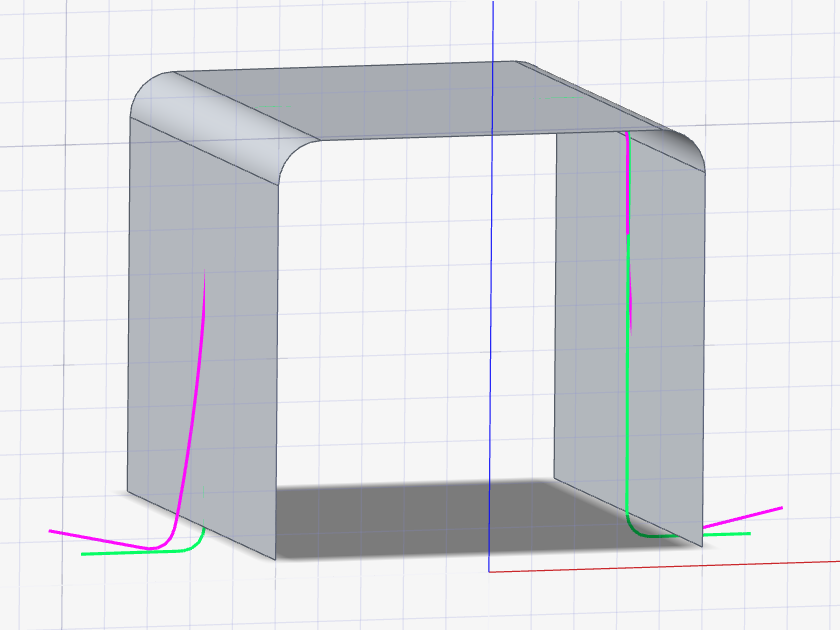 Note: Reference curves and target curves need to be on same plane and positioned reflecting the springback deviation.The new surface is created.
Note: Reference curves and target curves need to be on same plane and positioned reflecting the springback deviation.The new surface is created.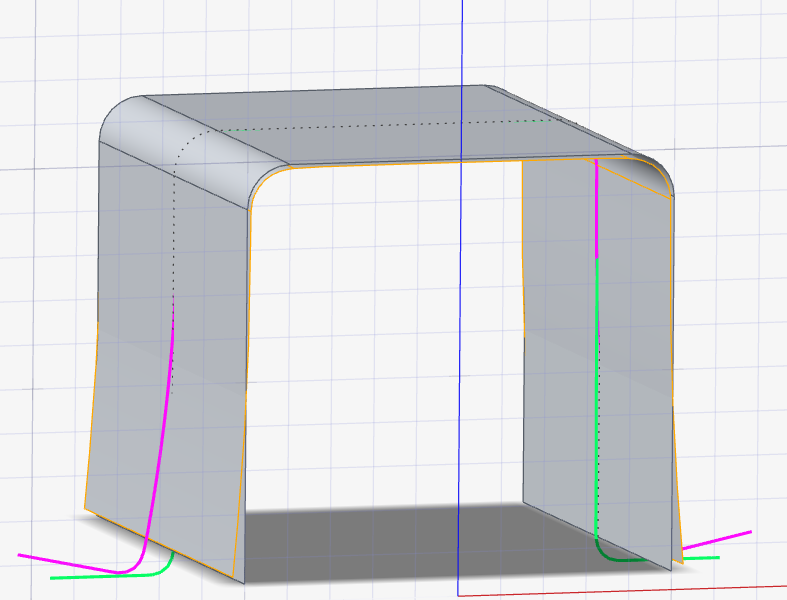
- Select surfaces you would like to Constrain before editing the surface.
-
Use the Control Panel to edit the new surface.
To Do this Adjust the amount of deformation for the surface Enter the Deformation Factor. Note: The default value is 0.5.Smooth the transition between the original and modified surface Enter the Blending Fraction. Define the accuracy for creating the new surface Enter the Accuracy (%). Note: The default value is 90%.Choose a extension method for surfaces that are beyond the reference and target curves Select the Extrapolate dropdown menu, and choose from one of the following: - Keep Undeformed: The surface beyond the curve does not change, and a smooth transition is established to the modified surface.
- Deform as Original: The surface beyond the curve is modified by extrapolation of the reference and target curves.
- Right-click and mouse through the check mark to exit, or double-right-click.