From Surface Intersection
Extract a curve from the intersection of two surfaces.
Note: Double-click the curve to edit.
- On the ribbon, click the Curves tab.
-
Click the From Surface Intersection icon.
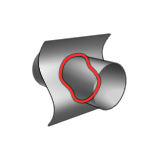
- Click the first surface, and then click the second surface.
- Optional: To change the first surface, in the guide bar, click Surface 1, and then click another surface.
- Optional: To change the second surface, in the guide bar, click Surface 2, and then click another surface.
- Right-click and mouse through the check mark to exit, or double-right-click.