Mark-Up
Show the mark-up history and manage the mark-up.
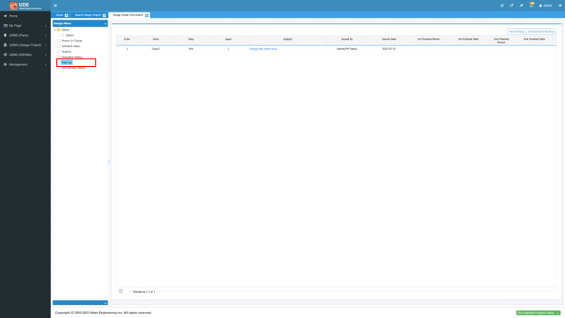
Figure 1.
- Run Markup
- Run PollEx PCB and the Red-mark function and manage mark-ups.
- Execute Area Markup
- Specific parts of the project part list can be marked.
- You can markup by selecting the parts on the list.
- Display mark-up list registered through the interface.
- By clicking an item, you can see detailed mark-up history information.
- Click the image or area image in the Mark Up Issue Information to launch PollEx PCB and display the set Mark-up.