Derivation History
Show the history of derivation.
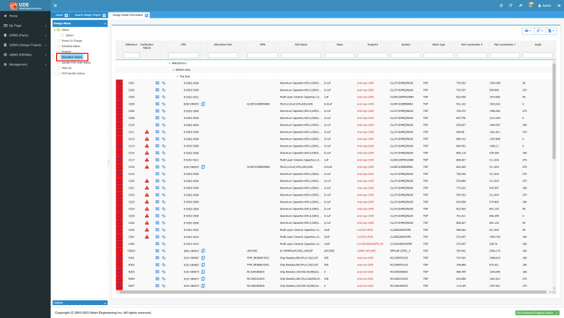
Figure 1.
 : Change Sort Criteria
: Change Sort Criteria- Sort by reference: Sort the part list by reference designator.
- Sort b part number: Sort the part list by part number.
- Version compare : If a design revision exists through the Design check-in, each version of "CPN, part name (description), value" is compared and displayed.
 : Category for priority sorting to see
errors.
: Category for priority sorting to see
errors.- Changed part (before application): Give priority to the changed part.
- Lock part Library: Give priority to the locked part.
- CPN not found: Give priority to the part which doesn’t have a CPN.
- Different part information compared to UPMS: Give priority to the part which has different properties to the part in UPMS.
- The part included verification fail: Give priority to the part that failed verification.
- Click Sorting to sort with the selected condition.
 : Export to Excel
: Export to Excel- All: Export all list to an excel file.
- Compare (Derivation): Export the different items only.