Import Part Data File
Import data from another part when editing a part library.
- Open a part.
-
Click File > Import > Part Data File.
The Import Unified Part Data dialog opens.
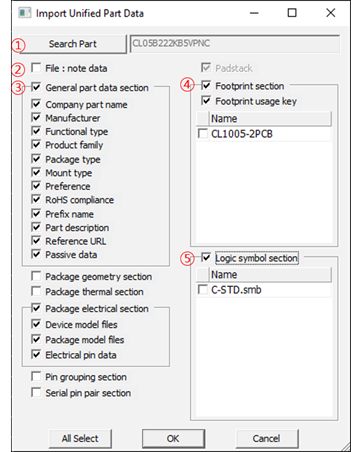
Figure 1. - Search Part: Search and select the part to be imported.
- File: note data: Check for note data to be imported of the selected part.
- General part data section: Check for each item to be imported of the selected part.
- Footprint section: Check for the footprint information to be imported of the selected part.
- Logic symbol section: Check for the logic symbol information to be imported of the selected part.