Data Library Toolbar and Context Menu
The Data Library page has a toolbar and context menus that allow you to:
- Data Library Context Menu
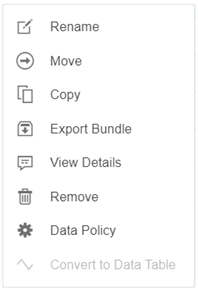
NOTE:
- The Extract Bundle option is not available for data extracts.
- Convert to Data Table option is enabled for data extracts.
- Data Library Toolbar

- Data Library Folder Context Menu
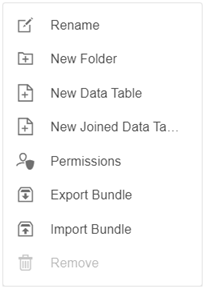
The Data Table toolbar options include:
| Toolbar Option | Description |
|
Display data tables either by List View or Grid View. |
|
|
Copy a data table to permissioned folder. |
|
|
Move a data table to permissioned folder. |
|
|
Import or merge workbooks. |
|
|
Clear the earlier imported data and import again to the data store. |
|
|
Clear imported data table from data store. |
|
|
Remove |
Remove data tables. |
The Data Table and Data Extract Context Menu options include:
| Context Menu Option | Description |
|
Rename |
Rename a data table. |
|
Move a data table to permissioned folder. |
|
|
Copy a data table to permissioned folder. |
|
|
Export a bundle of one or several data tables including the data files and data policies. |
|
|
View Details |
View the details of the data table which include connector or data tables used, workbook usages, Date/Time last modified, and the user who did the last change. |
|
Remove |
Remove data tables. |
|
Set the data access control on row-level for data tables in the Data Library. |
|
|
Convert the data extract to a data table and import into data store. |
The Data Library Folder Context Menu options include:
| Context Menu Option | Description |
|
Rename |
Rename a folder under your workspace. |
|
New Folder |
Create a new data table folder and assign the allowed or denied groups and users. |
|
New Data Table |
Create a new data table. |
|
New Joined Data Table |
Create a new joined data table. |
|
Permissions |
Define allowed or denied subfolder or personal folder permissions. |
|
Export Bundle |
Export a bundle of a folder including the data files and data policies. |
|
Import Bundle |
Import a bundle of a folder including the data tables. |
|
Remove |
Remove folder. |
(c) 2013-2025 Altair Engineering Inc. All Rights Reserved.