Importing a Folder Bundle
Import a bundle of a folder including the data tables.
NOTE:
- Users will only be able to import a bundle to folders where they have WRITE permission.
- Existing data tables with the same name as the uploaded data tables will be archived, only if the new data table differs from the current one. Consequently, the uploaded version will be the current one.
- The bundle must not exceed the value set in the property file.upload.size.max.bytes in the Panopticon.properties.
- The exported folder structure is maintained when uploading the bundle. If the folders do not exist on the server, they will be created.
- After importing, if there are duplicate data table titles, their folder name will prefix the title.
- Right-click on a folder and select Import Bundle in the context menu.
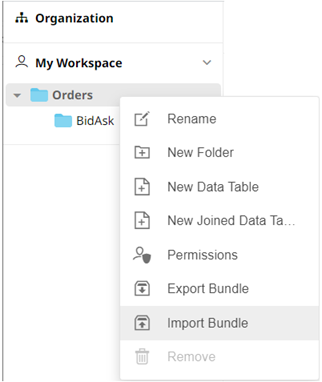
The Import Bundle dialog displays
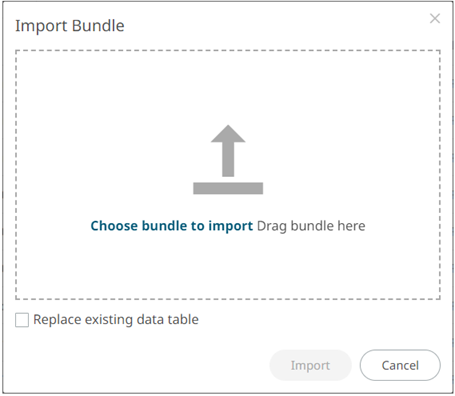
- To import a bundle, you can either:
- Drag it from your desktop and drop on the dialog, or
- Click Choose Bundle to Import and select one on the Open dialog that displays.
The name of the selected bundle is displayed on the dialog box.
- To replace existing data tables, select the Replace existing data table checkbox.
- Click
 .
.
(c) 2013-2025 Altair Engineering Inc. All Rights Reserved.