Feeding with a Circular Horn
Create a copy of baseProject.nfp project and rename it as baseProjectHorn.nfp. Then open it with newFASANT by clicking on File – Open menu or clicking twice on the project icon.
Insert a conical horn by using the existing primitives. To do that, click on Source – Primitive Antenna – Horns – Conical Horn menu and then the Conical Horn panel is open on right side of screen.
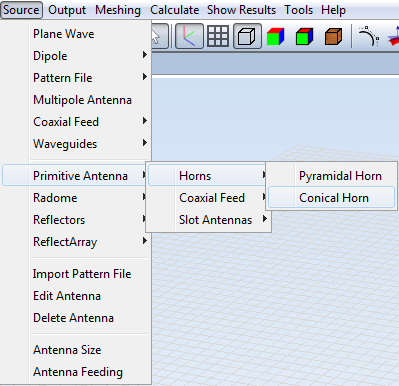
The radomes will be placed on the origin of coordinates to make easier its geometrical definition, so the horn is created 10 centimeters below it on the Z axis. Keep the most of parameters in the Conical Horn panel by default except the Z-Position that must be set to -100. Click on Add button to insert the horn before closing the panel.
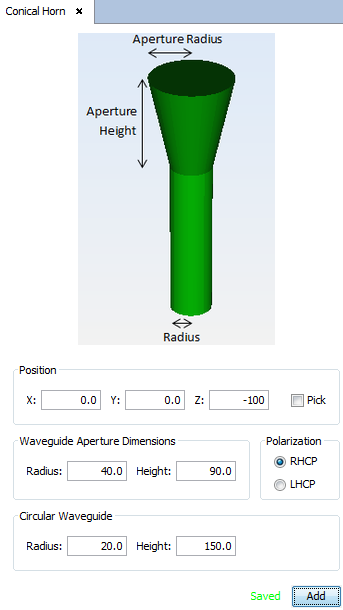
Save the current project, as it will be used again as base project in the following subsections.