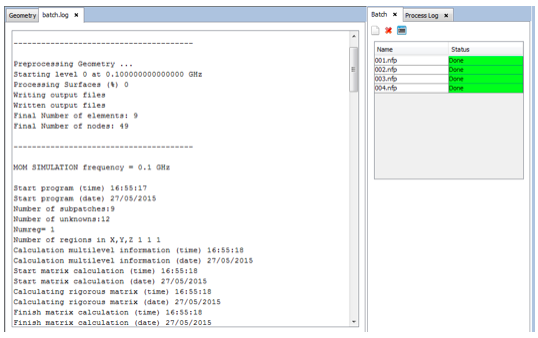Batch
This option lets you select multiple projects and execute them one by one.
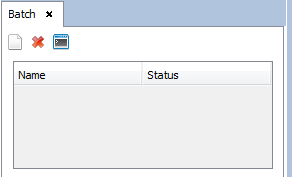
To add projects to the table press the button Add project. To delete multiple projects, select them in the table and press the button Remove selected projects. Pressing the Run button to execute all projects inserted into the table.
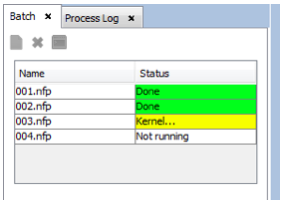
To stop the Batch simulations, go to Process Log tab and press Abort button. To finish the Batch simulation, the user can be visualize the log.