Search and Filter
Search entities and automatically filter the results to only display the entities that contain the search string. You can also filter by entity type.
- Press F2 to open the Model Browser.
-
Click
 to open the Search and Filter
toolbar.
to open the Search and Filter
toolbar.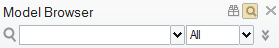
- Optional:
To control your search, click
 , and then click one or more of the following
options:
, and then click one or more of the following
options:
- Match Case
- Whole Names Only
- Use Wildcards
- In the text field, enter a search string.
- Optional:
Filter the search results by entity type:
-
Click the Filter pull-down menu and select the types of entities to
filter.
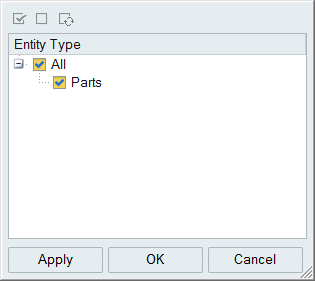
- Click Apply.
-
Click the Filter pull-down menu and select the types of entities to
filter.
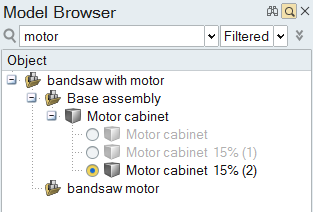
Tip: Reset the search by deleting the search string and setting the filter
to All.